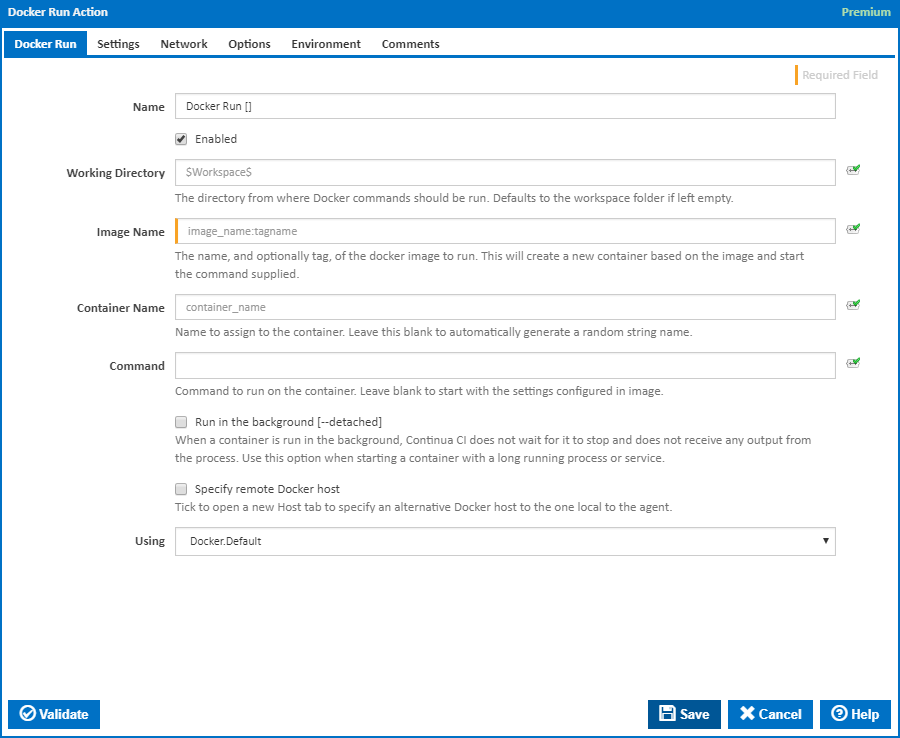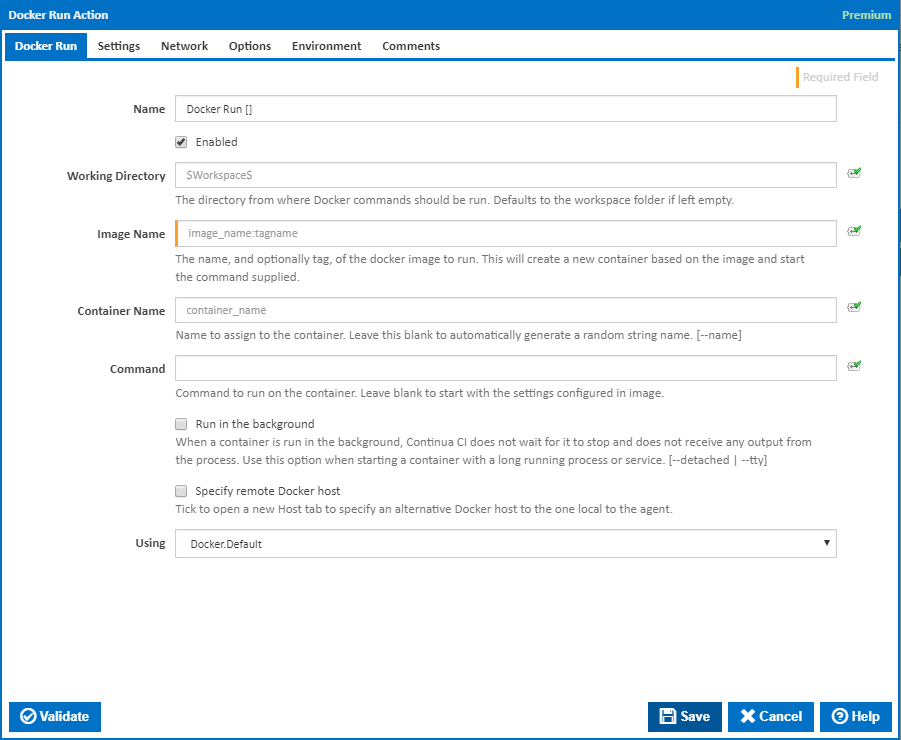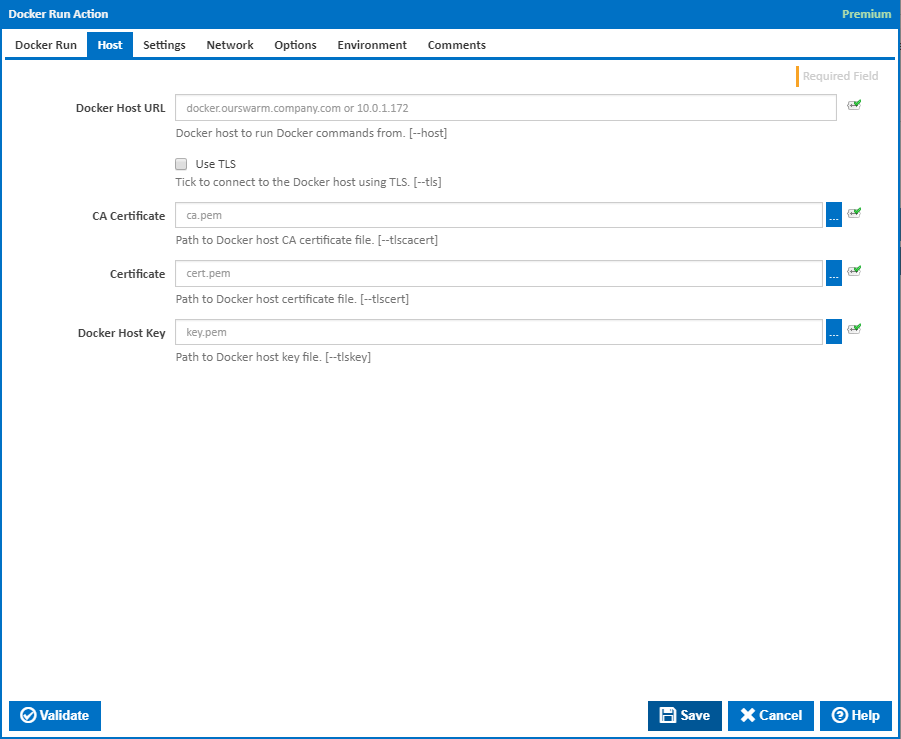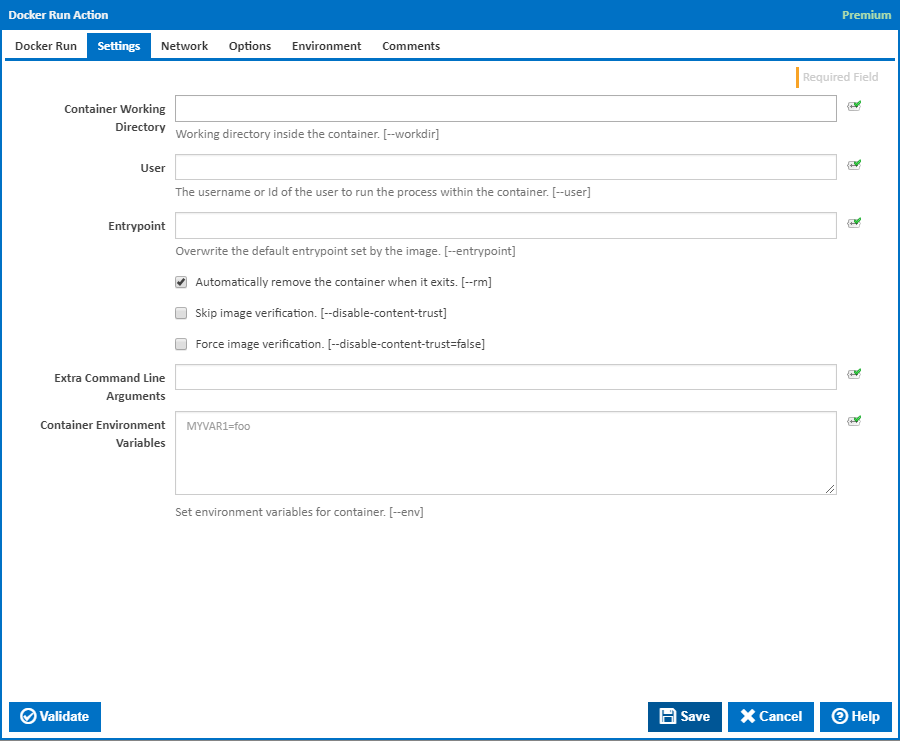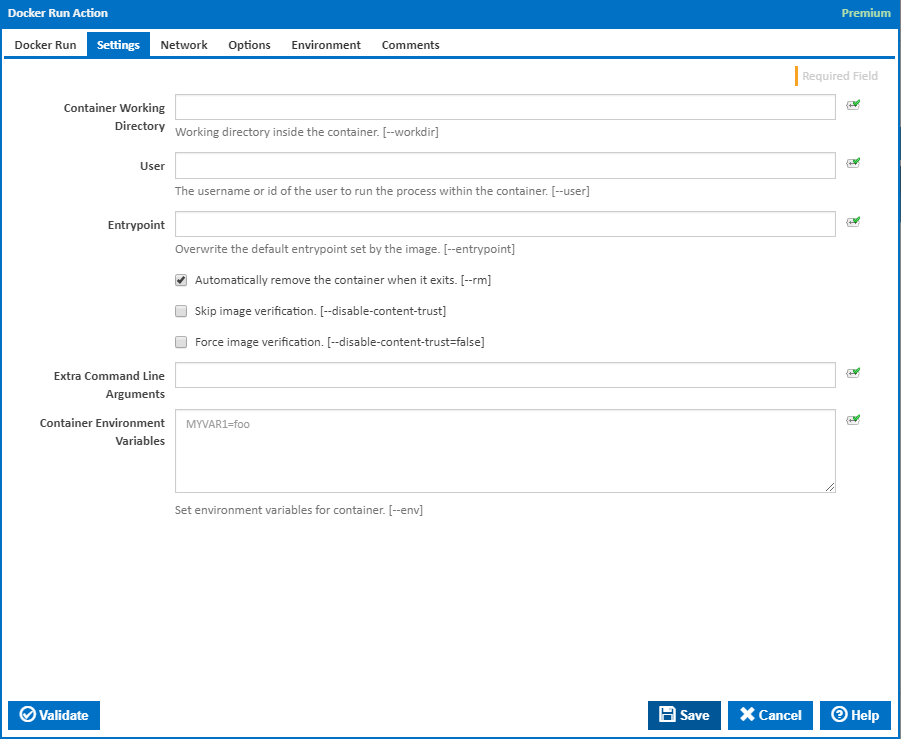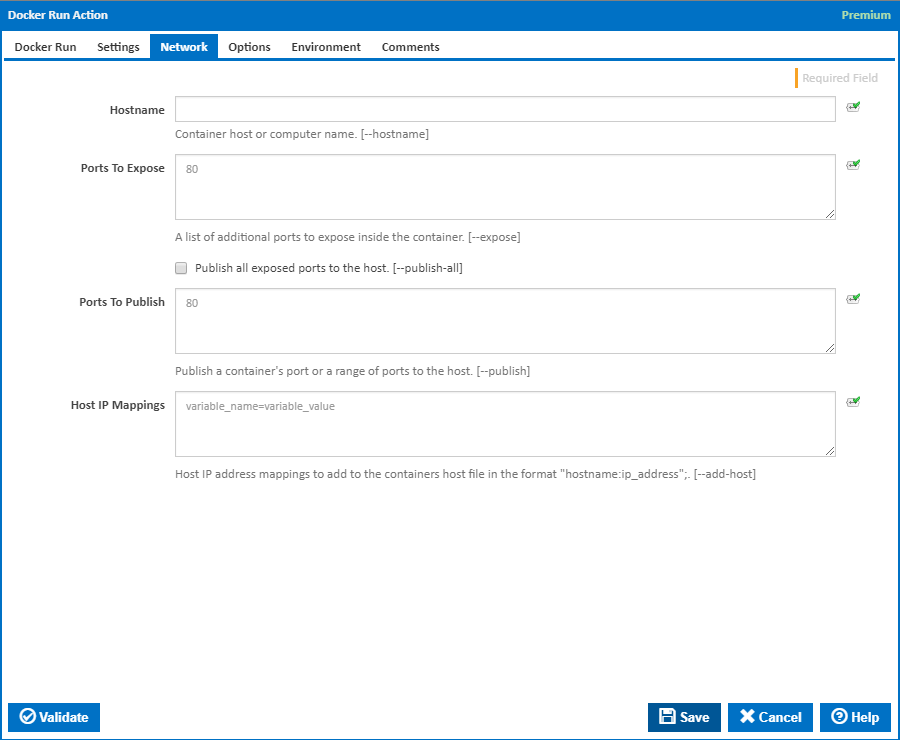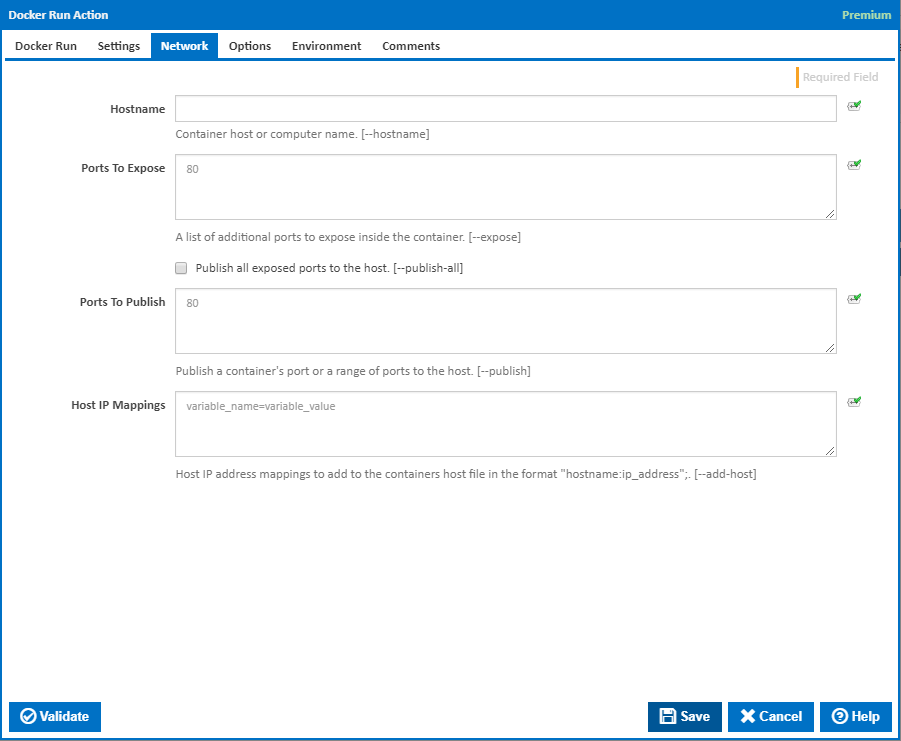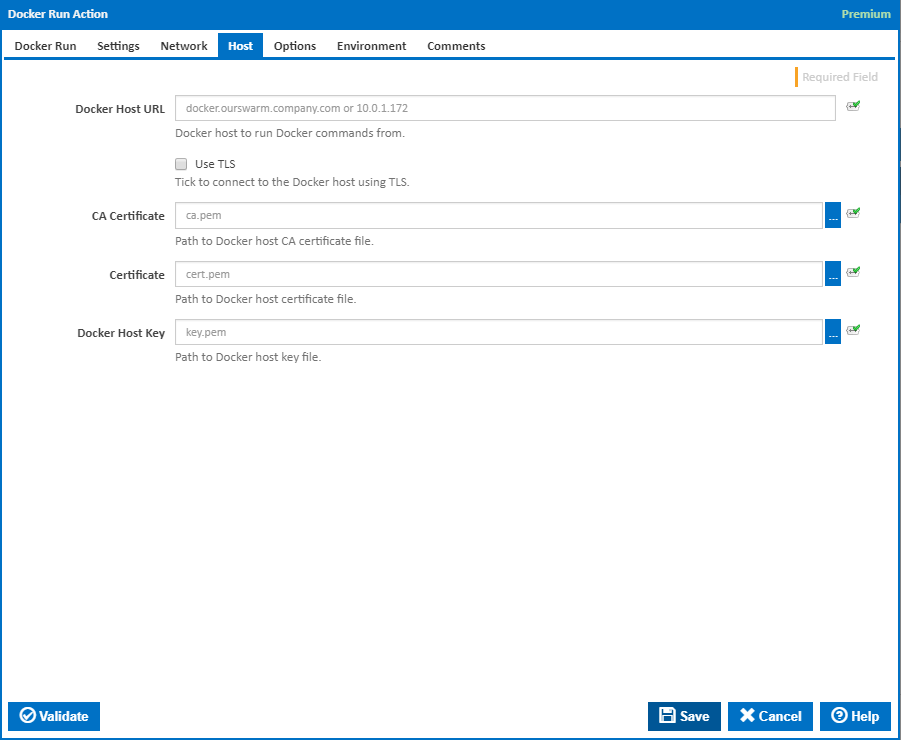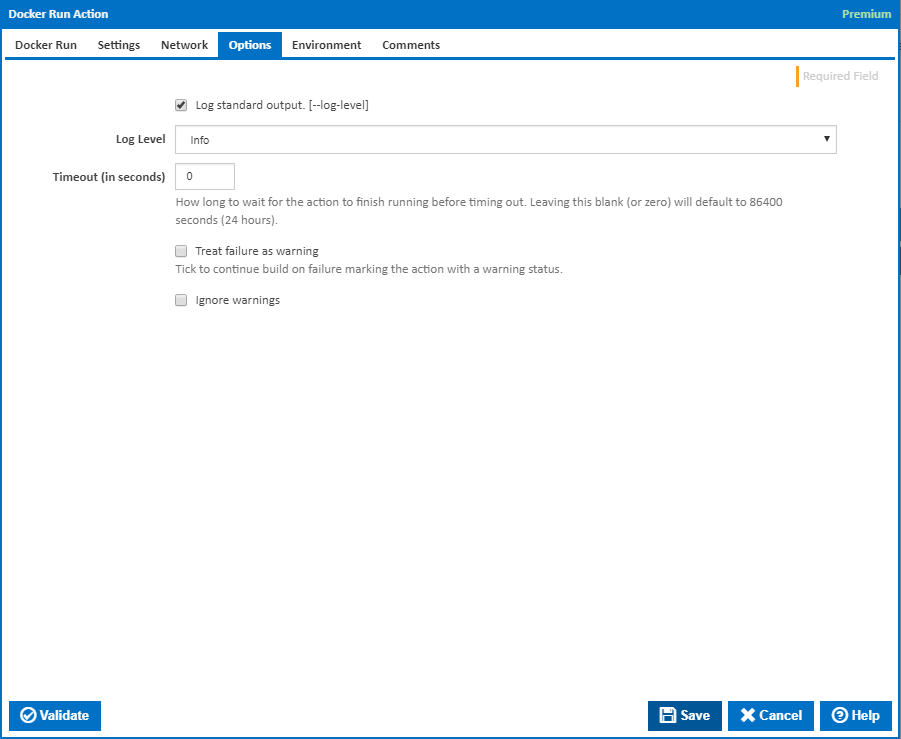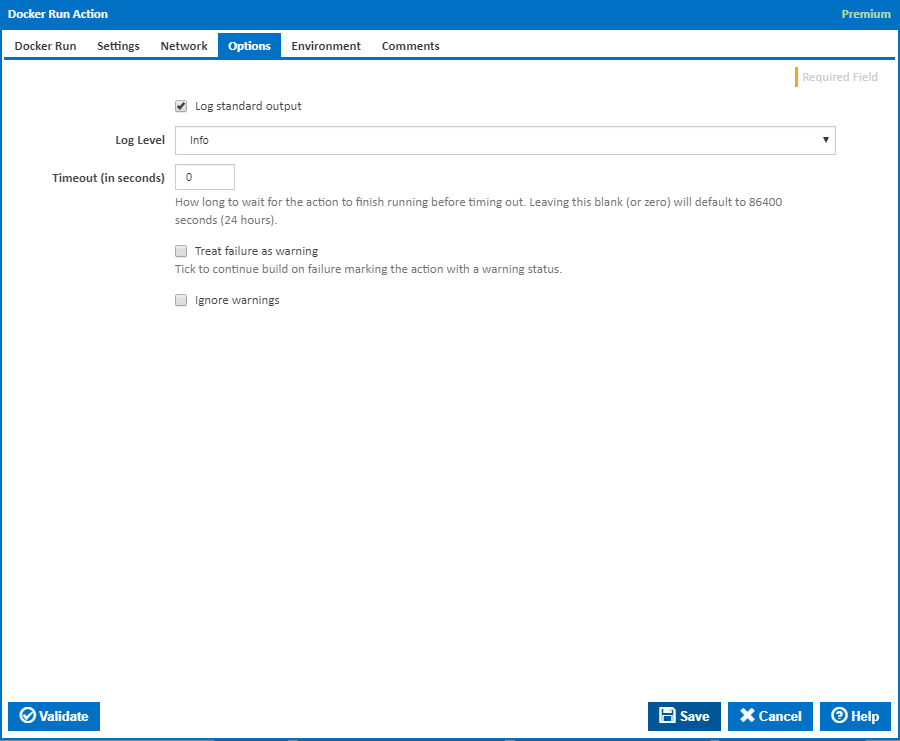...
Docker Run action is a premium action that can be used to run any image on the agent or a remote host. The action allows specification of an alternative command line to run on container if required.
Docker Run
Name
A friendly name for this action (will be displayed in the actions workflow area).
...
Alternatively, you can select the Custom option from the Using drop down list and specify a path in the resulting input field that will be displayed. Please read Why it's a good idea to use a property collector before using this option.
Host
Docker Host URL
The address of the host running the Docker daemon. This can be in the form of a URL or any IP4 Address. If a non-standard port is required simply use the <IPAddress>:<Port> specification format. [--host]
Use TLS
Tick to connect to the Docker host using TLS where the host is not verified against a CA. [--tls]
Settings
Verify TLS
This is available only if 'Use TLS' is ticked. Tick to verify the TLS certificate with a root authority. [–tlsverify]
When using Verify TLS, if the host's certification authority (CA) is not trusted by the agent, then the connection is not established.
Note: The --tls command line option is overridden.
CA Certificate
The path to Docker host CA certificate file. [--tlscacert]
Certificate
The path to Docker host certificate file. [--tlscert]
Docker Host Certificate Key
The path to a PEM format file containing the key for the accessing the Docker Host Certificate. [–tlskey]
Settings
Container Working Directory
...
Docker command line parameter: --env
Network
Hostname
The container host or computer name.
...
Docker command line parameter: --add-host
Host
Docker Host URL
The address of the host running the Docker daemon. This can be in the form of a URL or any IP4 Address. If a non-standard port is required simply use the <IPAddress>:<Port> specification format. [--host]
...
Tick to connect to the Docker host using TLS where the host is not verified against a CA. [--tls]
Verify TLS
This is available only if 'Use TLS' is ticked. Tick to verify the TLS certificate with a root authority. [–tlsverify]
When using Verify TLS, if the host's certification authority (CA) is not trusted by the agent, then the connection is not established.
Note: The --tls command line option is overridden.
CA Certificate
The path to Docker host CA certificate file. [--tlscacert]
Certificate
The path to Docker host certificate file. [--tlscert]
Docker Host Certificate Key
The path to a PEM format file containing the key for the accessing the Docker Host Certificate. [–tlskey]
Options
Options
Log standard output
...