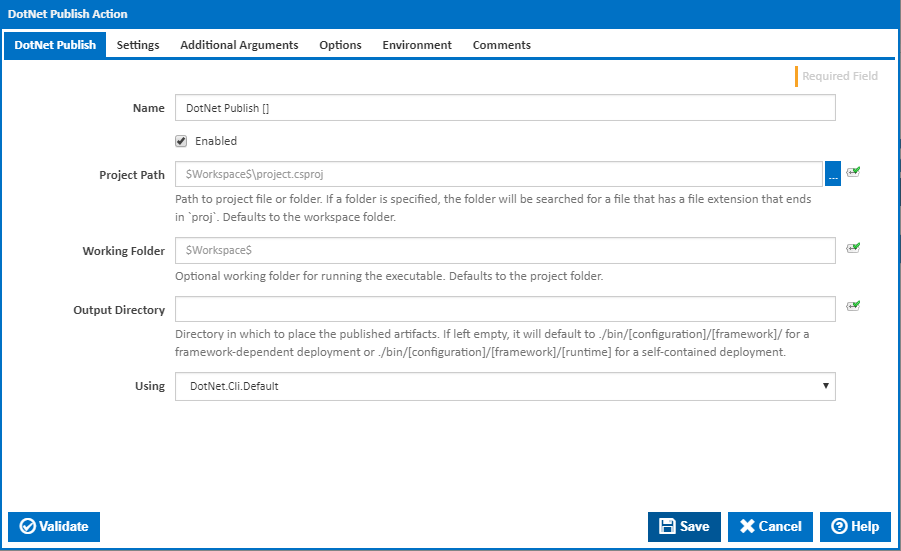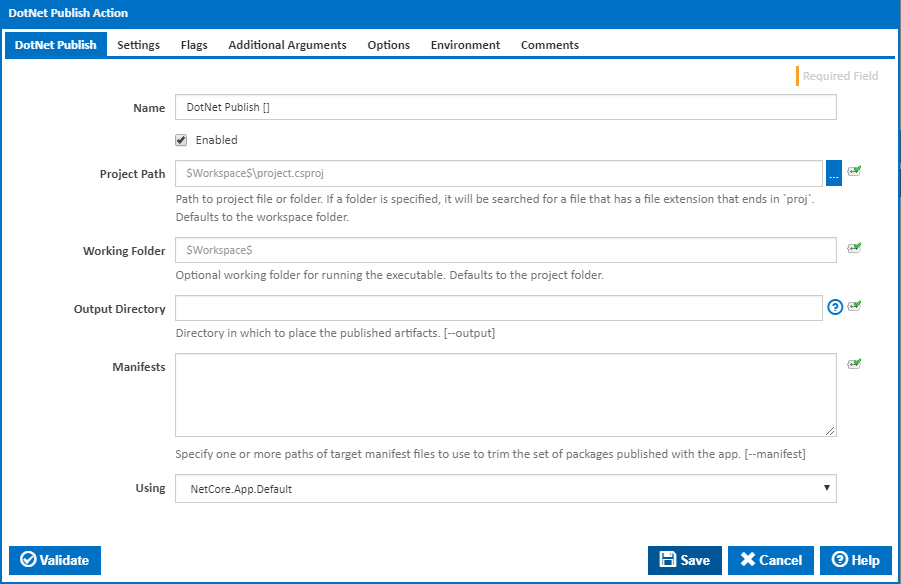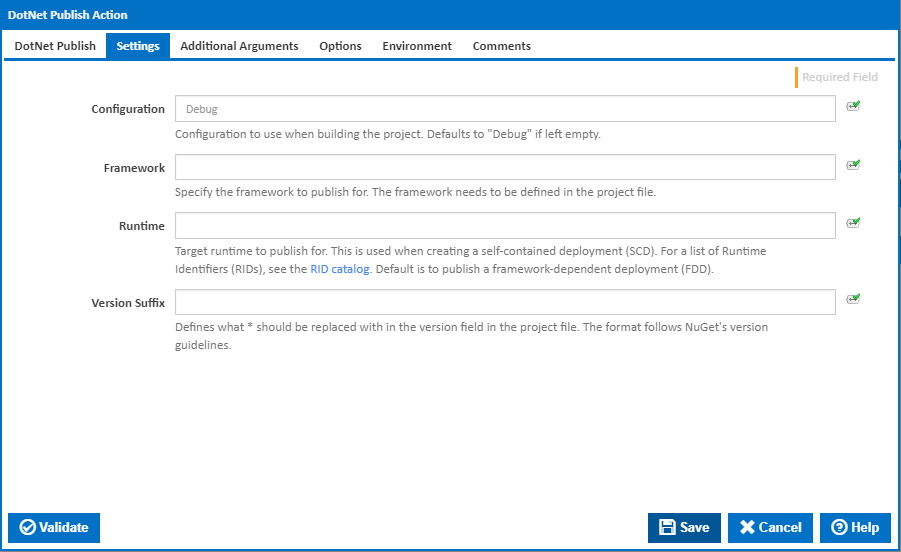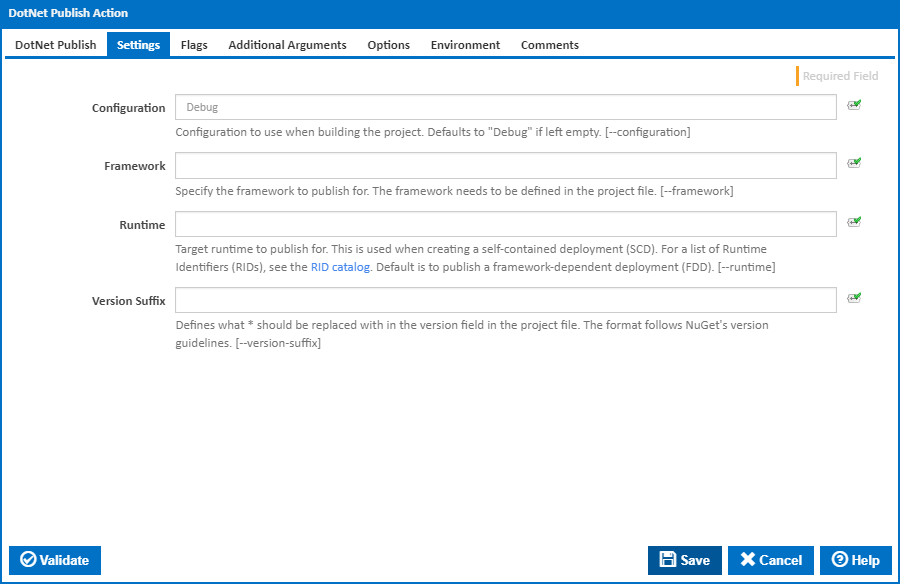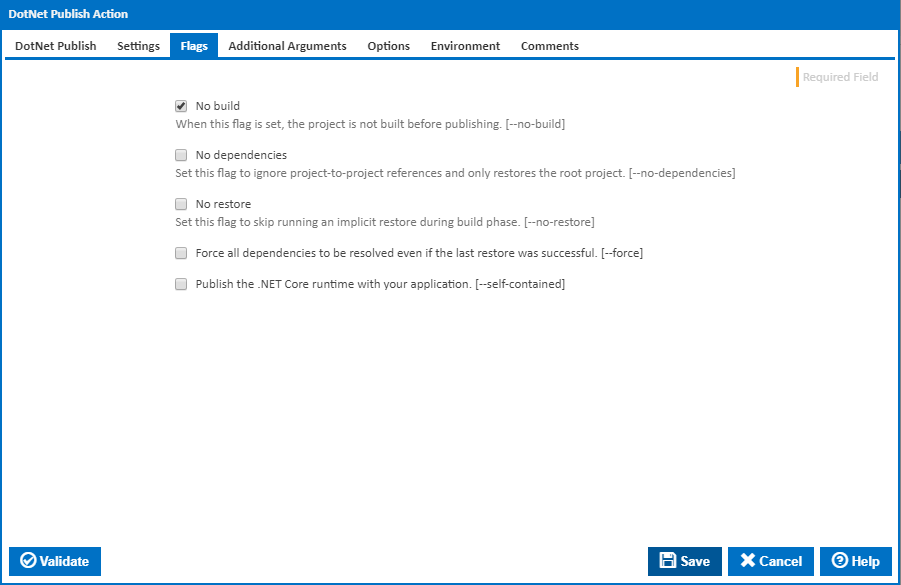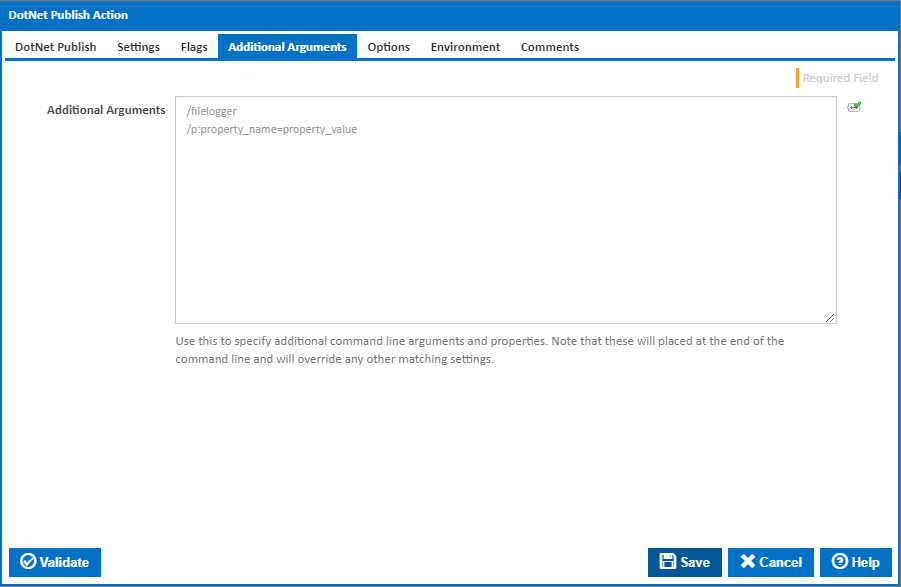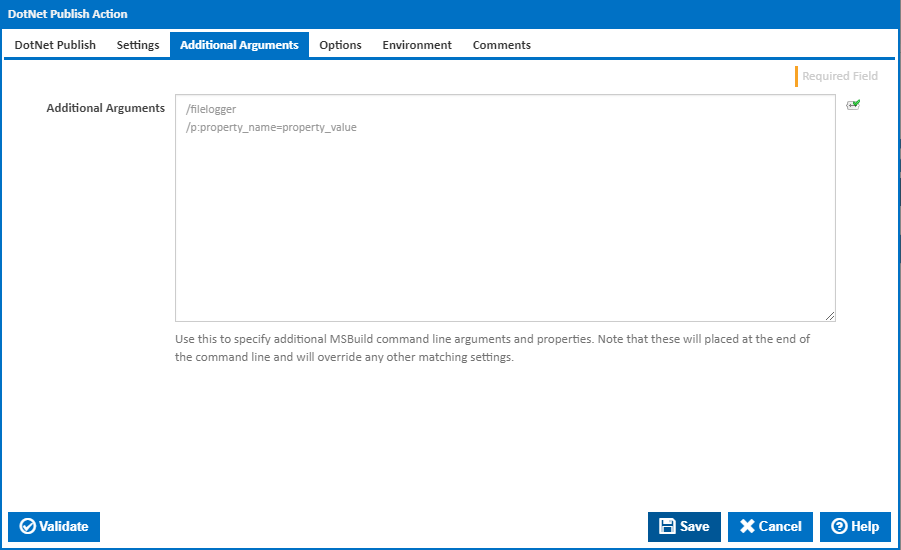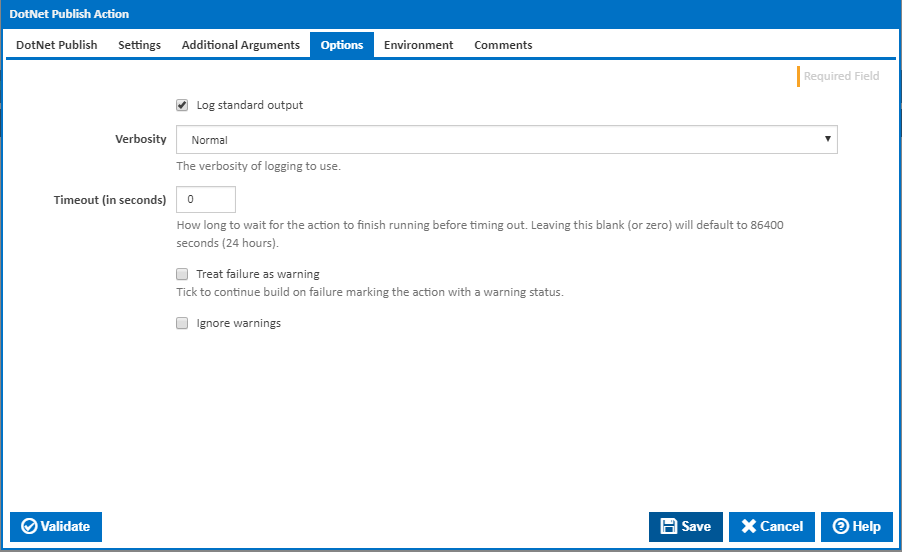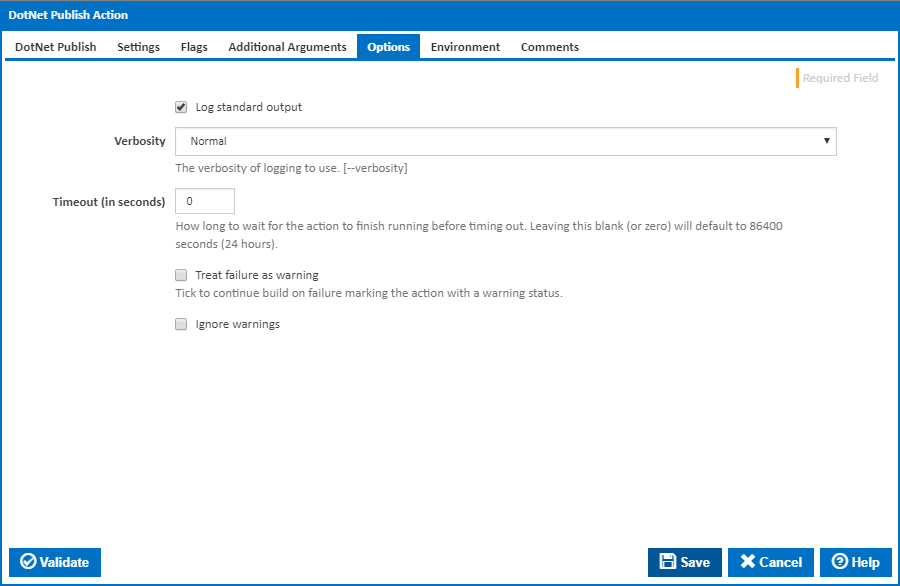...
The DotNet Publish action is used to packs the .Net Core application and all of its dependencies into a folder getting it ready for publishing.
DotNet Publish
Name
A friendly name for this action (will be displayed in the actions workflow area).
...
Directory in which to place the published artifacts. If left empty, it will default to ./bin/[configuration]/[framework]/ for a framework-dependent deployment or ./bin/[configuration]/[framework]/[runtime] for a self-contained deployment. [--output]
Using
The Using drop down is populated with any property collector whose namespace matches the pattern defined by the DotNet CLI actions. The pattern for this action is ^DotNet.Cli.*
...
Alternatively, you can select the Custom option from the Using drop down list and specify a path in the resulting input field that will be displayed. Please read Why it's a good idea to use a property collector before using this option.
Settings
Configuration
The configuration to use when building the project. This defaults to "Debug" if left empty. [--configuration]
Framework
The name of the framework to compile for. The framework must also be defined in the project.json file. [--framework]
Runtime
Target runtime to publish for. This is used when creating a self-contained deployment (SCD). For a list of Runtime Identifiers (RIDs), see the RID catalog. Default is to publish a framework-dependent deployment (FDD). [--runtime]
Version Suffix
This can be used to replace a wildcard * in the version field in the project.json file. The format follows NuGet's version guidelines. [--version-suffix]
Flags
Additional Arguments
No Build
When this flag is set, the project is not built before publishing. [--no-build]
No dependencies
Set this flag to ignore project-to-project references and only build the root project. [--no-dependencies]
No Restore
Set this flag to skip running an implicit restore during build. [--no-restore]
Force all dependencies to be resolved even if the last restore was successful.
Set this flag to force all dependencies to be resolved even if the last restore was successful. It is the same as deleting the project.assets.json file. [–force]
Publish the .NET Core runtime with your application
Set this flag to publish the .NET Core runtime with your application so the runtime doesn't need to be installed on the target machine. For more information about the different deployment types, see .NET Core application deployment. [--self-contained]
Additional Arguments
Additional Arguments
Use this to specify additional MSBuild command line arguments and properties. Note that these will placed at the end of the command line and will override any other matching settings.
Options
Log standard output
...
The amount of information detail to display in the build log. [--verbosity]
Timeout (in seconds)
How long to wait for the action to finish running before timing out. Leaving this blank (or zero) will default to 86400 seconds (24 hours).
...