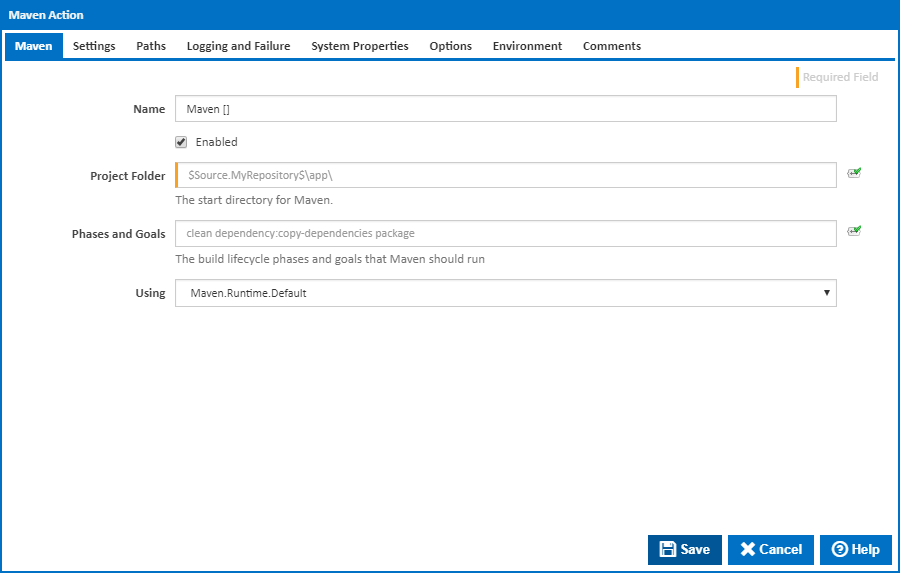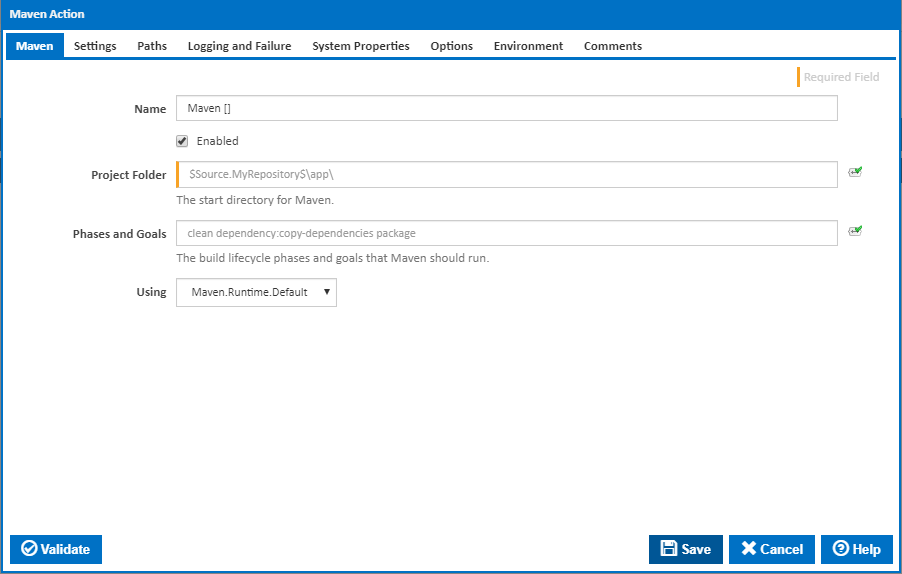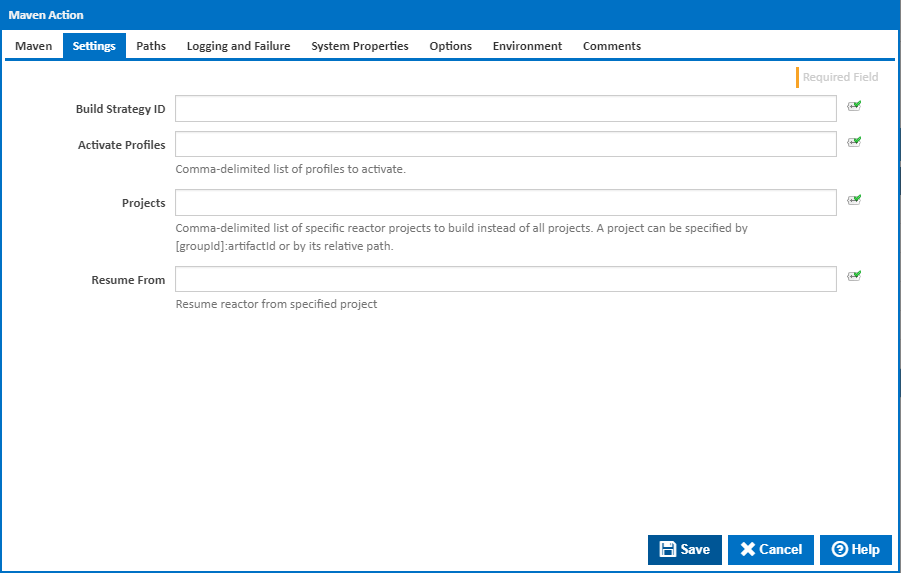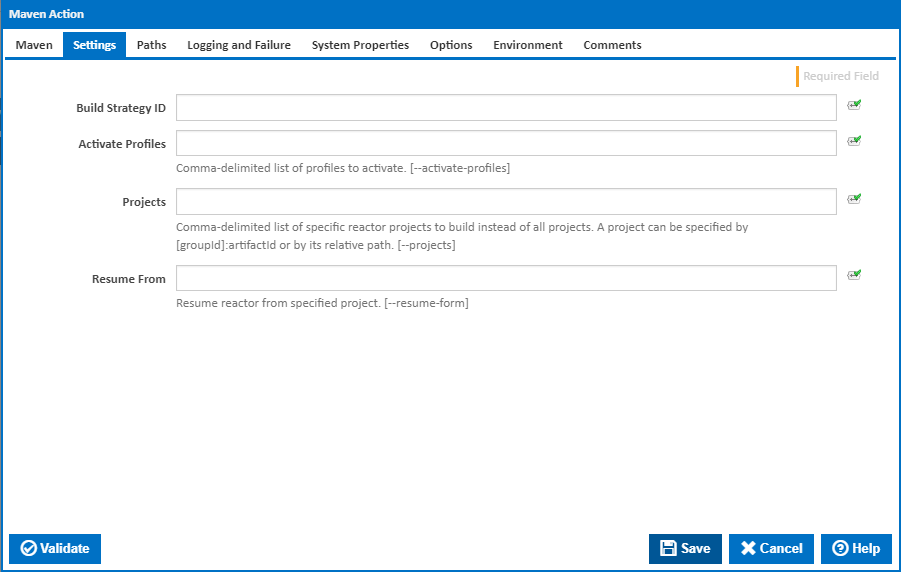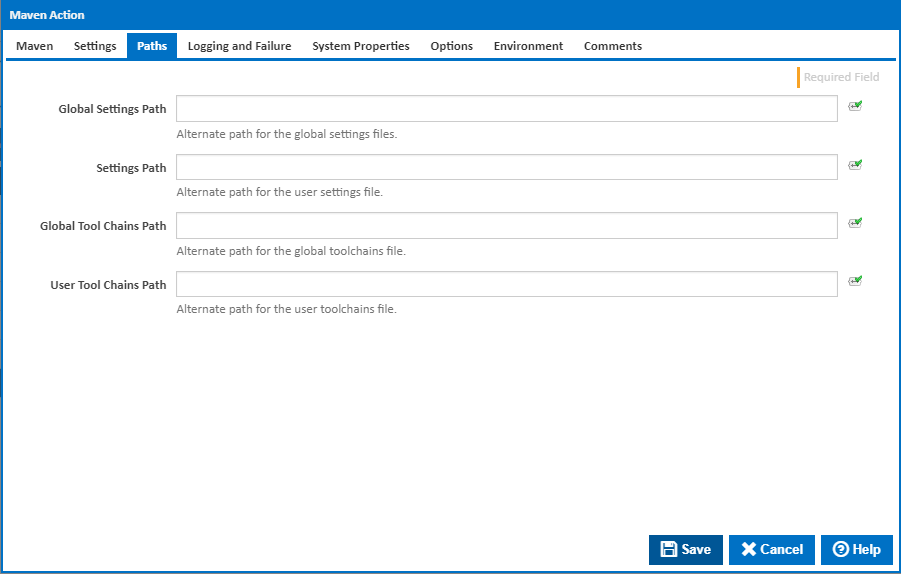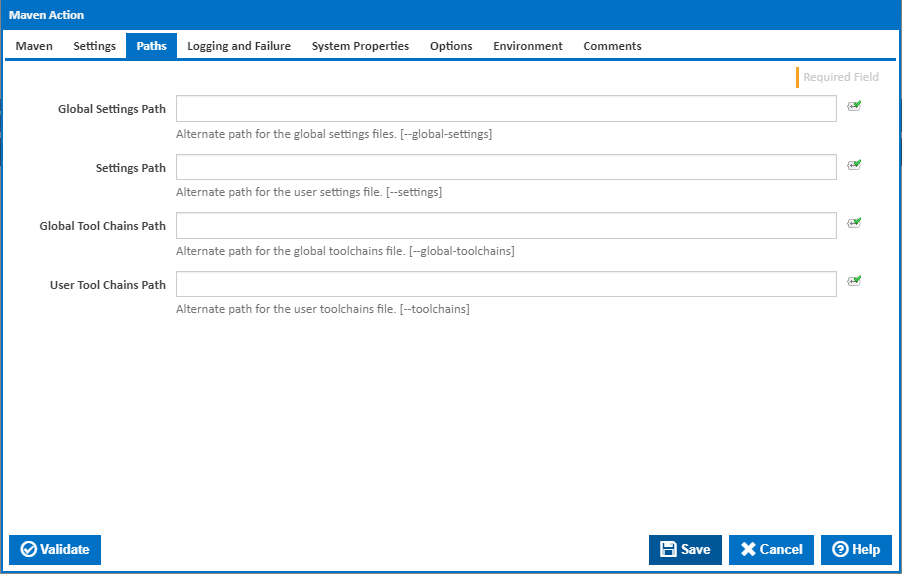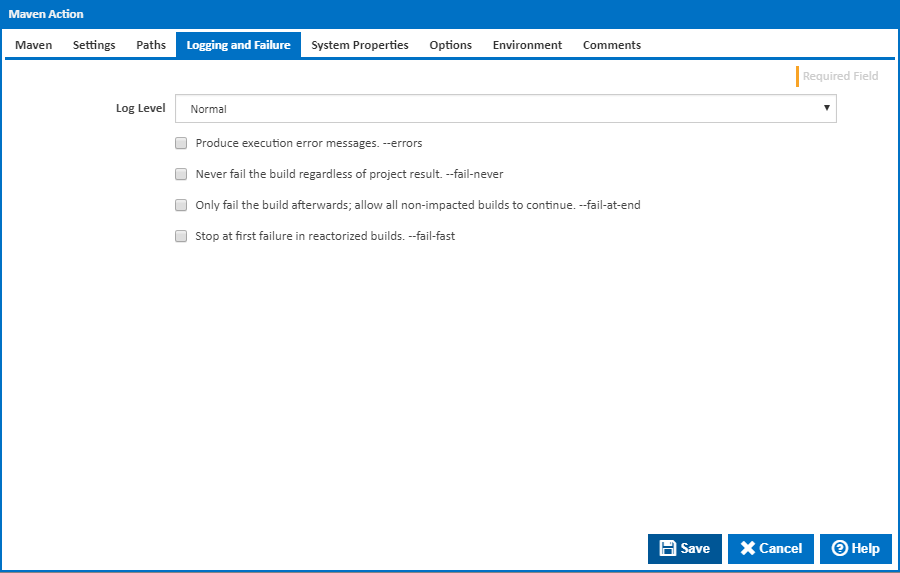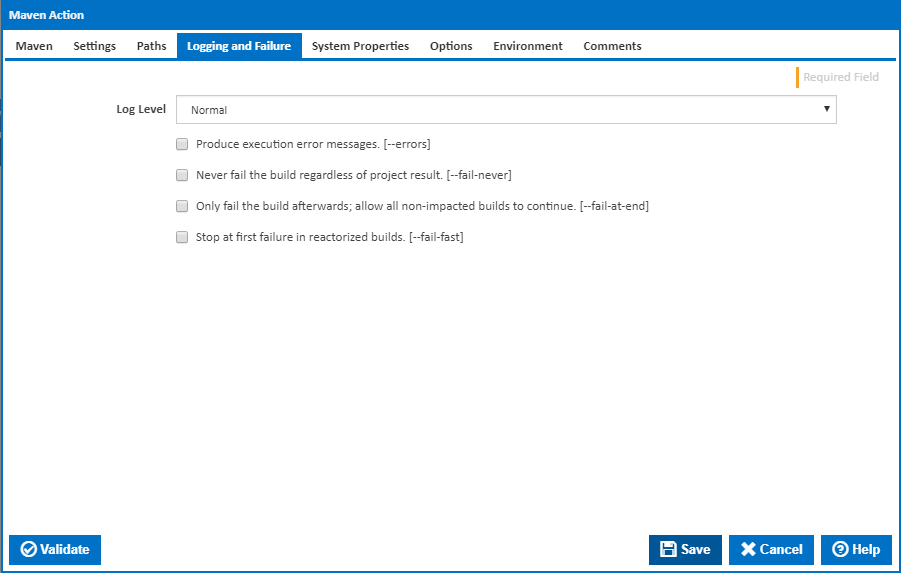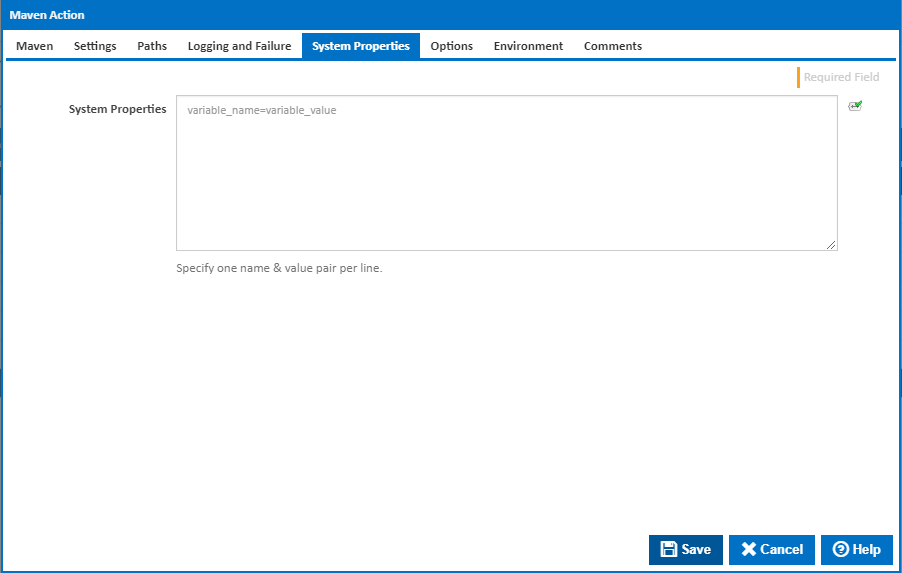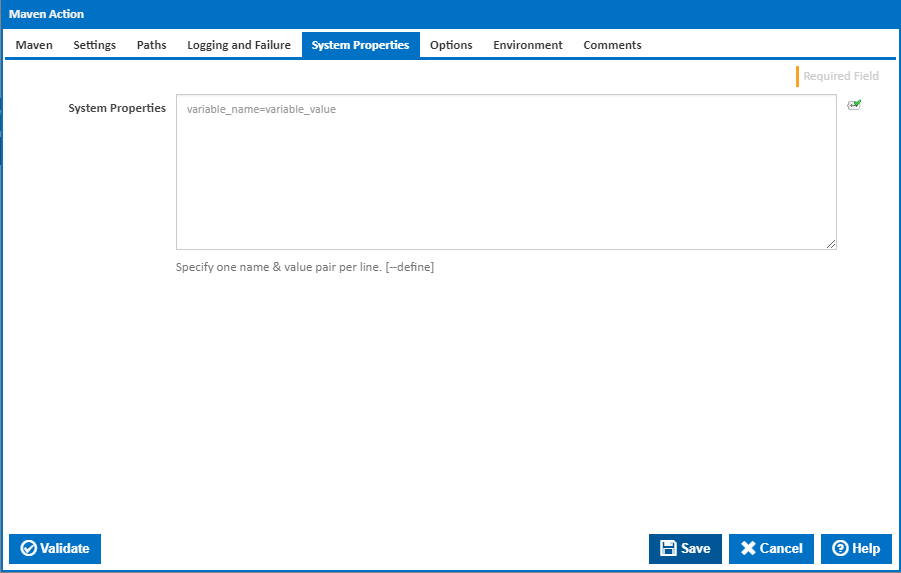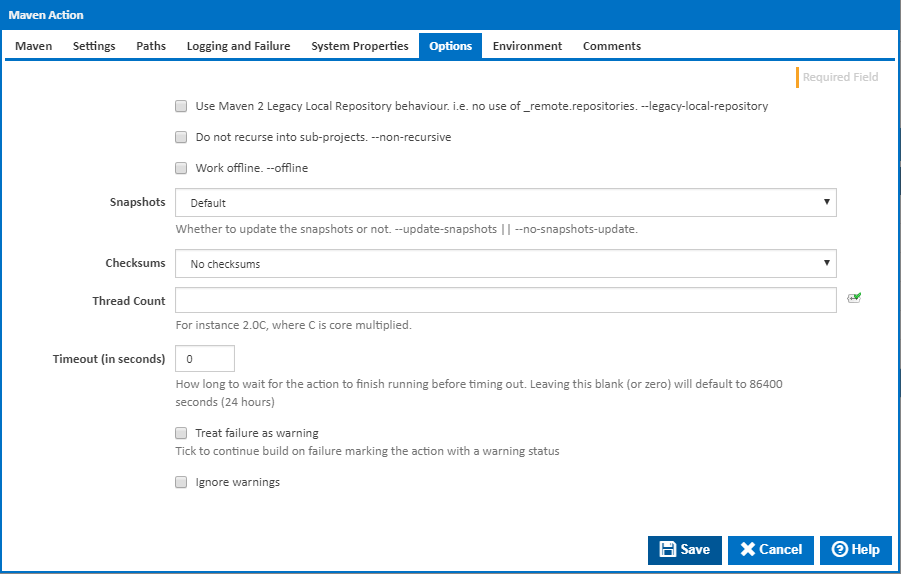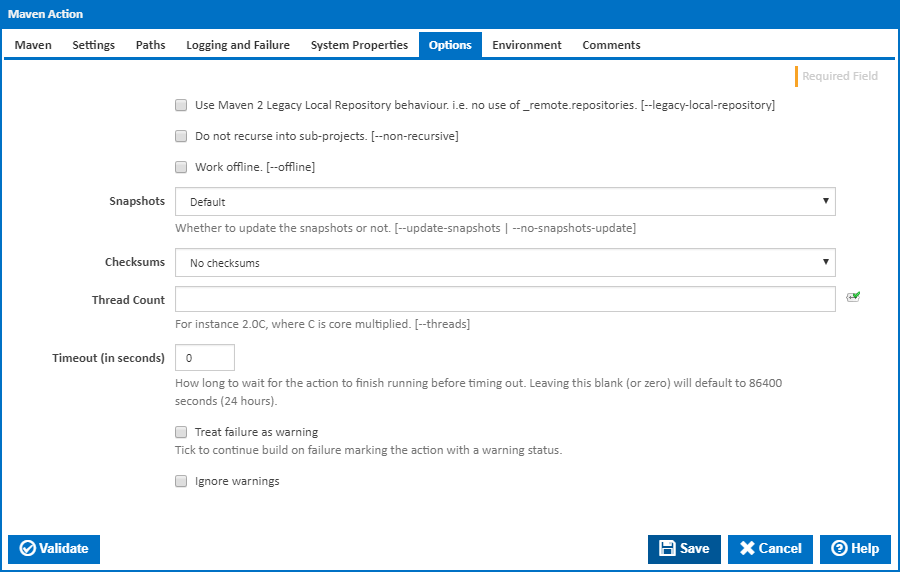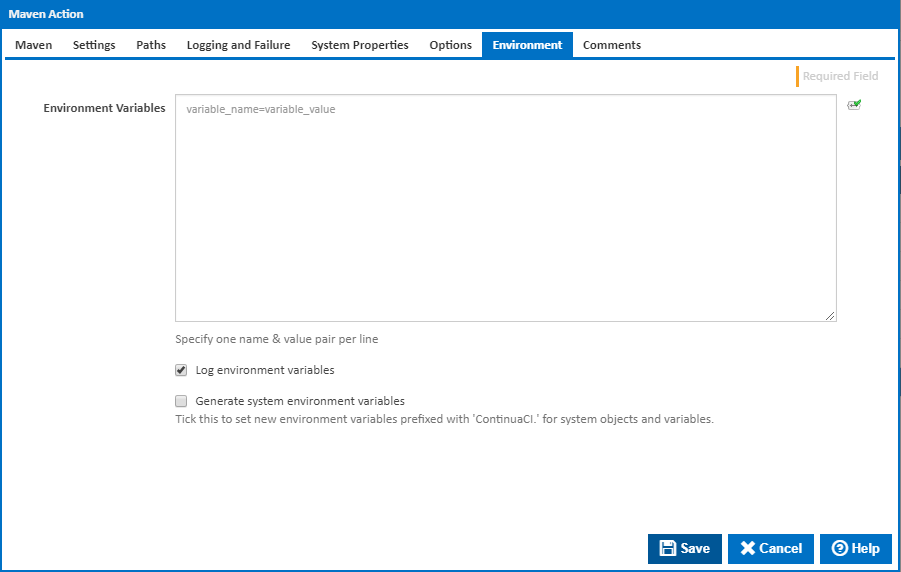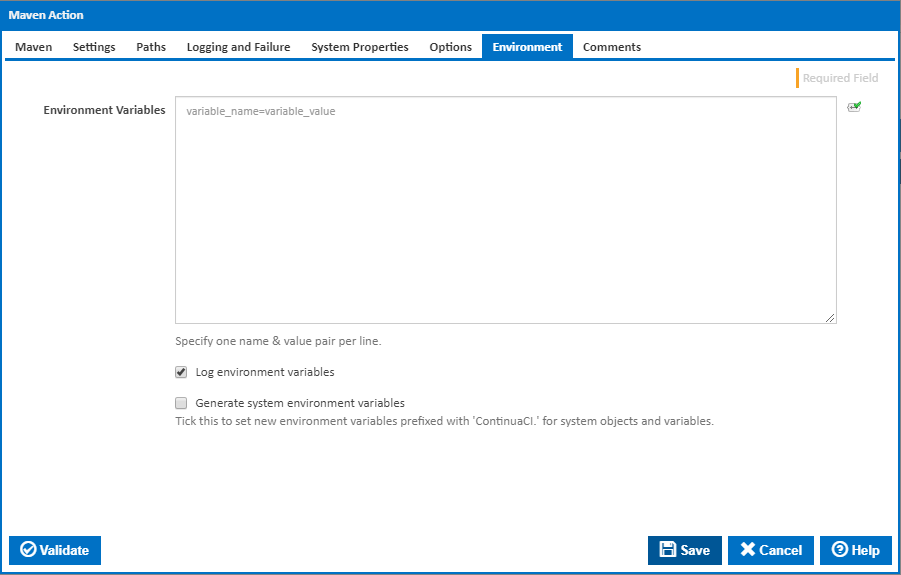...
Apache Maven is a build automation tool used primarily for Java projects but can be used to build and manage projects written in C#, Ruby, Scala, and other languages.
Maven
Name
A name for this action (this will appear within the stage action list).
...
Alternatively, you can select the Custom option from the Using drop down list and specify a path in the resulting input field that will be displayed. Please read Why it's a good idea to use a property collector before using this option.
Settings
Build Strategy ID
...
Specif a project name to resume a build from a particular project. [--resume-from]
Paths
Global Settings Path
...
An alternate path for the user toolchains file. [--toolchains]
Logging and Failure
Log Level
Logging verbosity level (Quiet, Errors, Normal, Debug).
...
As described. [--fail-fast]
System Properties
System Properties
Use this field to define the values of properties to be used in a Maven POM or Plugin. Specify each property as a name and value pair - one per line. [--define]
Options
Use Maven 2 Legacy Local Repository behaviour. i.e. no use of _remote.repositories
...
If this is ticked, any warnings logged will not mark the action with a warning status.
Environment
Environment Variables
Multiple environment variables can be defined - one per line. These are set before the command line is run.
Log environment variables
If this is ticked, environment variable values are written to the build log.
Generate system environment variables
Tick this checkbox to set up a list of new environment variables prefixed with 'ContinuaCI.' for all current system expression objects and variables.
Mask sensitive variable values in system environment variables
This checkbox is visible only if the 'Generate system environment variables' checkbox is ticked.
If this is ticked, the values of any variables marked as sensitive will be masked with **** when setting system environment variables. Clear this to expose the values.