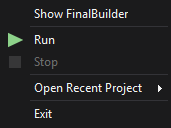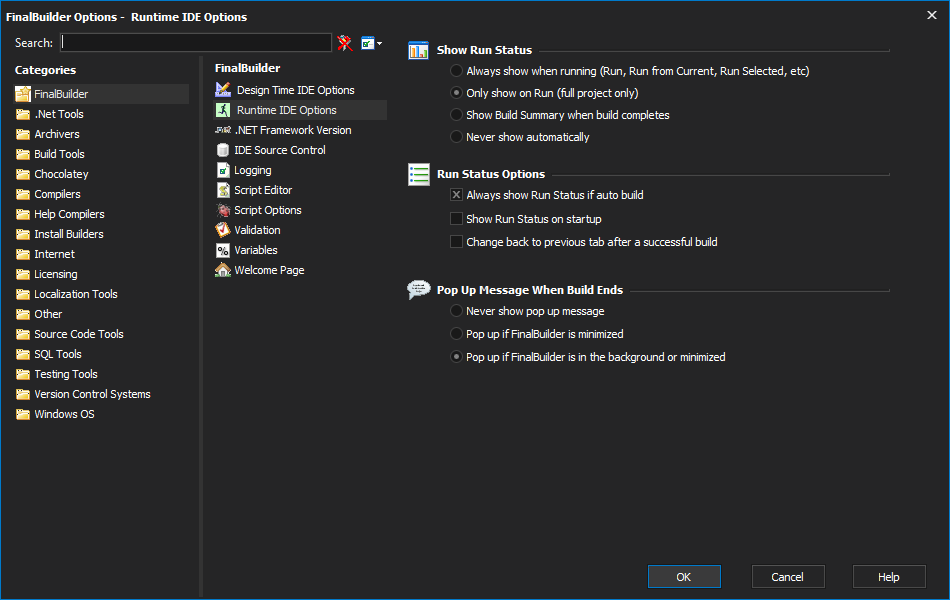| Section | ||||||||||||||||||||||||||
|---|---|---|---|---|---|---|---|---|---|---|---|---|---|---|---|---|---|---|---|---|---|---|---|---|---|---|
| ||||||||||||||||||||||||||
|
System Tray
FinalBuilder can optionally show in the System Tray:
System Tray Context Menu
The FinalBuilder Tray Icon provides the following menu on Right-Click:
Show FinalBuilder [ <project> ]
- This will restore FinalBuilder if it is minimised. The current open project name is shown in brackets.
Run <project>
- This will start the build.
Stop
- Stops the build.
Open Recent Project
- This allows you to open a project from the MRU (Most Recently Used) list of FinalBuilder projects.
Exit
- Closes FinalBuilder.
System Tray Settings
To change the System Tray settings:
System Tray:
Always show in System Tray
- The tray icon will show at all times, regardless of the windows state (Minimised, Maximised, etc)
Minimize to System Tray
- When minimised, <%PRODUCTNAME%> FinalBuilder will not show on the task bar or the task manager, but will show on the system tray. To restore it, double click the tray icon.
System Tray Icon States
The Tray Icon will also display the state of the build:
| Icon | Description |
|---|---|
...
| FinalBuilder is currently idle | |
...
| Build is currently running | |
...
| Build completed successfully | |
...
| Build completed with an error | |
...
| Build failed validation | |
...
| Build is paused |