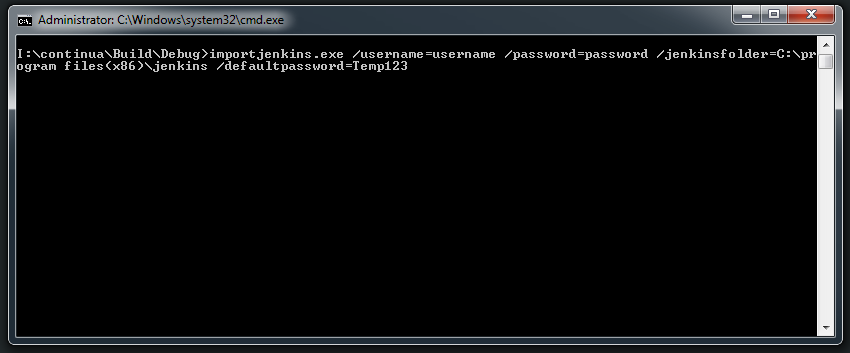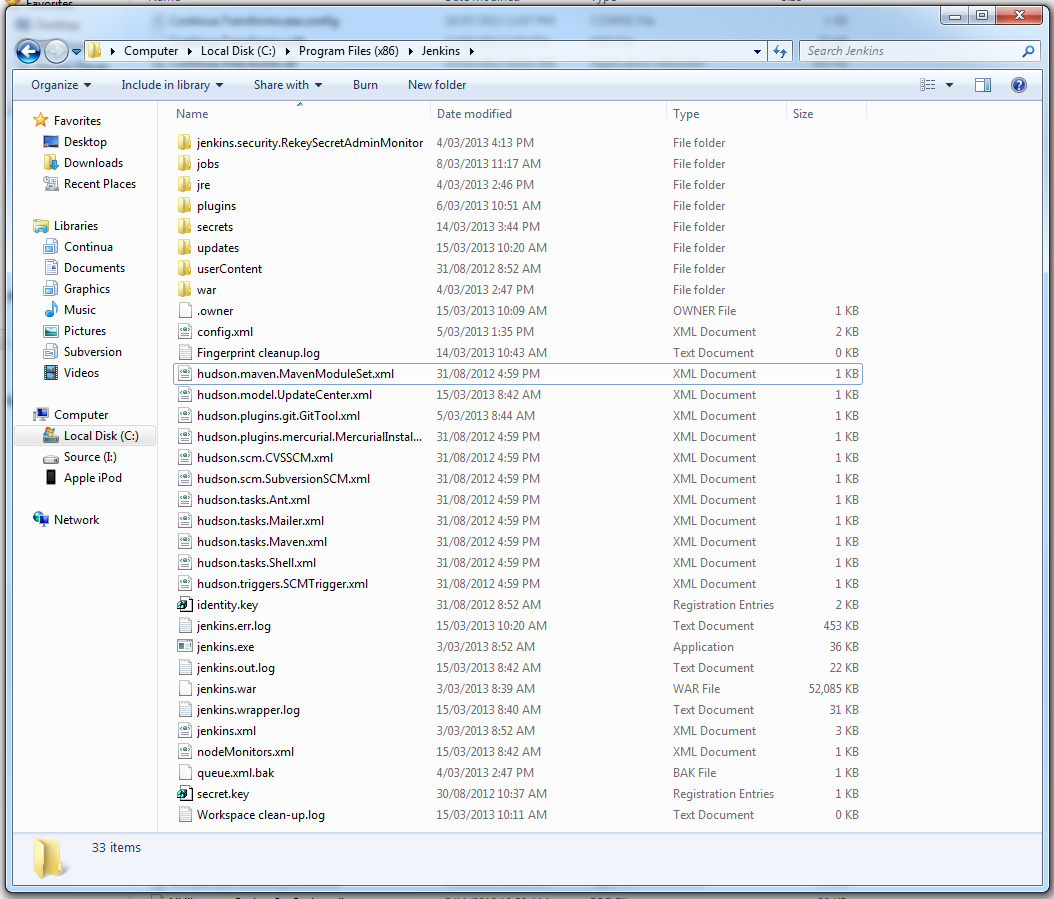...
Below is an example of how to call the import application correctly.
Username and Password
If Continua CI is configured to use forms authentication then a username and password are required to connect to Continua CI. These credentials should match a Continua administrator.
...
If Continua CI is configured to use LDAP authentication then no username or password is required. The import tool will instead use the current Windows user to connect to Continua CI. Note that to run the import tool the current user must be a Continua administrator.
/username: This must match an administrator user that has already been created in the Continua CI environment. This can be the initial install user that is created when you setup Continua CI.
...
- By default, the Jenkins importer sets the directory to C:/Program files(x86)/Jenkins. This directory will need to be set if this is not where all your jobs and projects are saved. Note that Jenkins can also store jobs in C:\users\<username>\.jenkins, so please check what your home directory is set to on the Configure System section in Jenkins.
- No individual file needs to be specified, just the folder itself.
- When specifying the folder, do not use quotes.
- The jenkins folder should contain the files as shown in the folder image below.
/defaultPassword: For security reasons, Continua CI is unable to import passwords from Jenkins to Continua CI. This means that a default password needs to be used as a placeholder for all password fields that are created in Continua CI.
...