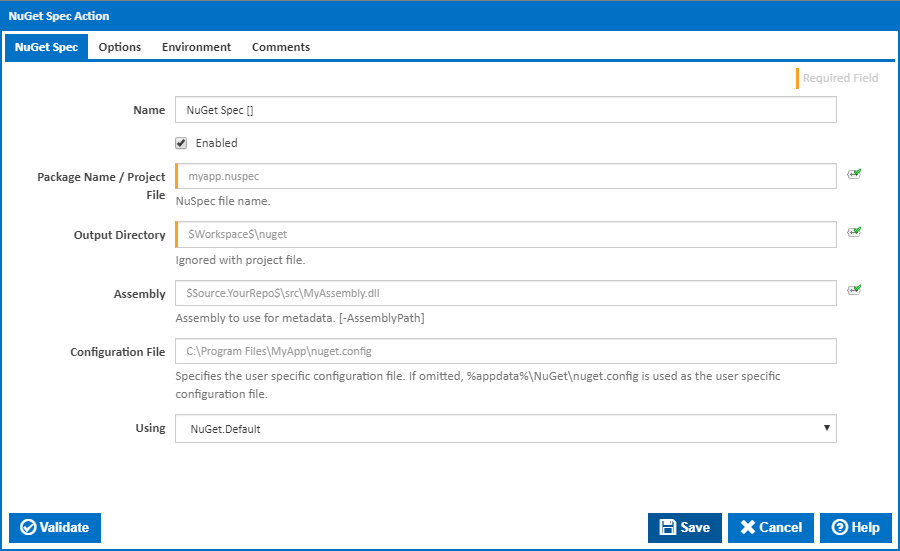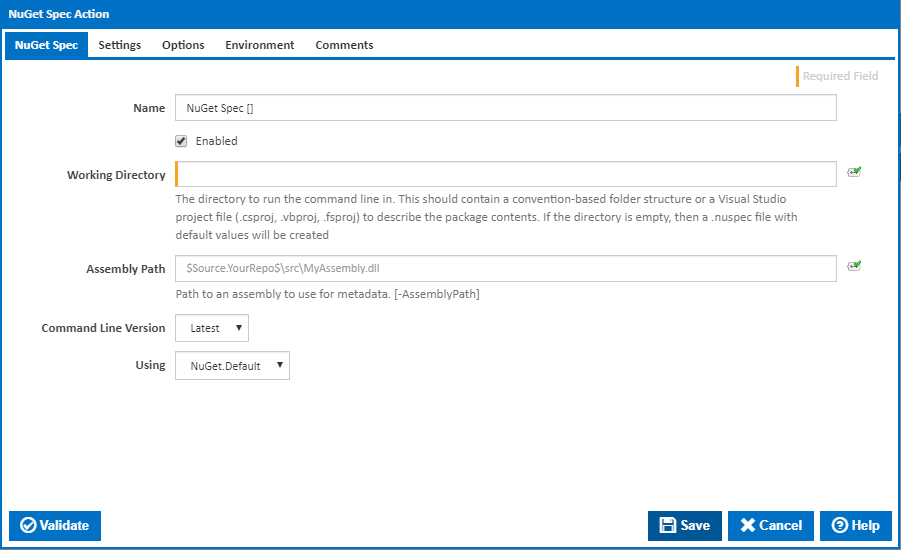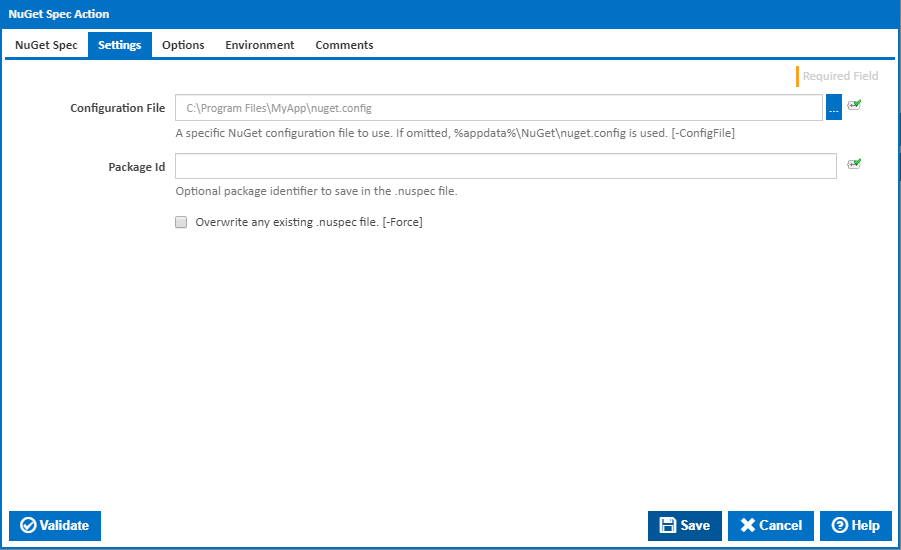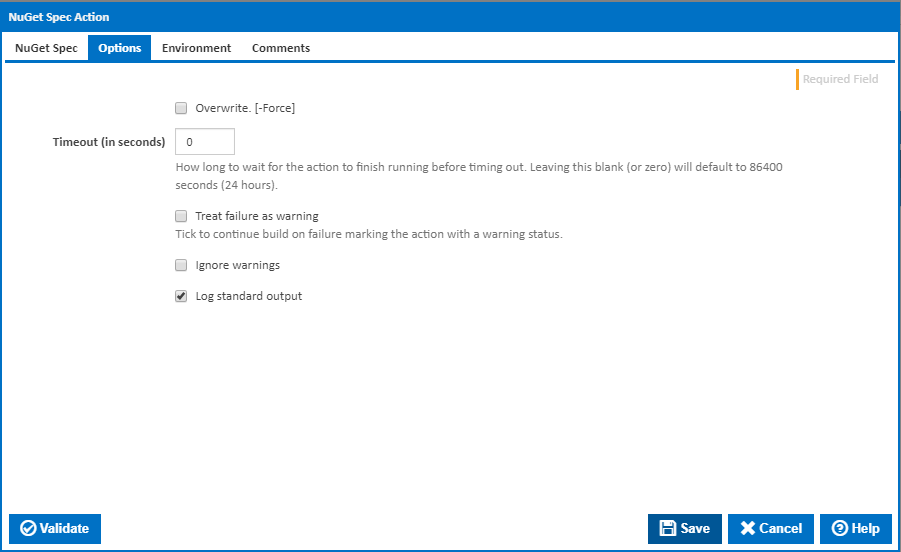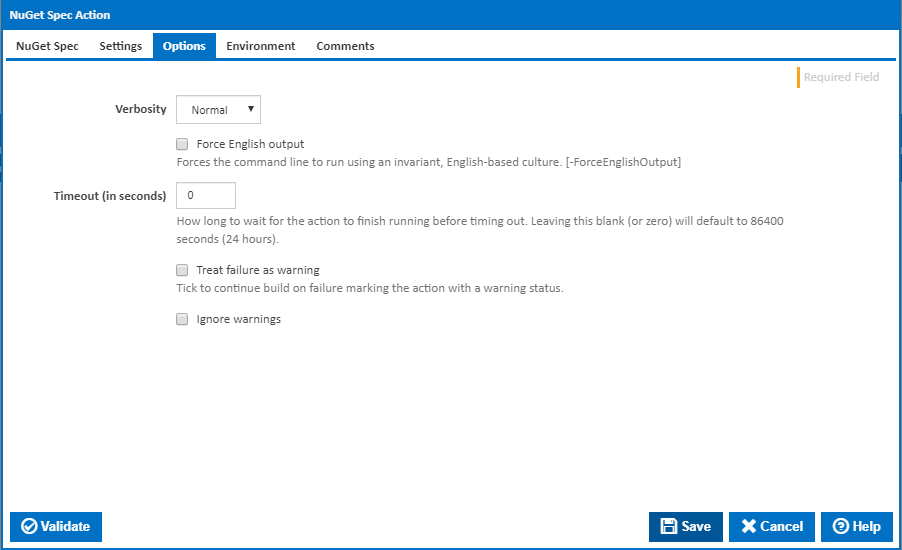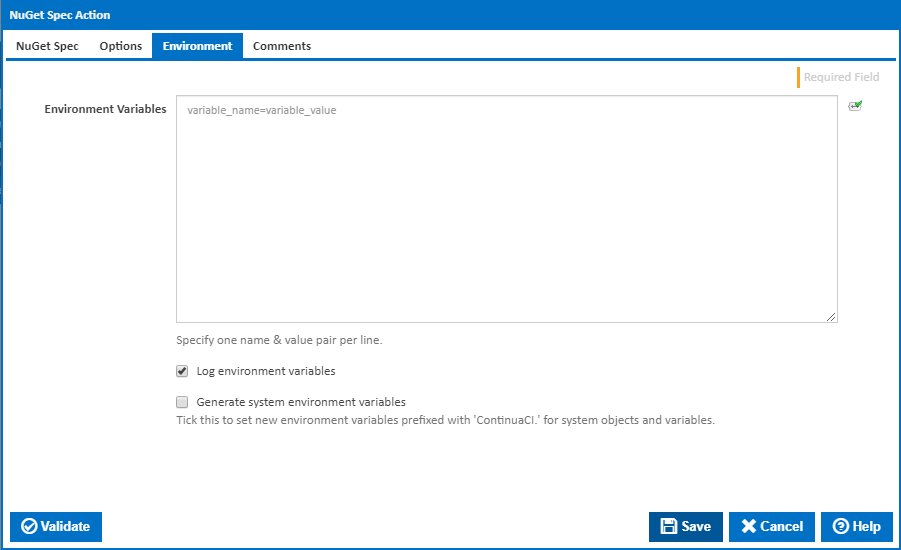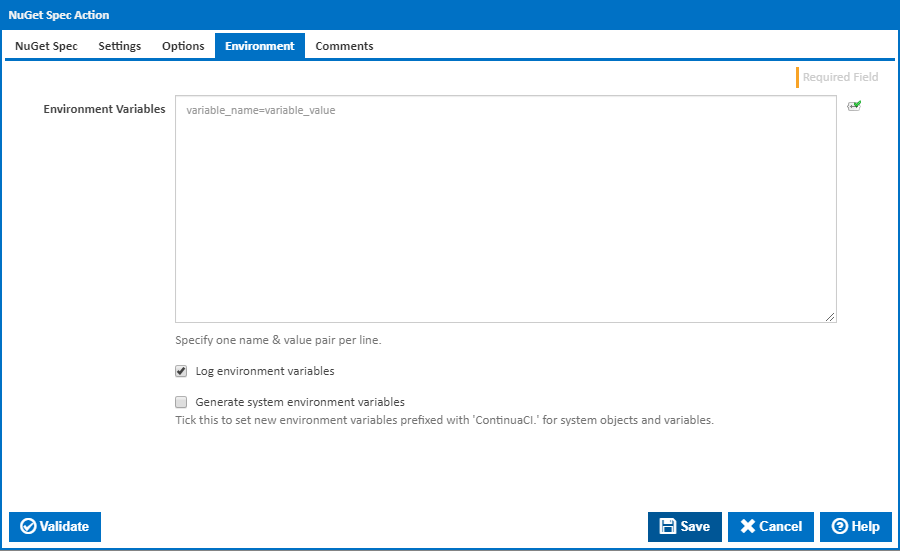...
The NuGet Spec action is used to generate the NuSpec for a new package.
NuGet Spec
Name
A friendly name for this action (will be displayed in the actions workflow area).
...
Determines if this action will be run within the relevant stage.
...
Working Directory
The package for the NuSpec file, or the location of a .proj file (the package name will automatically be derived from the project name).
Output Directory
The folder where the NuSpec file will be created. Ignored with project file.
Assembly
The assembly to use for metadata (for example Name, Version, Title, Company, Description).
Configuration File
...
directory to run the command line in. This should contain a convention-based folder structure or a Visual Studio project file (.csproj, .vbproj, .fsproj) to describe the package contents. If the directory is empty, then a .nuspec file with default values will be created.
Assembly Path
The path to an assembly to use for metadata. [-AssemblyPath]
Command Line Version
Select the version of the NuGet command line that is installed on the agent. Some other settings and options may be unavailable depending which the command line version is selected.
Using
The Using drop down is populated with any property collector whose namespace matches the pattern defined by the NuGet Spec action. The pattern for this action is ^NuGet.*
...
Alternatively, you can select the Custom option from the Using drop down list and specify a path in the resulting input field that will be displayed. Please read Why it's a good idea to use a property collector before using this option.
Settings
Configuration File
Specifies the user specific configuration file.
Options
...
If omitted, %appdata%\NuGet\nuget.config is used as the user specific configuration file.
Package Id
Optional package identifier to save in the .nuspec file.
Overwrite any existing .nuspec file
If this is ticked, the NuSpec file will be overwritten if it already exists. [-Force]
Options
Verbosity
How much information should the command line output? [-Verbosity]
Force English output
Forces the command line to run using an invariant, English-based culture. [-ForceEnglishOutput]
Timeout (in seconds)
How long to wait for the action to finish running before timing out. Leaving this blank (or zero) will default to 86400 seconds (24 hours).
Treat failure as warning
Tick to continue build on failure marking the action with a warning status.
Ignore warnings
If this is ticked, any warnings logged will not mark the action with a warning status.
Environment
Environment Variables
...