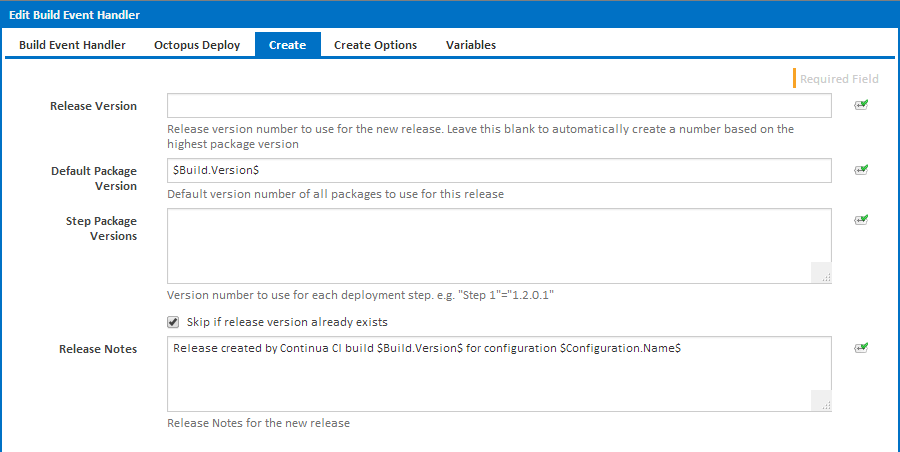...
The name of your Octopus Deploy project
Action
You can choose to Create, Deploy and/or Promote releases. Ticking any of these options will cause additional tabs will appear allowing you to enter details specific to each action.
Create
Release Version
Enter the version number to use for the new release. You can use expressions. Note that the value must be a semantically correct version number according the Semantic Versioning specification. Leave this blank to automatically create a new version number based on the highest release version for the project.
Default Package Version
This is the default version to use for each package. Thi will be overridden by any Step Package Versions supplied for each step of the deployment process.
Skip if release version already exists
Tick this to prevent the Build Event Handler failing is the release version already exists
Release Notes
This will be displayed as a comment on the release on your Octopus Deploy server