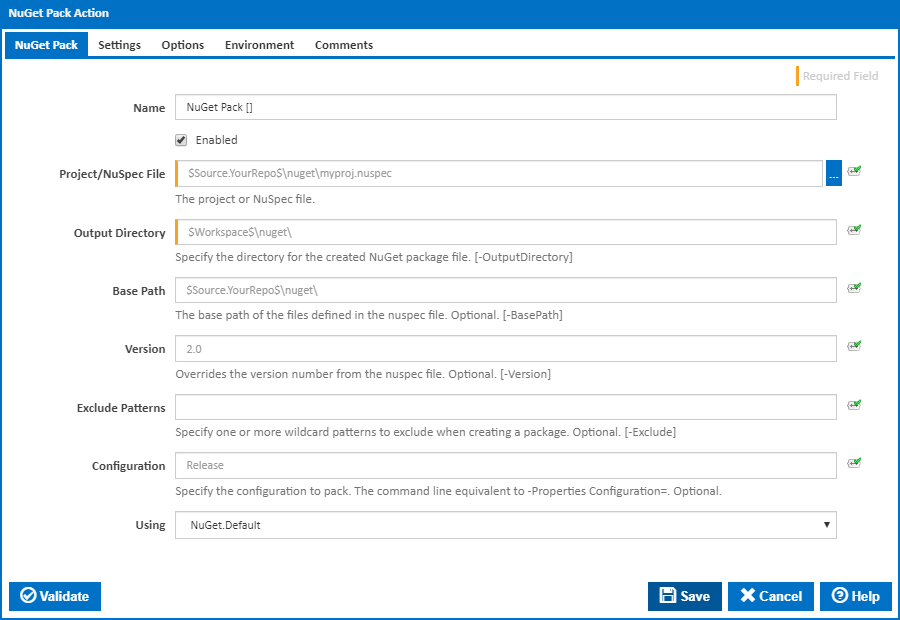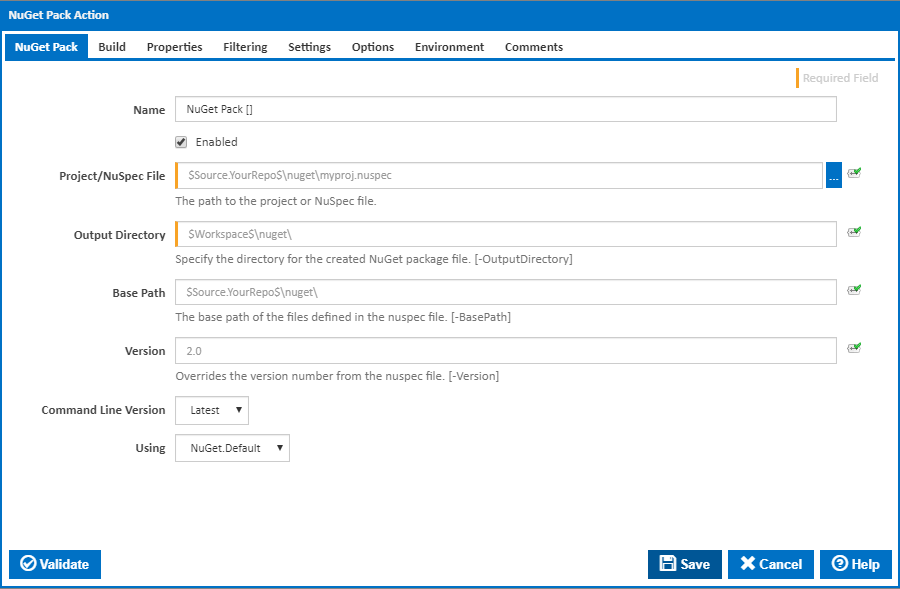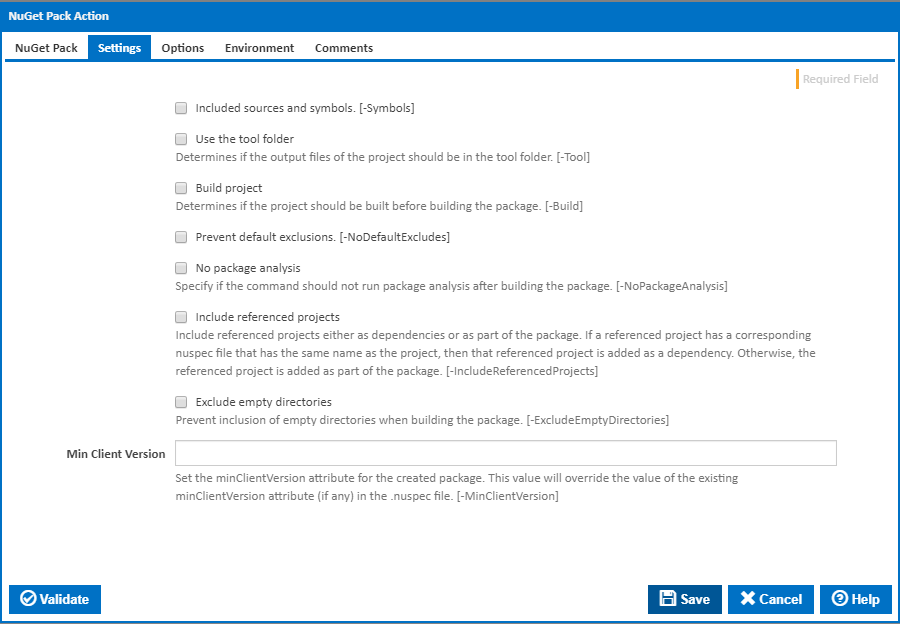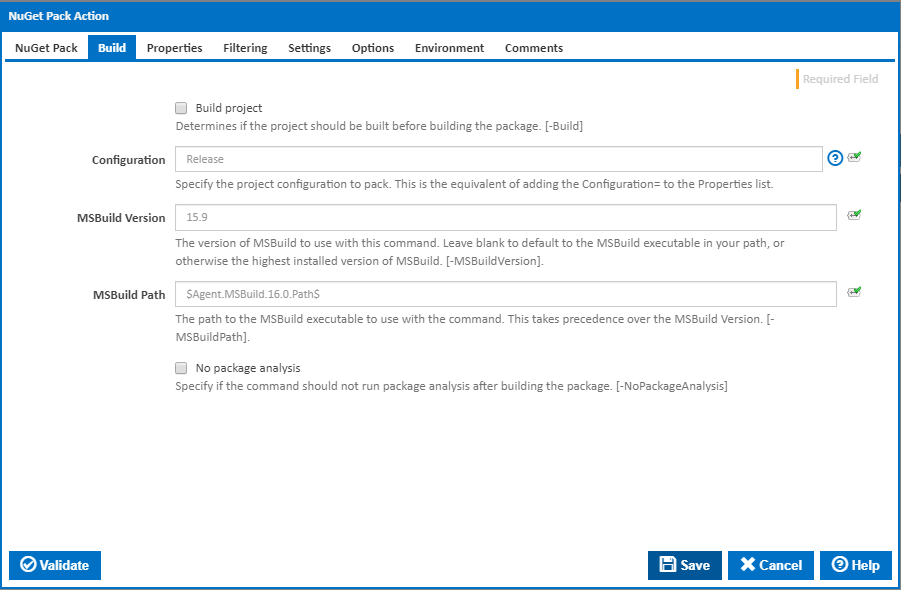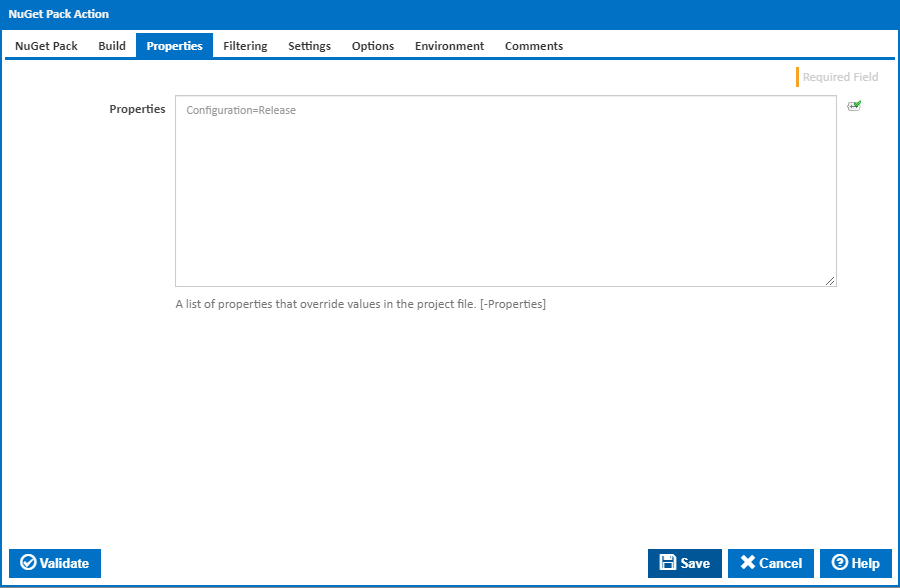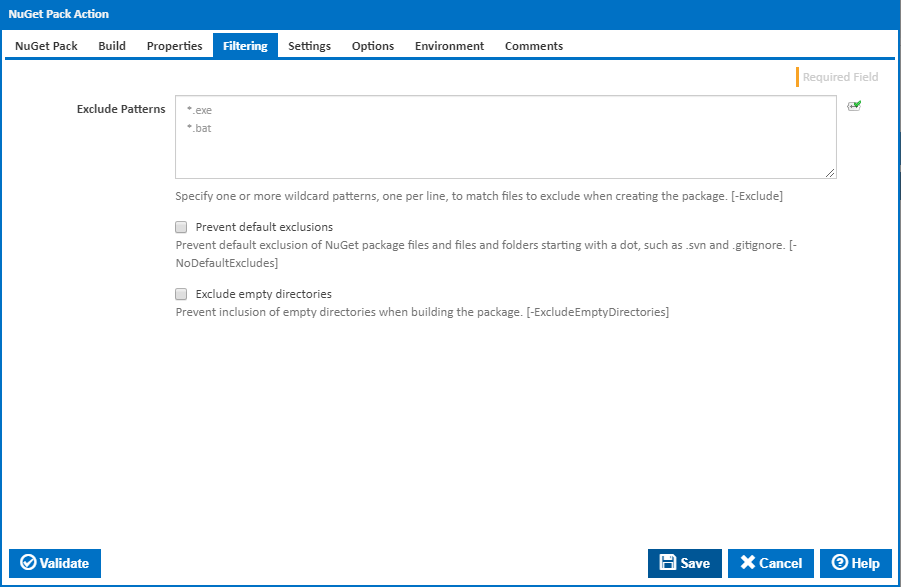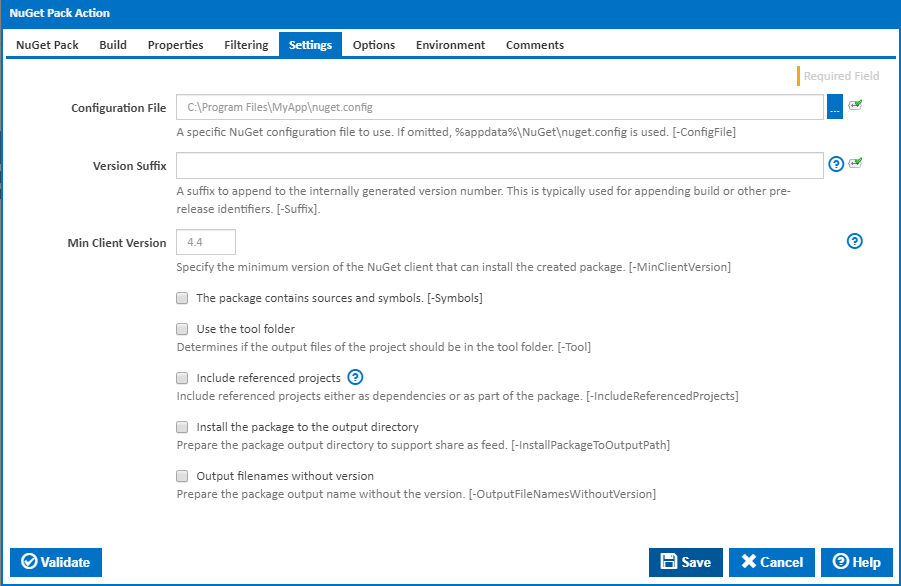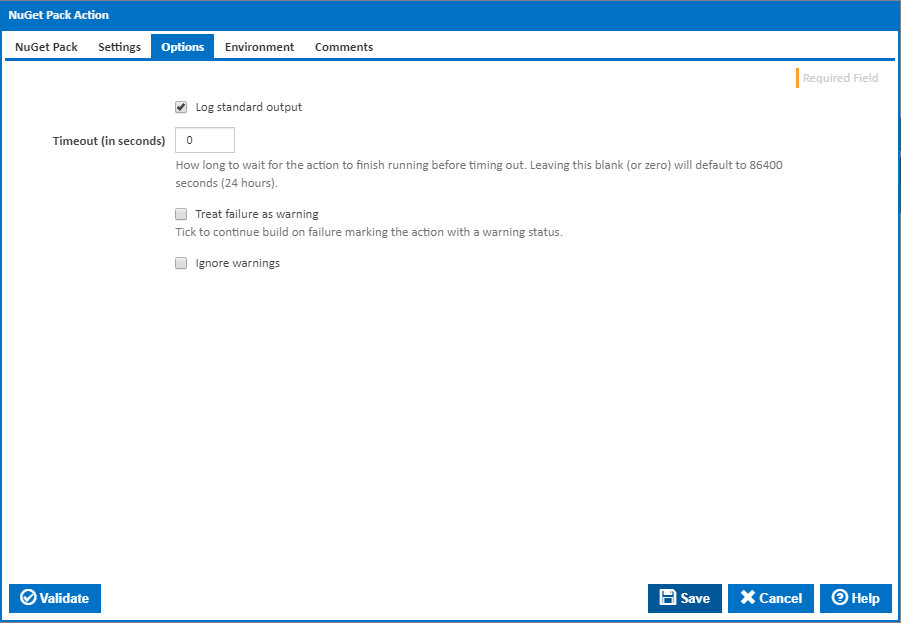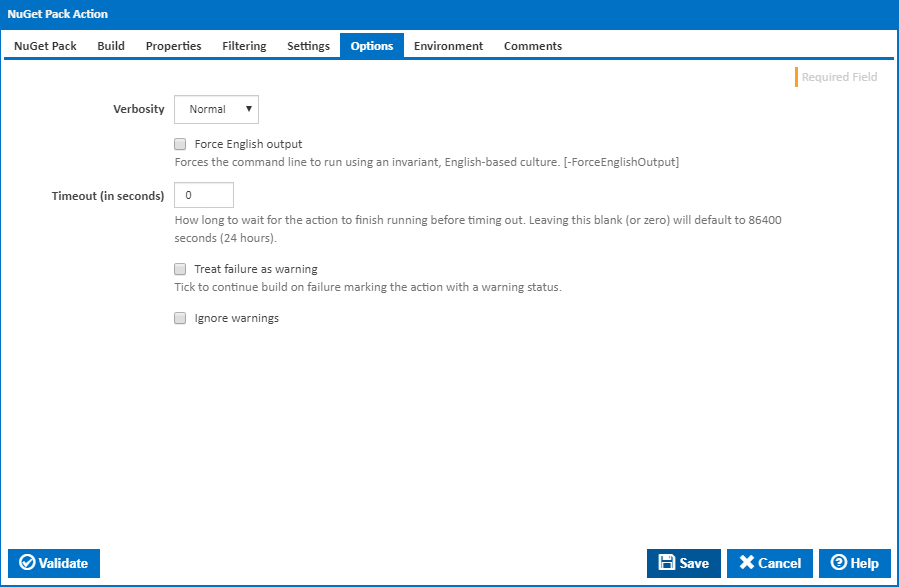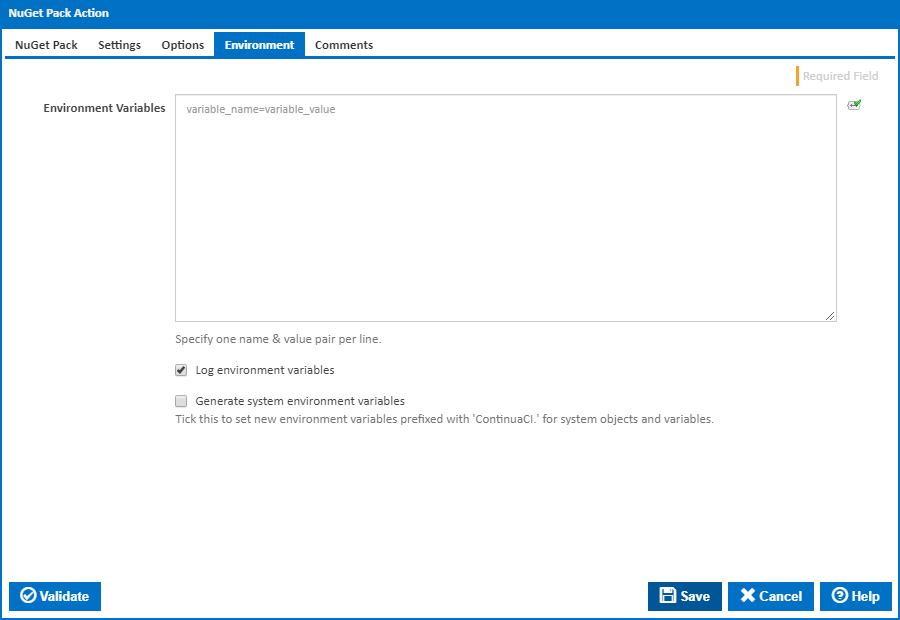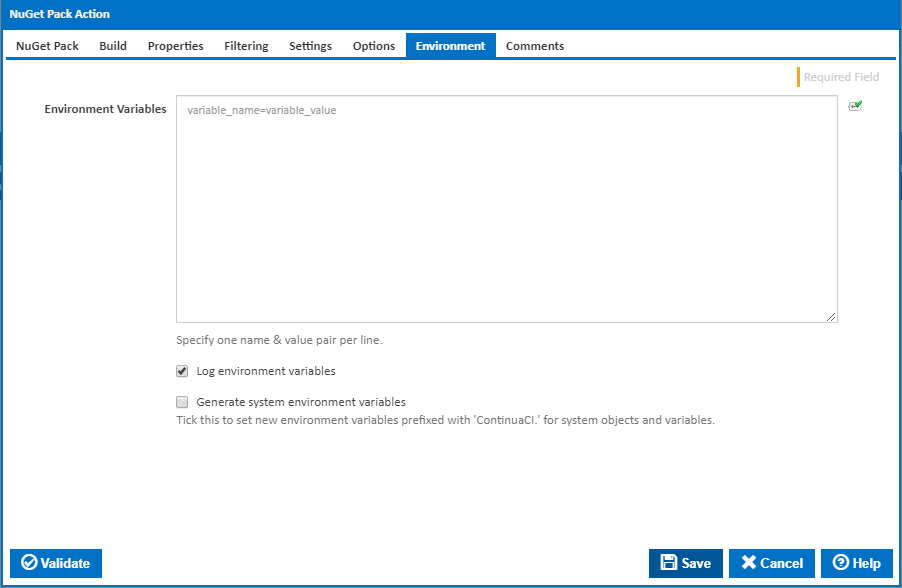...
The NuGet Pack action is used to create a NuGet Package File (.nupkg).
NuGet Pack
Name
A friendly name for this action (will be displayed in the actions workflow area).
...
The version of the package. This value will overwrite the version number provided in the nuspec file. This can be very useful for allocating version numbers based off build variables (for example $Build.Version$). [-Version]
Exclude Patterns
A comma delimited list of file patterns to exclude from package creation. For further information on the allowable patterns in this field, please see the NuGet documentation. [-Exclude]
Configuration
...
Command Line Version
Select the version of the NuGet command line that is installed on the agent. Some other settings and options may be unavailable depending which the command line version is selected.
Using
The Using drop down is populated with any property collector whose namespace matches the pattern defined by the NuGet Pack action. The pattern for this action is ^NuGet.*
...
Alternatively, you can select the Custom option from the Using drop down list and specify a path in the resulting input field that will be displayed. Please read Why it's a good idea to use a property collector before using this option.
...
Build
...
Build Project
Determines if a package containing sources and symbols should be created. When specified creates a regular NuGet package file and the corresponding symbols package. [-Symbols]
Use the tool folder
Determines if the output files of the project should be put in the tool folder. [-Tool]
Build project
Determines if the project should be built before building the package. [-Build]
Prevent default exclusions
the project should be built before building the package. [-Build]
Configuration
The configuration to use when packaging. This option is relevant when building a .proj file. [-Properties Configuration=]
MSBuild Version
The version of MSBuild to use with this command. Leave blank to default to the MSBuild executable in your path, or otherwise the highest installed version of MSBuild. [-MSBuildVersion].
MSBuild Path
The path to the MSBuild executable to use with the command. This takes precedence over the MSBuild Version. [-MSBuildPath].Prevent default exclusion of NuGet package files and files and folders starting with a dot e.g. .svn, .git, .hg etc. [-NoDefaultExcludes]
No package analysis
Skip package analysis (running of package rules). At the time of writing this includes things like checking for: Invalid Framework Folders, Misplaced Assemblies, Misplaced Script Files, Missing package descriptions etc. [-NoPackageAnalysis]
Properties
Properties
A list of properties that override values in the project file. [-Properties]
Filtering
Exclude Patterns
Specify one or more wildcard patterns, one per line, to match files to exclude when creating the package. [-Exclude]
Prevent default exclusions
Prevent default exclusion of NuGet package files and files and folders starting with a dot, such as .svn and .gitignore. [-NoDefaultExcludes]
Exclude empty directories
Prevent inclusion of empty directories when building the package. [-ExcludeEmptyDirectories]
Settings
Configuration File
A specific NuGet configuration file to use. Leave blank to use %AppData%\NuGet\nuget.config. [-ConfigFile]
Version Suffix
A suffix to append to the internally generated version number. This is typically used for appending build or other pre-release identifiers. [-Suffix].
Min Client Version
Specify the minimum version of the NuGet client that can install the created package. [-MinClientVersion]
Included sources and symbols
Determines if a package containing sources and symbols should be created. When specified creates a regular NuGet package file and the corresponding symbols package. [-Symbols]
The package contains sources and symbols
Symbol Package Format
Select the symbol package format. Defaults to legacy symbol package format 'symbols.nupkg'. [-SymbolPackageFormat]
Use the tool folder
Determines if the output files of the project should be put in the tool folder. [-Tool]
Include referenced projects
Include referenced projects either as dependencies or as part of the package. If a referenced project has a corresponding nuspec file that has the same name as the project, then that referenced project is added as a dependency. Otherwise, the referenced project is added as part of the package. [-IncludeReferencedProjects]
Exclude empty directories
Prevent inclusion of empty directories when building the package. By Default NuGet will include empty folders. [-ExcludeEmptyDirectories]
Minimum Client Version
Sets the minClientVersion attribute for the created package. This value will override the value of minClientVersion (if supplied) in the respective .nuspec file. This represents the minimum version NuGet which can be used to install this package. [-MinClientVersion]
Options
Log standard output
...
Install the package to the output directory
Prepare the package output directory to support share as feed. [-InstallPackageToOutputPath]
Output filenames without version
Prepare the package output name without the version. [-OutputFileNamesWithoutVersion]
Options
Verbosity
How much information should the command line output? [-Verbosity]
Force English output
Forces the command line to run using an invariant, English-based culture. [-ForceEnglishOutput]
Timeout (in seconds)
How long to wait for the action to finish running before timing out. Leaving this blank (or zero) will default to 86400 seconds (24 hours).
Treat failure as warning
Tick to continue build on failure marking the action with a warning status.
Ignore warnings
If this is ticked, any warnings logged will not mark the action with a warning status.
Environment
Environment Variables
...