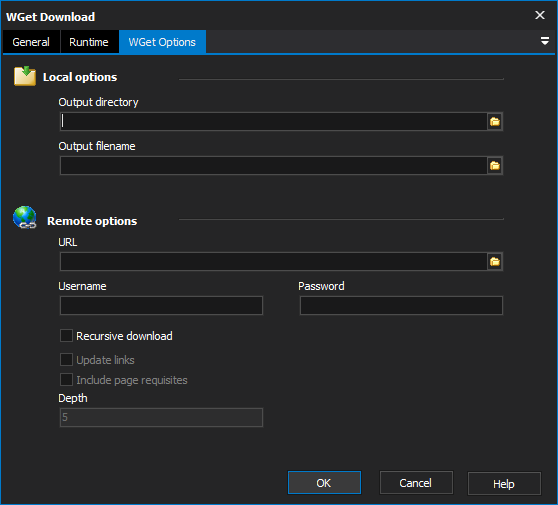The WGet Download action enables you to retrieve files using HTTP, HTTPS or FTP from a remote server.
The location of the WGet executable can be specified in the Tools - Options - Internet - WGet Options
WGet Options
Local options
Output Directory
The base location that WGet will use when downloading files.
Output Filename
The Filename that the file will be saved to. If a full path is provided the Output Directory value will be ignored.
Remote options
URL
The remote file to download
Username & Password
The authentication information to send to the remote server.
Recursive Download
Use this option to traverse parts of the Web (or a single http or ftp server), following links and directory structure.
Update Links
After the download is complete, convert the links in the document to make them suitable for local viewing.
Include Page Requisites
With this option enabled, WGet will download all the files that are necessary to properly display a given html page. This includes such things as images, sounds, and referenced style sheet.
Depth
The maximum depth to which the retrieval may descend into a remote site.
Scripting Info
The Action properties available are :
property URL: String;
property OutputDirectory: String;
property OutputFilename: String;
property Username: String;
property Password: String;
property Recursive: Boolean;
property RecursiveDepth: String;
property UpdateLinks: Boolean;
property IncludePageRequisites: Boolean;