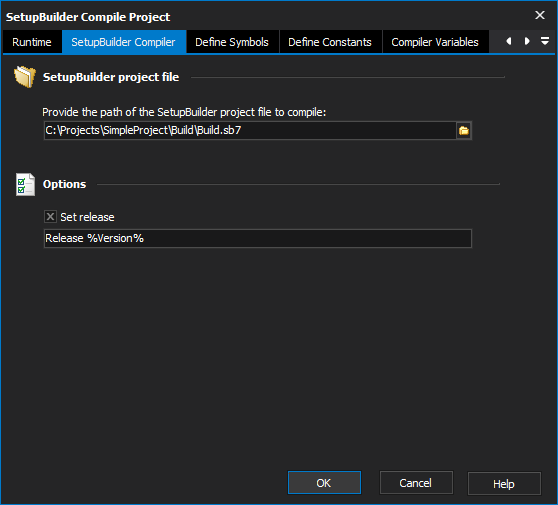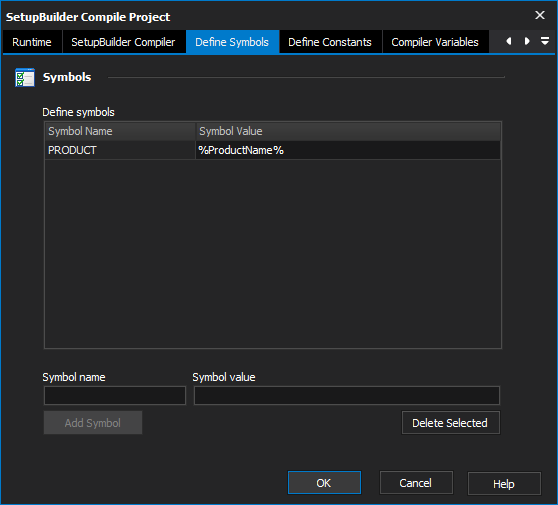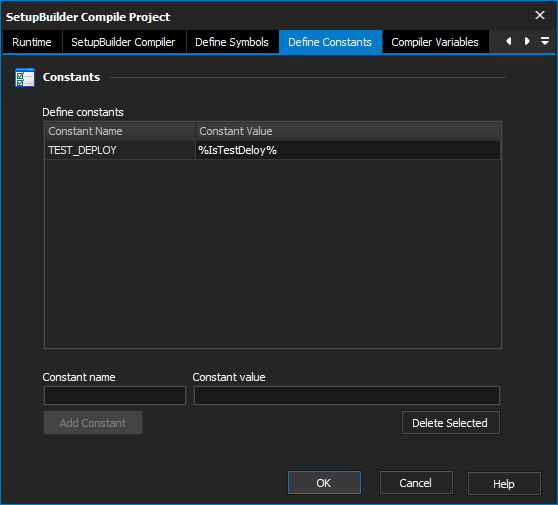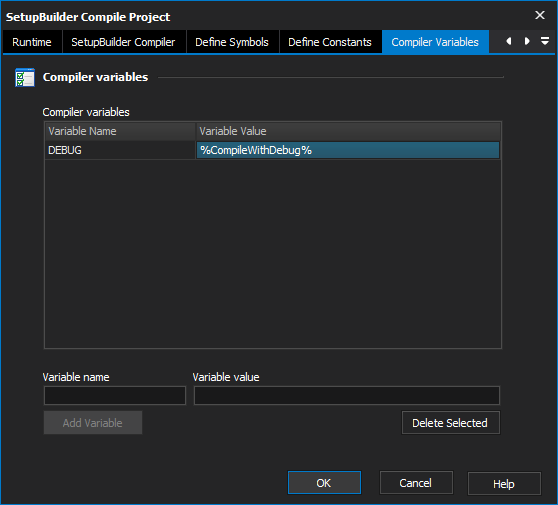The SetupBuilder Compile Project Action allows you to compile a SetupBuilder project file in order to create an Installer executable.
From the SetupBuilder Compiler tab, specify the location of the project which you want to compile.
SetupBuilder Compiler
Also from this tab the Set Release option allows you to specify the Release which you would like to compile.
SetupBuilder project file
Provide the path of the SetupBuilder project file to compile
Options
Set release
Define Symbols
Symbols
Define symbols
Symbol name
Symbol value
Define Constants
Constants
Define constants
Constant name
Constant value
Compiler Variables
Compiler variables
Compiler variables
Variable name
Variable value
Depending on the requirements of your project it may be necessary to define symbols, constants and compiler variables when compiling your project.
There are three separate tabs that allow you to do all of this when running this action:
These three tabs are much the same, to define a compiler variable enter the name in the text box Variable Name and an associated value in the Variable Value and click the Add Variable button. The Add Variable button will remain disabled until both text boxes are populated.
Once added to the list you can modify the value of the variable by selecting the value in the grid view and typing a new value. The variable name cannot be modified once added, to change a variable name you must delete that entry and add the name/value pair again.
All symbol, constant and variable names are added in uppercase.
This action requires SetupBuilder Developer Edition.