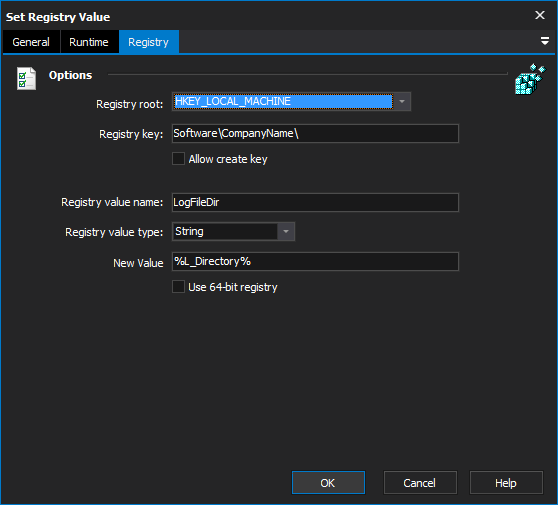These actions allow you to Read a Registry Value into a FinalBuilder variable, Set a Registry Value or Delete a Registry Key/Value.
Enable the "Delete Key" option to delete a key instead of a value. To delete a key, it must contain no subkeys (although it may contain values.)
Registry
Options
Registry root
The root node under which the registry entry resides. Valid values are HKEY_CLASSES_ROOT, HKEY_CLASSES_ROOT, HKEY_CURRENT_USER, HKEY_LOCAL_MACHINE, HKEY_USERS, or HKEY_CURRENT_CONFIG.
Registry key
The name of the key to be read, set, or deleted.
Delete key
Instructs the action to delete the key specified by all the other options.
Recursive
Instructs the action to delete the key and any sub keys.
Registry value name
Name of the value entry within the key to be read or set.
Registry value type
The value type to expect or set as the registries value entry's type.
Read into variable
The variable to read the value entry into.
New value
The new value to set the registries value as. This can be a FinalBuidler variable and will be expanded before setting the value into the registry.
Use 64-Bit registry
Whether to use the 64-Bit registry entry. If not selected then the 32-Bit registry is selected for use as FinalBuilder is a 32-Bit application.