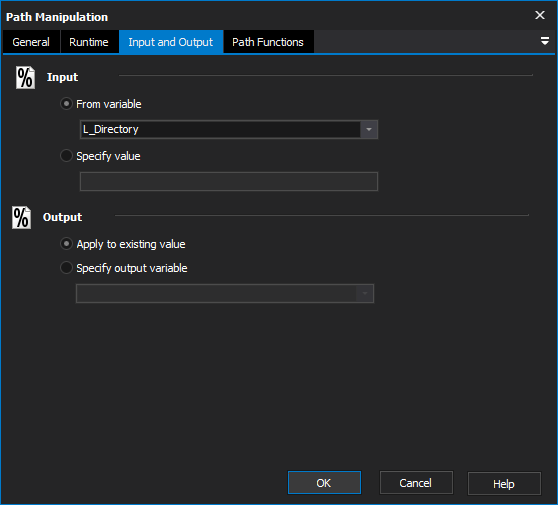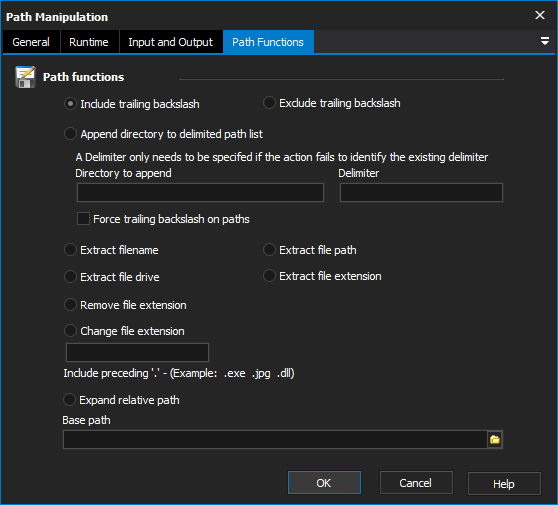The Path Manipulation action allows you to perform common file path functions on a string.
Input And Output
Input
From variable
Specify value
Output
Apply to existing variable
Specify output variable
Path Functions
Path functions
Include Trailing Backslash
This action will make sure that the output string contains a trailing backslash. If the input string already has a trailing backslash, the string will not be changed.
Exclude Trailing Backslash
This action will make sure that the output string does not have a trailing backslash.
Append Directory to Delimited Path List
This action will append a directory to the end of a delimited directory list. Force trailing backslashes will force each path to end in a backslash.
Directory to append
Delimiter
Force trailing blackslash on paths
Example: Appending "C:\Path4" to "C:\Path1;C:\Path2;C:\Path3" will output "C:\Path1;C:\Path2;C:\Path3;C:\Path4".
Extract File Name
This action will extract the filename, including the extension, from the input string.
Example: "C:\Program Files\Program\File.exe" will output "File.exe"
Extract File Path
This action will extract the file path, the filename will be excluded from the string.
Example: "C:\Program Files\Program\File.exe" will output "C:\Program Files\Program\"
Extract File Drive
This action will extract the drive, the file path and name will be excluded from the string.
Example: "C:\Program Files\Program\File.exe" will output "C:"
Extract File Extension
This action will extract the file extension, the drive, path and filename will be excluded from the string.
Example: "C:\Program Files\Program\File.exe" will output ".exe"
Remove File Extension
This action will extract the full path, excluding the file extension.
Example: "C:\Program Files\Program\File.exe" will output "C:\Program Files\Program\File"
Change File Extension
This action will change the file extension of the input string, with the specified extension. The preceding . must be included with the new extension.
Example: "C:\Program Files\Program\File.exe" with new extension as ".zip" will output "C:\Program Files\Program\File.zip"
Expand relative path
Base path
Scripting Info
The Action properties available are :
property InputString : string;// The input string, if not using a variable
property OutputVariable: string;// The Output Variable name
property ApplyToInput : boolean;// Apply the changes to the input variable, only valid if using an input variable
property UsingInputVariable : boolean;// True if using an input variable, not input string
property InputVariable : string;// Input variable name
property IncludeTrailingBackslash : boolean; // True to Include Trailing Backslash, otherwise false
property ExcludeTrailingBackslash: boolean;// True to Exclude Trailing Backslash, otherwise false
property ExtractFileName: boolean;// True to Extract File Name, otherwise false
property ExtractFilePath: boolean;// True to Extract File Path, otherwise false
property ExtractFileDrive: boolean;// True to Extract File Drive, otherwise false
property ExtractFileExt: boolean;// True to Extract File Extension, otherwise false
property RemoveFileExt: boolean;// True to Remove File Extension, otherwise false
property ChangeFileExt: boolean;// True to Change File Extension, otherwise false
property NewFileExt: string;// The new file extension