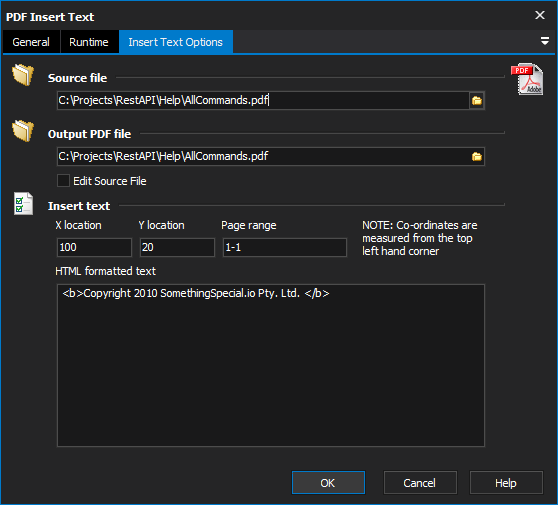[FinalBuilder Professional Edition]
The PDF Insert Text action will add HTML formatted text to a PDF file at the specified X, Y location.
Insert Text Options
Source file
Specify the source PDF file
Output PDF File
Specify the new PDF file if not editing the source file
Edit Source File
All changes made will be written back to the source file
Insert text
X, Y Location
Specify the location to insert the text. The location is the x, y co-ordinates measured from the top left hand corner of the page. The X, Y values must be a valid integer or floating point number.
Page Range
Specify the page range to write the text to. The format is <page number> or <page start>-<page end>. If left blank, page 1 will be assumed. To specify all pages after the specified page, leave the <page end> blank, eg. 1- specifies all pages. Some examples are: "3" - just write to page 3. "2-45" - write to pages 2 to 45 inclusive. "5-" - write to all pages from 5 until the end of the document.
HTML Formatted Text
Specify the text to write out formatted using HTML. The HTML tags supported are:
Bold<b>....</b>
Italic<i>....</i>
Underlined<u>....</u>