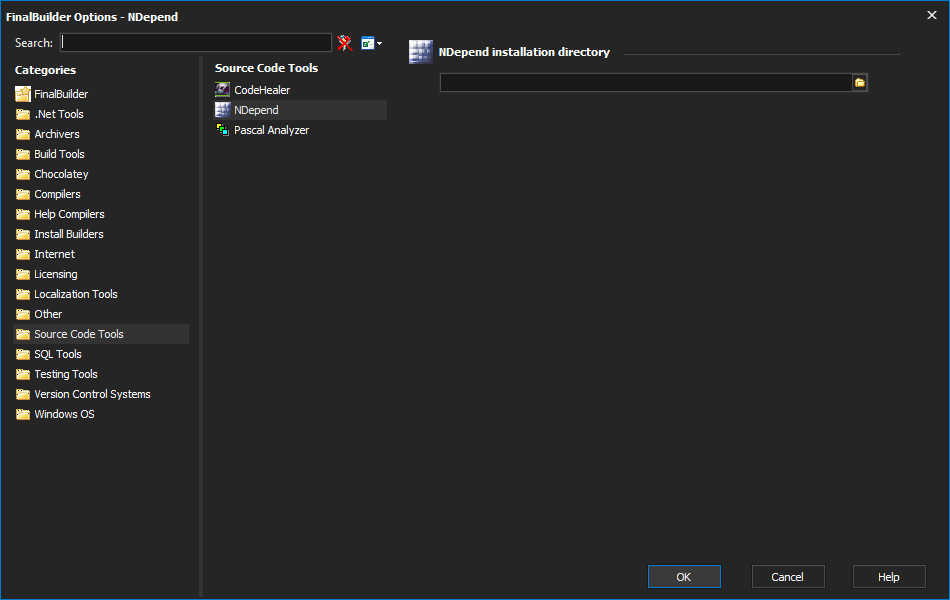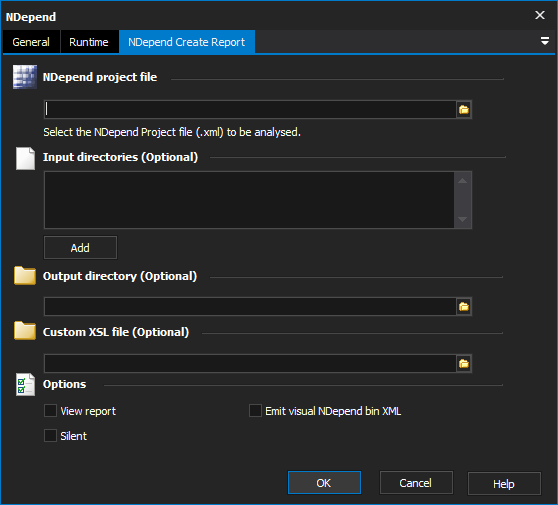NDepend allows you to automate the analysis of a NDepend Visual project file.
NDepend Project File
NDepend Project File
Specify the path of the NDepend Visual Project file (.xml) to be analysed. This field is a required value.
Input Directories
Override the Input directories specified in the NDepend Visual Project file. The directories in the Project file will be ignored if you specify your own input directories.
Output Directory
Override the default output directory (which is the NDepend Visual project directory).
Custom XSL File
Specify a custom XSL file to allow custom formatting of the output report.
Options
View Report
Display the HTML report once the action is run.
Silent
Suppress log output from NDepend console.
Emit Visual NDepend Bin Xml
Include the VisualNDepend.bin.xml file in the output files.
All paths must be specified as an absolute reference, relative paths will not work.
For more information on NDepend options please visit: Vist NDepend.com