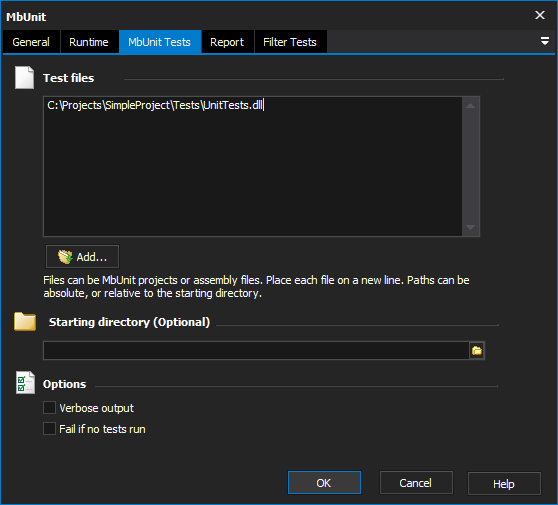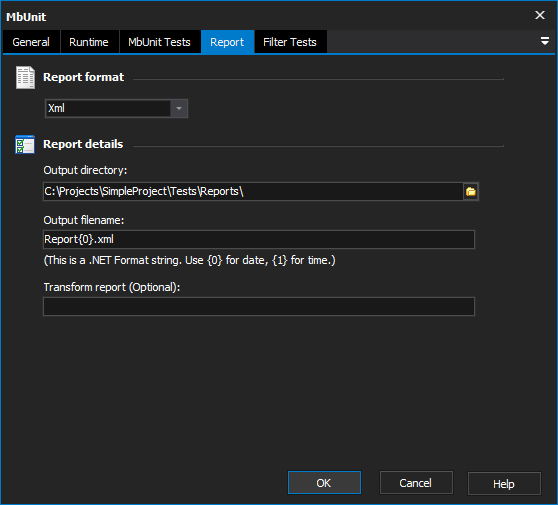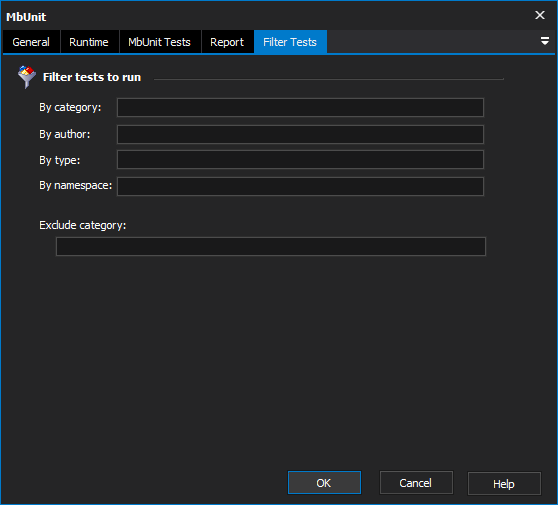The MbUnit action allows you to run tests using the test framework.
MbUnit Tests
Test Files
Test files can be MbUnit project files (.mbunit), or assembly files which contain MbUnit test classes.
Place each file name on a new line. Paths can be absolute, or relative to the starting directory (as shown above.)
Starting Directory
Path to the starting directory for MbUnit. This allows you to specify relative paths to test files, and it can also help MbUnit resolve Assembly References.
Options
Verbose Output
Enable this option to see extra details about test output.
Fail if no test run
Enable this option to have the action fail if no tests are run (this includes the scenario when assemblies are loaded successfully, but do not contain any tests.)
Report
Report Format
The default Report Format is "None" (no report.) Optionally, you can generate a report in Xml, Html, Text or Dox format.
Report Details
Output Directory
This is the directory where the report will be written.
Output File Name
This is the base file name for the report. This is passed as an argument to the .NET function System.String.Format(). Parameter {0} is the current date, and {1} is the current time. To include a { character in the file name, escape it as {{.
Transform Report
Optionally specify the path to an XSL file to transform the report output.
Filter Tests
Filter tests to run
All of the above fields are optional.
You can filter the tests to run by various parameters. Tests can be filtered by their MbUnit category, or author. Alternatively, filters can be applied based on the type or parent namespace of the test fixture classes. You can also specify a category to exclude from testing.