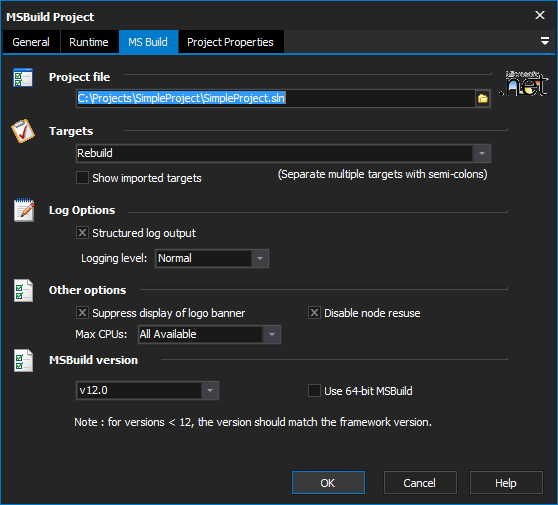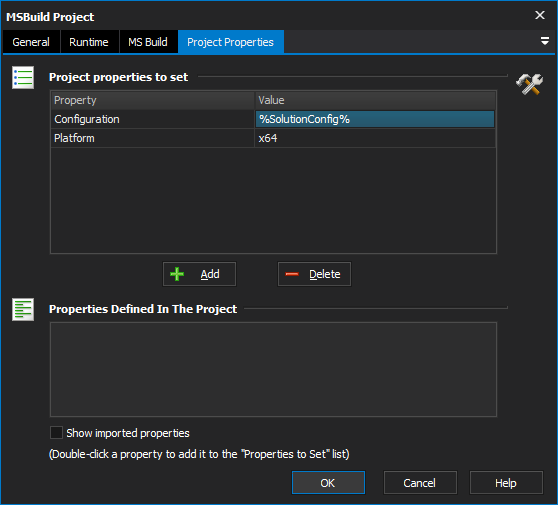This action allows you to build MSBuild projects as part of your FinalBuilder build. MSBuild is Microsoft's build technology for .NET, and is used by Visual Studio 2005, 2008, 2010, 2012, and 2013.
The MSBuild Project action can build project files and solutions created by these versions of Visual Studio (ie csproj, vbproj, sln.) Alternatively, you can use the Visual Studio action to build these projects. If you use the MSBuild Project action, you do not need Visual Studio to be installed on the build machine.
MSBuild
Project File
The MSBuild project file to build. Files can be .proj, .csproj, .vbproj, etc. or solution files with the extension .sln.
Targets
Select one or more targets to build. Separate multiple target names with semi-colons.
If this field is left blank, the action will build the default targets.
The dropdown list is automatically populated with any default target names for the specified project, as well as any targets defined in the project file itself.
Show imported targets
Check this box to have the dropdown list also show targets imported into this project from other files (this list can be very long.)
Log Options
Structured Log Output
Check this box to have FinalBuilder log the output from MSBuild in a structured and hierarchical manner. This can be very useful when viewing FinalBuilder logs.
If the box is unchecked, MSBuild will use the standard console logger - so the output will be the same as if MSBuild had been run from the command line.
Logging Level
MSBuild supports different logging levels. Choose "Detailed" or "Diagnostic" to see lots of extra output in the logs (useful for debugging.) Choose "Minimal" or "None" to minimize the size of the logged information.
Other Options
Suppress display of logo banner
By default, MSBuild logs the current MSBuild and .NET Framework versions. Check this box to exclude this information from the log.
Max CPUs
The number CPUs the msbuild process is allowed to use during the build process. The number of CPUs that are used is completely dependent on the msbuild script in question. Some scripts due their nature will limit the number of tasks which can be performed in parallel.
Disable Node Reuse
Disables the reuse of msbuild nodes.
Framework Version
The MSBuild action can use the default FinalBuilder Framework version (set in the .NET Options), or you can choose a specific framework version to use.
Project Properties
On this property page, you can set any project property values to be passed to the MSBuild project.
Project Properties To Set
Double-click a property to add it to the "Project Properties To Set" list. To add other properties to the list, focus the last item in the Project Properties list box (as shown) and press the "down" arrow key.
Properties Defined In The Project
The "Properties Defined In the Project" list automatically shows all of the properties found in the project file.
Show imported properties
By default, only properties which are defined in the actual project file are shown in the list. Checking this box will also show properties which are imported from other files. This list may be very long.