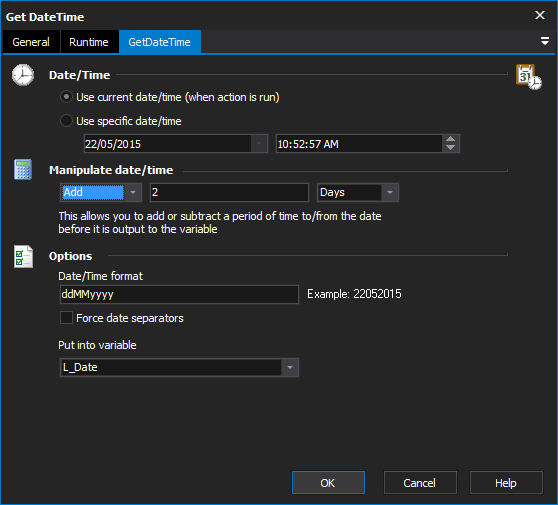This action formats a specific Date or Date/Time value into a FinalBuilder Variable.
GetDateTime
Date/Time
Use current Date/Time
Use specific Date/Time
Select if you want to use the current date/time or a specific date/time.
Manipulate Date/Time
use this option to either add or subtract a time period to/from the date/time. You need to choose either "Add" or "Subtract", enter an amount (you may use variables in this field), and then the units: Seconds, Minutes, Hours, Days, Weeks, Months, or Years. For example, if you wanted to subtract 5 days from today's date, simply choose "Subtract", enter 5 in the middle field, and then select "Days". If the amount field isn't an integer (or the variable used doesn't return an integer), then the action will fail. Leave the value field blank to use the date/time as-is.
Action
Add -
Subtract -
Value
Units
Seconds -
Minutes -
Hours -
Days -
Months -
Years -
Options
Date/Time format
Enter the desired format for the date/time. See below for a detailed listing of all possibilities.
Force Date Separators
Option forces the format string to use literal '/' and ':' instead of the separators specified in the Regional Settings Control Panel.
Put into variable
The date/time (after any manipulation) will be output to this variable in the desired format
Valid date format specifiers for the Format property : DateTime Format Strings