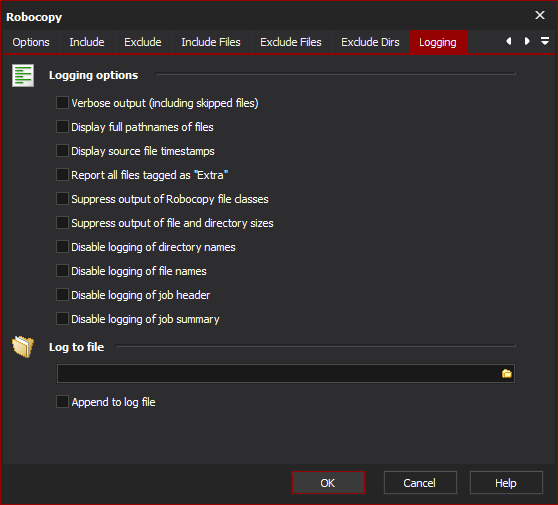The logging page provides options to customise the output from Robocopy. Increase the verbosity of the log output, this will include the logging of skipped files. Self explanatory. Self explanatory. Enable reporting of extra files. Extra files are files which exist the destination directory but do not exist in the source directory. Disable reporting of Robocopy file classes. Robocopy file classes are Lonely, Tweaked, Same, Changed, Newer, Older, Extra and Mismatched. Self explanatory. Self explanatory. Self explanatory. Self explanatory. Self explanatory. Provide a file path to log Robocopy output to a file as well as a the Automise log. Append to the file specified rather than overwriting it each time the action is run.Logging
Logging Options
Verbose Output
Display full pathnames of files
Display source file timestamps
Report all files tagged as "Extra"
Suppress output of Robocopy file classes
Suppress output of file and directory sizes
Disable logging of directory names
Disable logging of file names
Disable logging of job header
Disable logging of job summary
Log To File
Append to log file