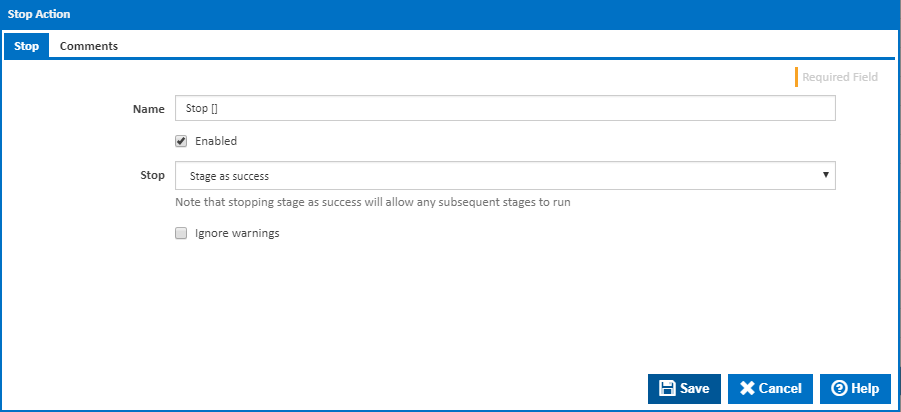The Stop Action lets you stop a Stage and/or a Build.
Stop
Name
A friendly name for this action (will be displayed in the actions workflow area).
Enabled
Determines if this action will be run within the relevant stage.
Stop
Stage as success
The stage is stopped and marked as completed successfully. If it is not the final stage then the next stage is executed.
Build as success
The build is stopped and marked as completed successfully.
Stage and build as failure
The stage will fail which in turn fails the build.
Ignore warnings
If this is ticked, any warnings logged will not mark the action with a warning status.