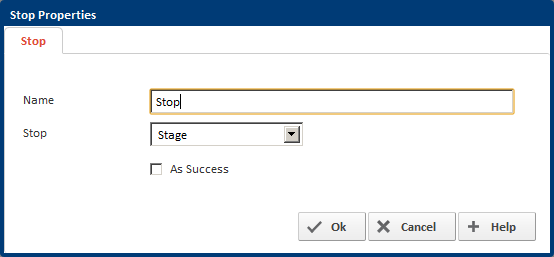Stop
The Stop action lets you stop a Stage or a Build. If you select "Stage" then you get the additional option to mark it as successful. If you mark it as successful then the stage is stopped and the next stage is executed. If you don't mark it as successful then the stage will fail which in turn fails the build. The other option is to stop the build. When you select to stop a Build it will mark the build as completed successfully.