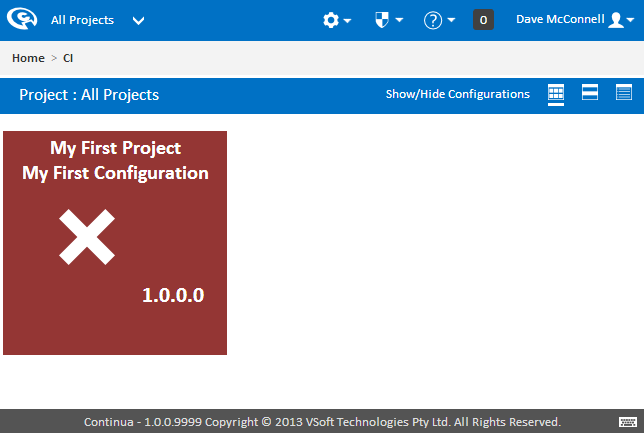This tutorial carries on from the previous tutorials Part 1: Create your First Project, Part 2: Create your First Configuration and Part 3: Create your First Repository and it is recommended that these tutorials are completed before reading this tutorial.
So far in this tutorial we have created a project, attached a configuration and created a repository, however we still cannot run a build! Fear not, by the end of this tutorial you will have your first build up and running.
Attempting to Run a Build
Go ahead and try running a build. The easiest way to run a build is by using the Quick Build action (Fast forward icon) on the configuration tile. The quick build action will run a build with the default actions passed into the build process.
Once the build has been run it will turn red, as seen below. The reason the build failed is that there are no actions for the build to complete. Well this is easily fixed by adding some actions to the Configuration Workflow in the Configuration Wizard.