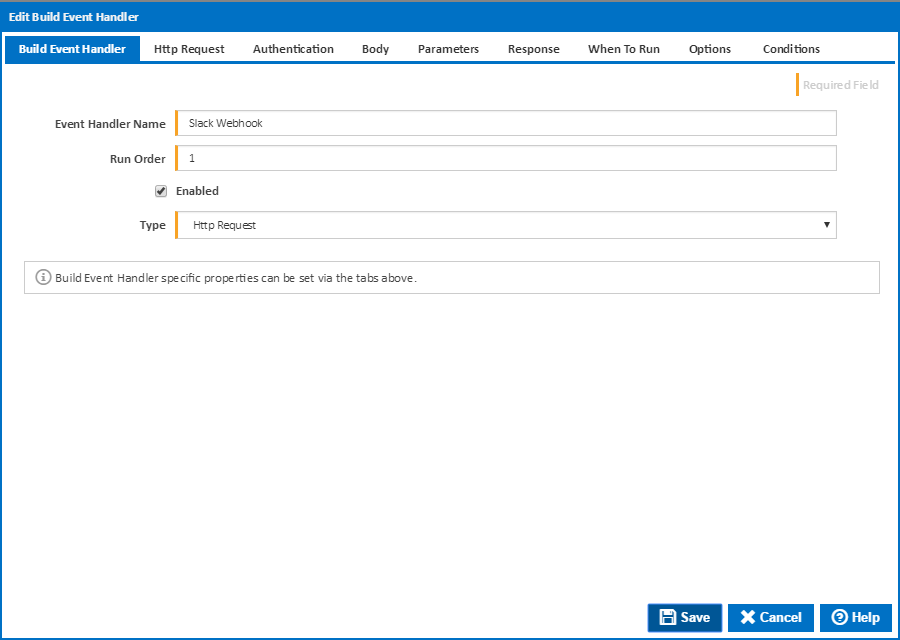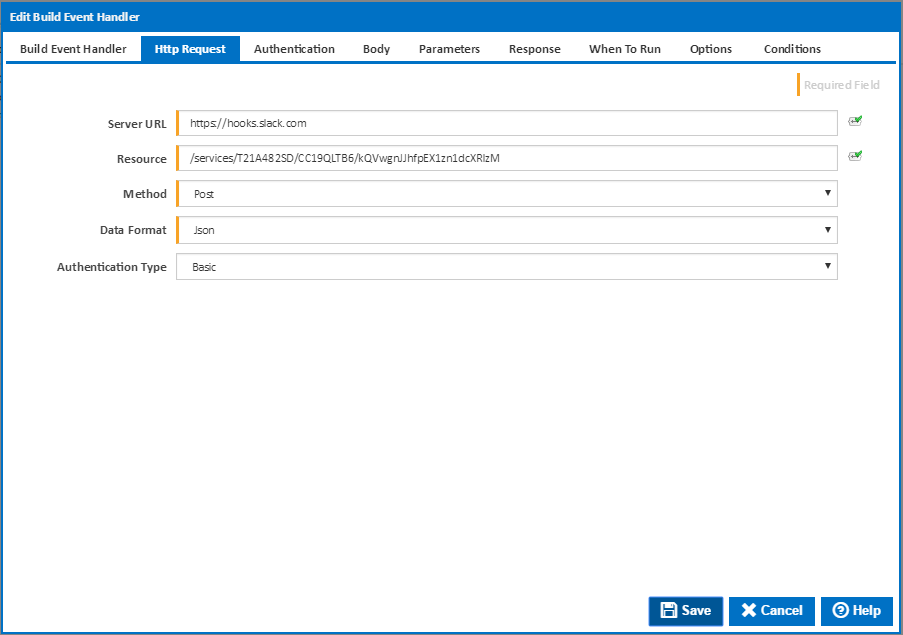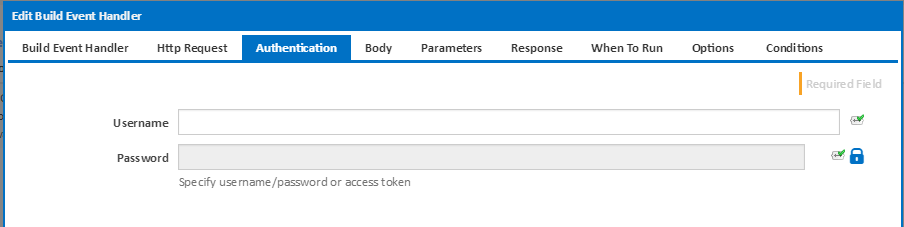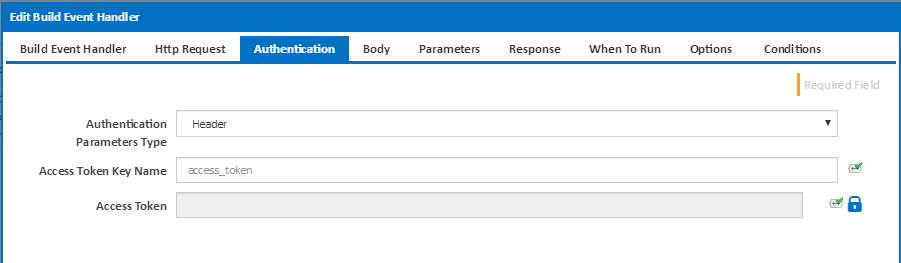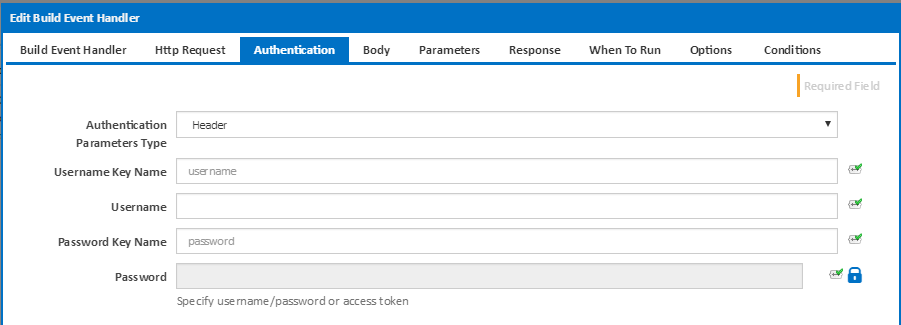The Http Request build event handler can be used to call any HTTP endpoint to signal the Continua CI build getting to a certain point, or status. You can create call any HTTP webhook or endpoint api that suits your needs, such as Slack channel messaging.
The build event handler can be set to automatically respond to any Build Events in the life-cycle of the build. This allows the HTTP endpoint to be hit at any stage of the build process.
Event Handler Name
Friendly name for the event handler (this will be visible in the 'Events' section of the website)
Run order
The order in which the event handler will be run (relevant in the situation where multiple event handlers are present).
Enabled
Whether this event handler will be run or not. Disabling event handlers can be useful when setting up a build process.
Type
The type of event handler to be used. Set to HTTP Request to specify a HTTP request for the build event.
Server URL
The server the HTTP endpoint to call exists on. Note that the Continua CI server will require access to the server as it is responsible for running build event handlers. Please make sure that the server is accessible from the machine your Continua CI server is installed on if experiencing any connectivity issues.
Resource
The resource endpoint on the server that is to be requested. Note that this is just the pure path to the endpoint, any query strings can be added later in the query string section.
Method
The method type to use in the request. The available options here are:
- Get
- Post
- Put
- Patch
- Delete
The method should match what the endpoint requires so that the correct action or resource is accessed on the server.
Data Format
The format the data sent or requested should be presented in. Note that the build event handler will attempt to parse response data in the format selected before extacting any variable values. If this parsing fails, the variable values will not be assigned.
Also some HTTP endpoints require data to be sent in specific format. If the correct format is not used then the endpoint may fail with a Bad Request response. Make sure to set the data format required by the endpoint in question.
The context-type header will also be set based on the data format selected. For example selecting JSON will mean the context-type header will be set to application/json.
Authentication Type
The type of authentication to use to interact with the specified endpoint. The types of authentication possible are:
- None
- Basic
- NTLM
- Access token as parameter
- Credentials as parameter
The login method to use will be dependent on the endpoint in question. Some endpoints also offer token-based resource paths to alleviate the need to provide credentials.
Basic & NTLM Authentication
Access Token as Parameter Authentication
Credentials as Parameters Authentication