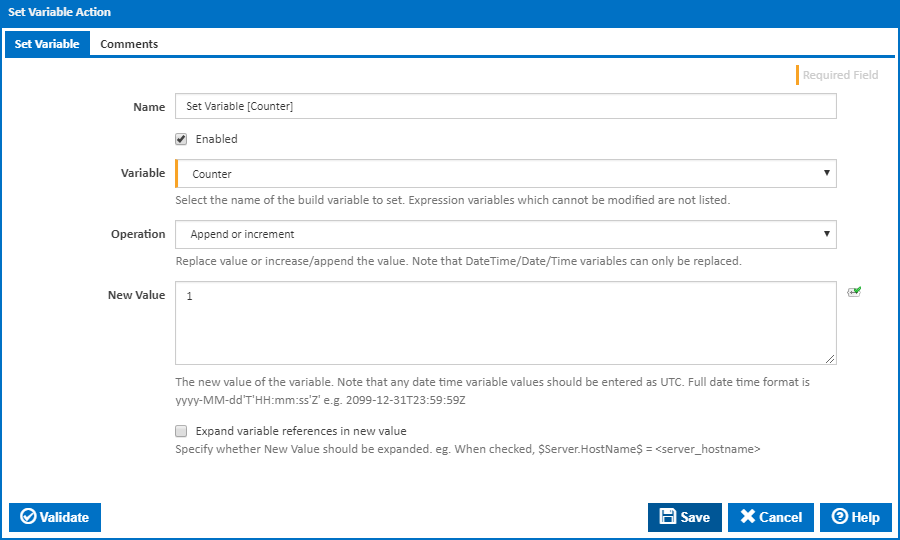Set Variable
Name
A friendly name for this action (will be displayed in the actions workflow area).
Enabled
Determines if this action will be run within the relevant stage.
Variable
This drop down contains a list of Configuration Variables. If you want to create a Configuration variable, see Variables.
Note: When a variable is set during a build, it is copied from the Configuration variables namespace and stored in Build variable namespace. This means you can still reference the variable's original value by using %Configuration.MyVariable%. Otherwise, to use the updated value, simply reference the variable by its name %MyVariable%.
Operation
You can choose to replace a variable's value or append/increment it. If you choose to append/increment then it takes in the value type of the variable.
For text/expression type variables the new value will be appended to the old value.
For numeric type variable values the old value will be incremented by the new value.
New Value
The new value of the variable.
Note: Any date time variable values should be entered as UTC. Full date time format is: yyyy-MM-dd'T'HH:mm:ss'Z' e.g. 2099-12-31T23:59:59Z
Expand variable references in new value
If you select this option then the value will be expanded (if there's any expressions in it) when the variable is used and the new value will be set to it.