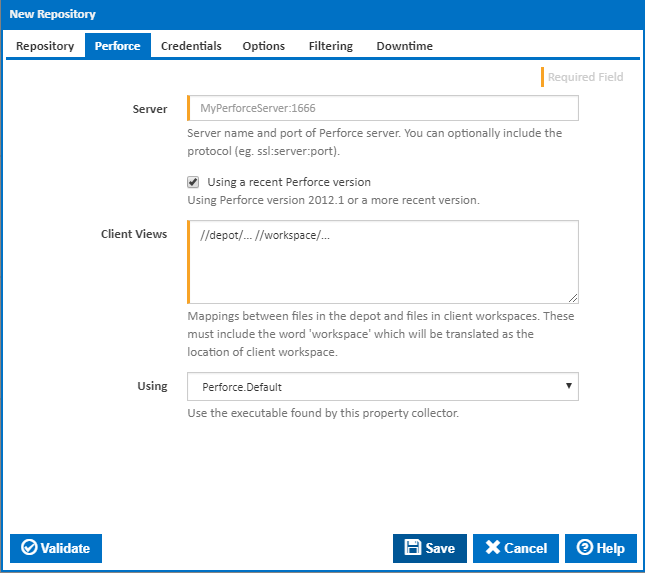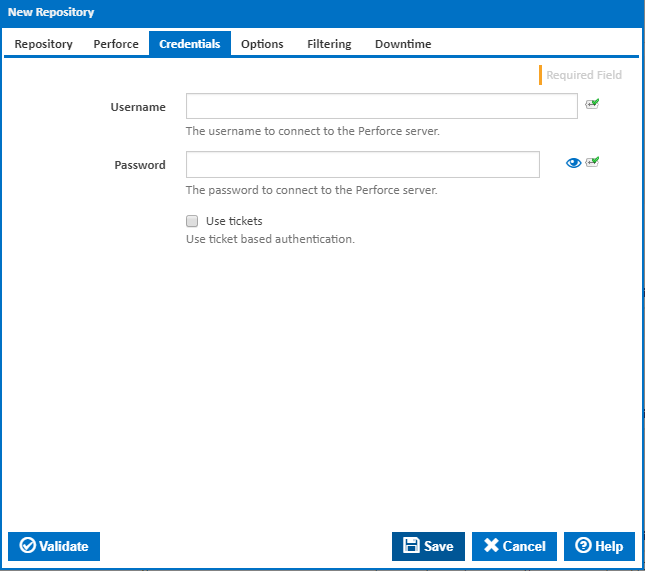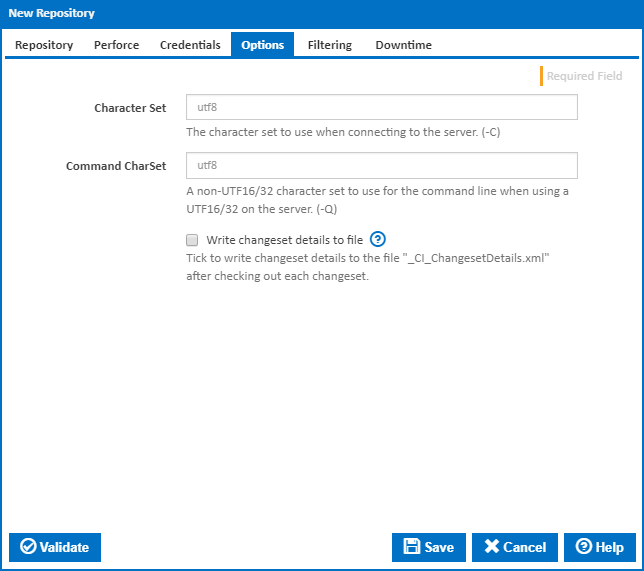Perforce
Server
The hostname and port of the Perforce server. The hostname and port should be separated by a colon :. The format is [protocol]:. [hostname]:[port]
Examples
ssl:perforce_host:1666
perforce_host:1666
Note: The protocol is optional.
Using a recent Perforce version
Using Perforce version 2012.1 or a more recent version.
Client Views
The list of mappings between files in the depot and files in client workspaces. These must include the word 'workspace' which will be translated as the location of client workspace. Please note that the order of the mappings is important; a later mapping overrides an earlier mapping.
Examples
//depot/... //workspace/...
//depot/dir/... //workspace/dir2/...
//depot/main/*.js //workspace/main/scripts/*.js
-//depot/dir/exclude/... //workspace/dir/exclude/...
//depot/v1/... "//workspace/version 1/..."
Using
The Using drop down is populated with any property collector whose namespace matches the pattern defined by the Perforce plugin. The pattern for this action is ^perforce\..*
If you create a property collector for this action, make sure you select the Path Finder PlugIn type and give it a name that will match the pattern above in blue. Example names listed here, search the table's Plugin column for "Perforce".
For more in-depth explanations on property collectors see Property Collectors.
Alternatively, you can select the Custom option from the Using drop down list and specify a path in the resulting input field that will be displayed. Please read Why it's a good idea to use a property collector before using this option.
Credentials
Username
The username to use when managing the Perforce repository.
Password
The corresponding password to the username used to manage the repository.
Use Tickets
Tick to use ticket based authentication
Options
Character Set
The character set to use when connecting to the server. (-C)
Command CharSet
A non-UTF16/32 character set to use for the command line when using a UTF16/32 on the server. (-Q)
Write changeset details to file
Tick to write changeset details to the file "_CI_ChangesetDetails.xml" after checking out each changeset.