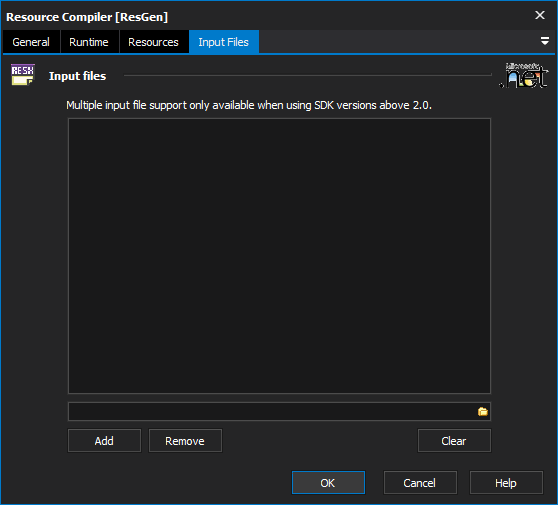Resource Compiler Action allows for the conversion of text files (.txt or .restext) and XML-based resource files (.resx) to common language runtime binary files (.resources). These can then be embedded into runtime binaries.
Resources
Resources
Working Directory
The directory that relative paths will be resolved from.
Output File
The name and type of the resulting file. When converting from .txt, .restext, or resx file to a .resource file, this value is optional. When not specified the input filename will be used and its extension change to .resource.
When converting from a .resource file, the output file is required.
Type Assembly
The assembly to reference metadata from. Used when converting .resx files, or when object resources need to be serialize\de-serialize.
Create a Strongly-Typed Resource Class
Signals that a strongly-typed resource is required for a specific language.
Language
The language for which the strongly-typed resource file is required.
Namespace
The default namespace for the project.
Class
The name of the generated class.
Public Class
When turned on the generated strongly-typed resource class will be public. By default it is an internal/friend class.
File
The file to write the generated strongly-typed class to.
Allows the selection of the .NET version to use for the tool. The minimum is .NET v2.0. This options specifies as whether to force the usage of 64-bit tools on a 64-bit system or not. As FinalBuilder is currently a 32-bit application it will default to running the 32-bit version on a 64-bit system. Check this option if you require the 64-bit version to be run.Framework Version
Use default framework version (vX.X) / Use vX.X
Use 64-bit tools
Input Files
Input Files
The list of resource files to convert. If more than one file is listed the Output File value is ignored and the input file is used with an altered extension.