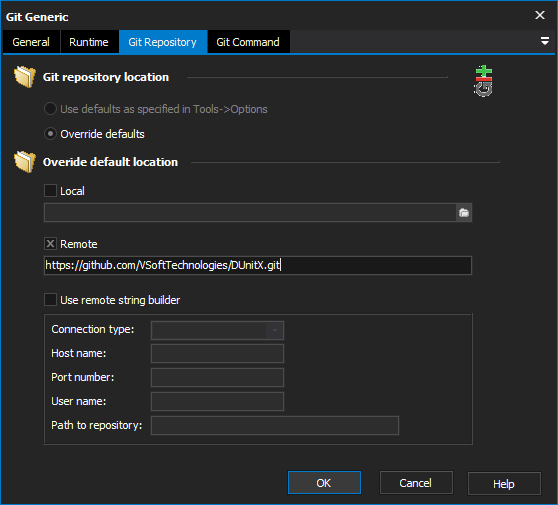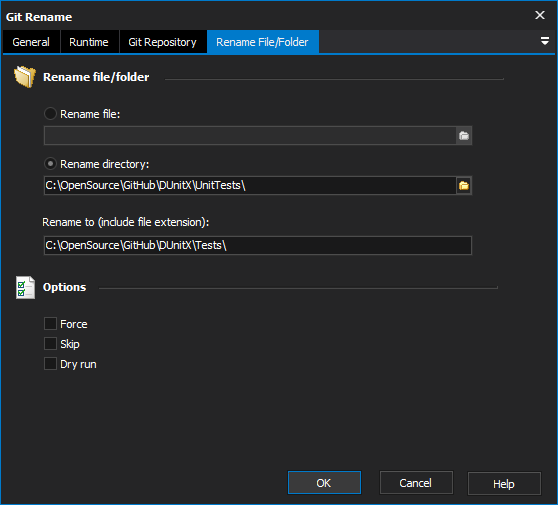The Git Rename action allows you to rename files and directories within a repository.
From the Git Repository tab select the location of the local repository inside which you want to rename files and/or directories.
From the Rename File/Folder use the radio buttons to select whether you want to rename a file or a directory and select the relevant item to be renamed.
Enter a name in the Rename To field, ensuring that the name is valid (does not contain special characters). If renaming a file, remember to include the file extension in the Rename To field otherwise the file will be renamed without an extension.
There are also three options available from the Rename File/Folder tab:
Force - Force renaming the file/directory even if the target exists. This can result in data been overwritten.
Skip - In the case that a file/directory doesn't exist or isn't controlled by Git an error occurs. This option allows you to skip files/directories that are going to result in an error.
Dry Run - Do not actually rename anything, only show what would happen.
For more information on renaming files in git, see: