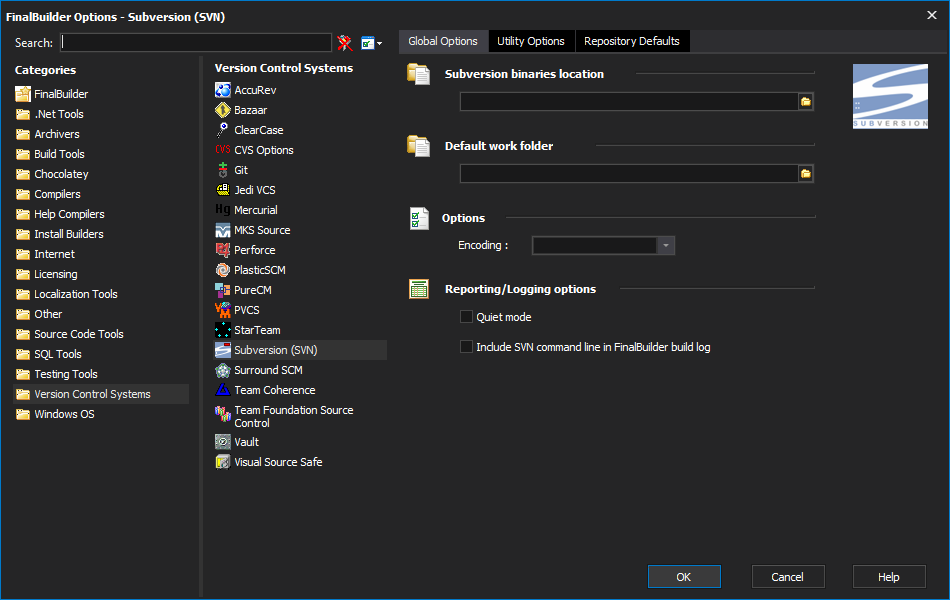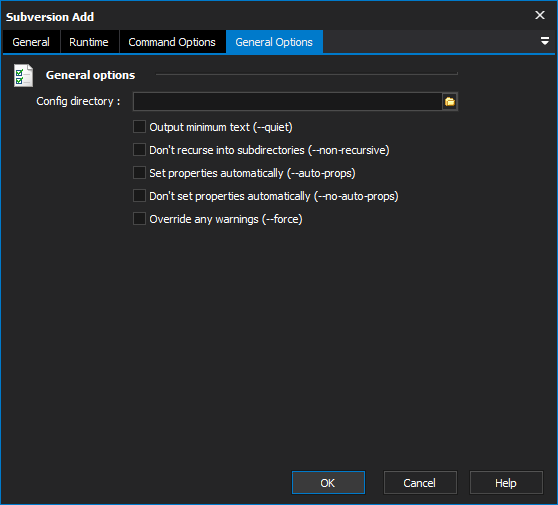The Subversion actions support the Subversion version control system. They provide an easy way to use Subversion to check in or out files, or to modify a Subversion repository. Before using these actions you must set up the path to the Subversion command line tool in the FinalBuilder Options Dialog.
For more information about Subversion, see
For technical information about the Subversion commands, consult the Subversion documentation here:
Action-specific options
Work Folder and Path:
Most Subversion actions have fields for a "Work Folder" and "Path". These concepts are important to understand:
"c:\project\docs c:\project\src"
"file:///c:/project/readme.txt"
"gui.c gui.h *.txt"
General Options:
On each action, there is a General Options tab. The options for each action vary, but are from the following list:
Config Directory: Specifies a directory where user configuration files are found. You can specify a default in the Global Options.
Commit Message file: Specifies the name of a file which contains the commit message to use, rather than specifying the message directly.
Encoding: Specifies the name of the encoding.
Path to diff3.exe: Specifies the path to a diffing program to using, rather than the default. A default can be set in Global Options.
External Editor: Specifies the path to an external editor, such as Notepad, which will be called by Subversion if a commit message is not provided.
The following flags are self-explanatory. See the Subversion documentation for more details.
Don't cache authentication information locally (--no-auth-cache)
Non Interactive (--non-interactive)
Output minimum text (--quiet)
Don't recurse into subdirectories (--non-recursive)
Set properties automatically (--auto-props)
Don't set properties automatically (--no-auto-props)
Override any warnings (--force)
Recursive (--recursive)
Revisions:
On certain actions, a revision specifier can be used. Revisions can take any of the following formats. If you click the ellipsis button (...) in the Revision editor field, then there is a custom dialog to choose a revision type.
Revision Type Format ExampleLatestHEADHEADRevision number<Number>7Revision at date{<Date>}{2008-03-12}Base revision of local working copyBASEBASELast commit (at or before base revision)COMMITTEDCOMMITTEDPrevious revision, before last commitPREVPREVA range between two revisions (inclusive)<Revision 1>:<Revision 2>7:12{2008-01-01}:HEAD
Global Options:
Before you start using the Subversion actions in FinalBuilder, you should set up the following global options, utility options and repository defaults in the Tools | Options dialog:
"Subversion binaries location"
The path to the 'bin' directory of the Subversion installation, where svn.exe is found. This is usually C:\Program Files\Subversion\bin.
"Default Work Folder"
Optional. The directory suggested for the Work Folder field each time you create a new Subversion actions. If you mostly use one working copy directory, you should specify that here. You could also specify a variable reference, such as "%WorkFolder%".
"Encoding"
Optional. Used to specify a non-default encoding for commit messages, etc. If left blank, uses an encoding based on the operating system locale.
"Include SVN Command Line in FinalBuilder Log"
If this option is set, FinalBuilder will log the full command line as sent to svn.exe each time a Subversion action runs, allowing you to see diagnose any problems more easily.
Utility Options:
"Configuration Directory"
Optional. Allows you to specify a non-default directory for Subversion configuration information. You can specify individual configuration directories for most actions, as well. (Corresponds to the "--config-dir" command line switch.)
"Global Arguments File"
Optional. If you specify a file, then its contents will be used as extra arguments to subversion. Alternatively, you can specify specific arguments files for each subversion action. (Corresponds to the "--file" switch.)
"Optional Diff3 Tool for Merging"
Optional. The location of a custom diff3 merging tool, if you prefer not to use the default tool. (Corresponds to the --diff3-cmd command line switch.)
"Editor Location if Using Interactive Mode"
Optional. The location of an external text editor application. Required if using interactive mode: Subversion will call this application to get the user to enter a commit message. (Corresponds to the --editor-cmd switch).
Repository Defaults:
The repository defaults are used as default settings when creating new Subversion actions. They specify which Subversion repository to use, and how to connect to it. Changing these options has no effect on existing Subversion actions.
"Method"
How to connect to the repository. For a local repository, use the "file" method. For network access to a Subversion server, use "http", "https" or "svn".
"Host Name"
Specifies the name of the server hosting the repository. Used when making network connections.
"Path"
For a file-based repository, specify the local path (c:\svn\rep1). For a server, specify the path on the server (e.g., if your repository is found at svn://192.168.1.19/SVN/repository, use "SVN/repository").
"Connect String"
As you fill in the options, FinalBuilder gives you a preview of the complete identifier as it will be passed to Subversion.
"Security"
Specify the user name/password with which to connect to the repository.