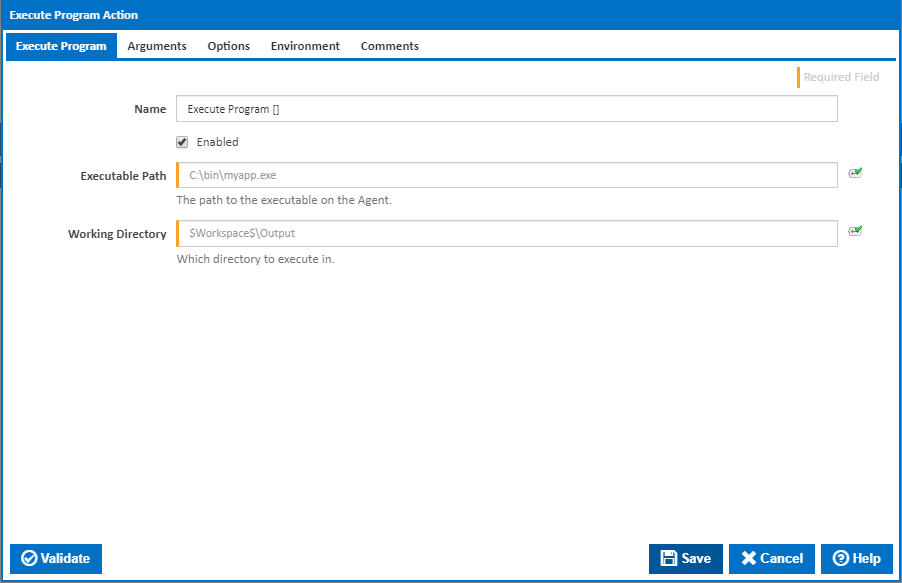
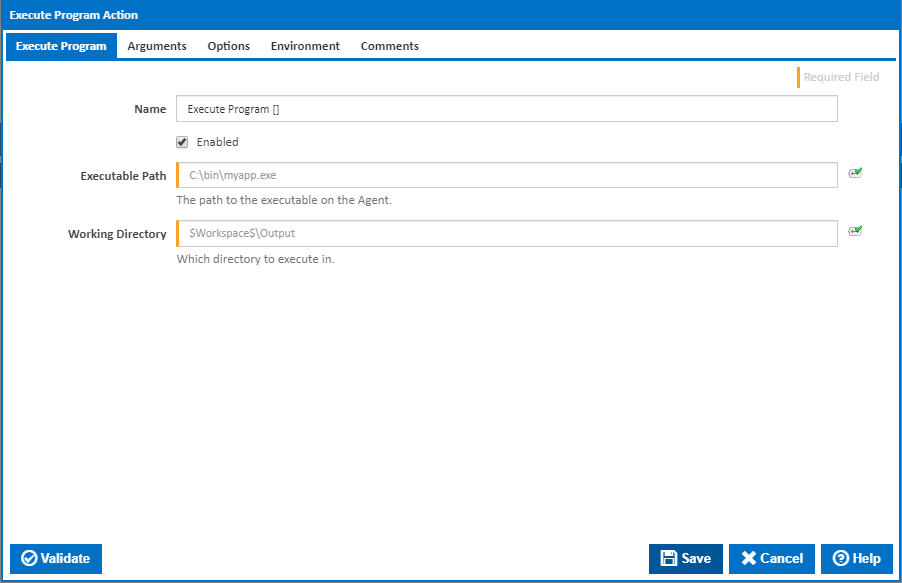
A friendly name for this action (will be displayed in the actions workflow area).
Determines if this action will be run within the relevant stage.
The executable path is the path on the agent to the file you wish to execute.
The directory in which the file will be executed.
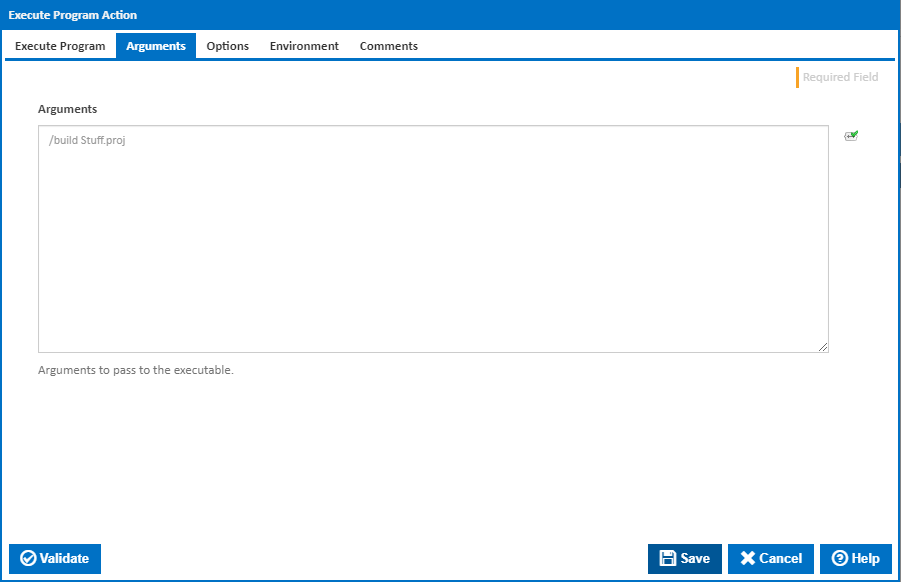
The arguments to pass to the executable.
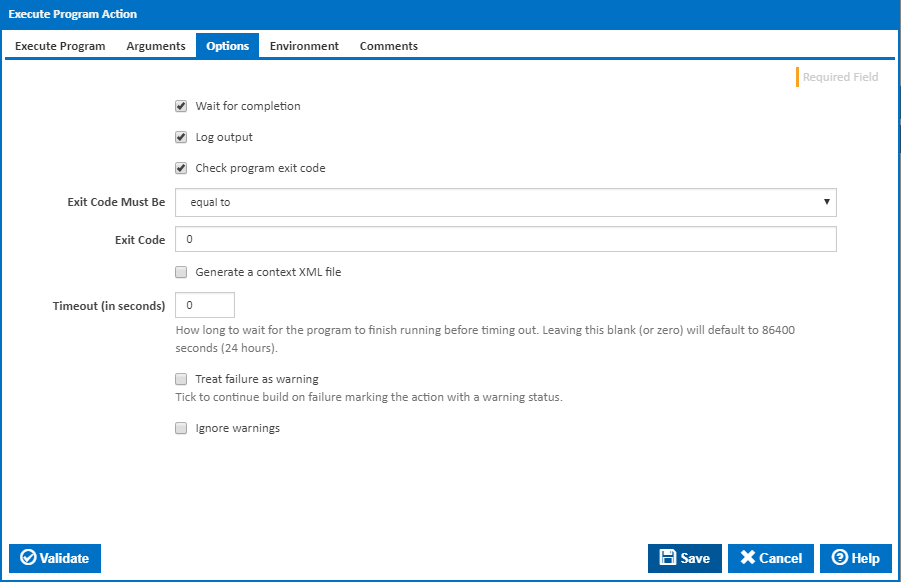
If this option is selected, more options will appear that lets you control the output on completion.
Logs the output of the executable
If this option is selected, more options appear which will allow you to handle the exit code of the executable.
Select the comparison operator to be used on the exit code.
Exit code of the executable.
Generate an XML file in the workspace containing all the current expression objects and variables.
How long to wait for the action to finish running before timing out. Leaving this blank (or zero) will default to 86400 seconds (24 hours).
Tick to continue build on failure marking the action with a warning status.
If this is ticked, any warnings logged will not mark the action with a warning status.
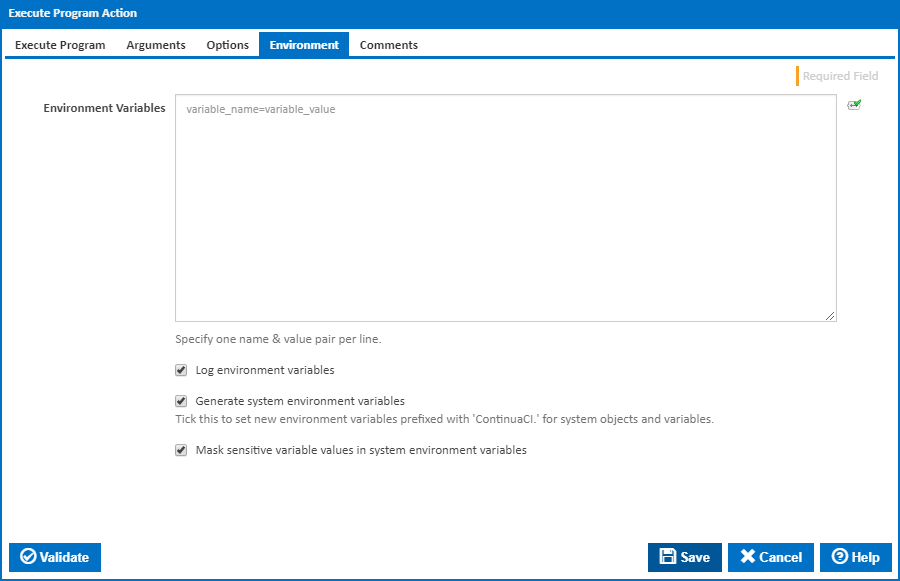
Multiple environment variables can be defined - one per line. These are set before the command line is run.
If this is ticked, environment variable values are written to the build log.
Tick this checkbox to set up a list of new environment variables prefixed with 'ContinuaCI.' for all current system expression objects and variables.
This checkbox is visible only if the 'Generate system environment variables' checkbox is ticked.
If this is ticked, the values of any variables marked as sensitive will be masked with **** when setting system environment variables. Clear this to expose the values.