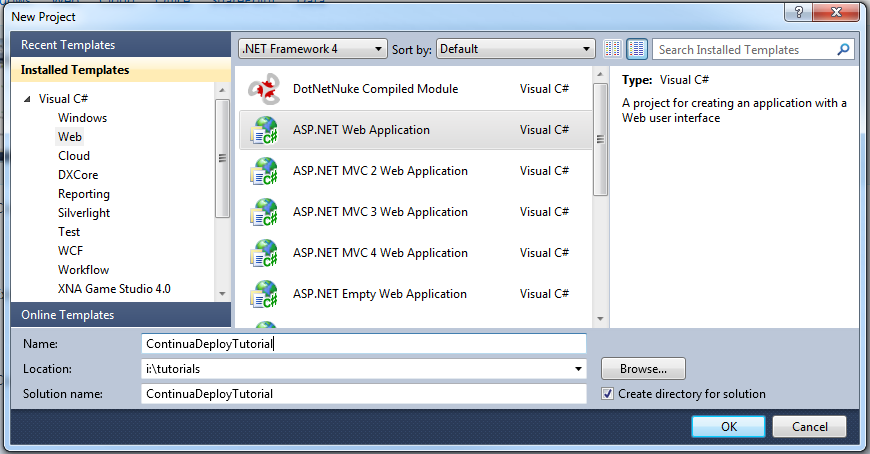
For this tutorial, we will create a simple ASP.NET Web Application project using Visual Studio 2010 or later, which we will then deploy to our mock deployment server.
Open up Visual Studio and create a new ASP.NET Web Application called ContinuaDeployTutorial using .NET Framework 4.
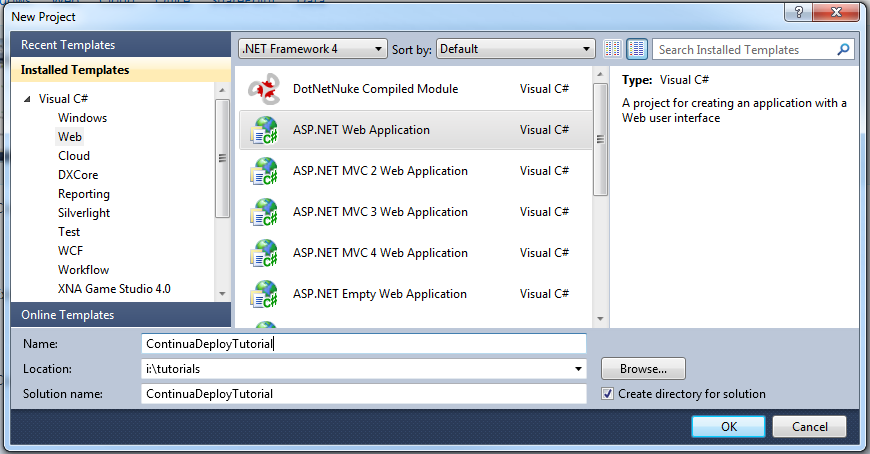
And that is it for creating our website! As we are interested in automating our build process rather than the content of the website, we can just use the standard, automatically created website.
Run the website and make sure that everything in the project is fine. Once your website is running, you should get a website that looks something like this:
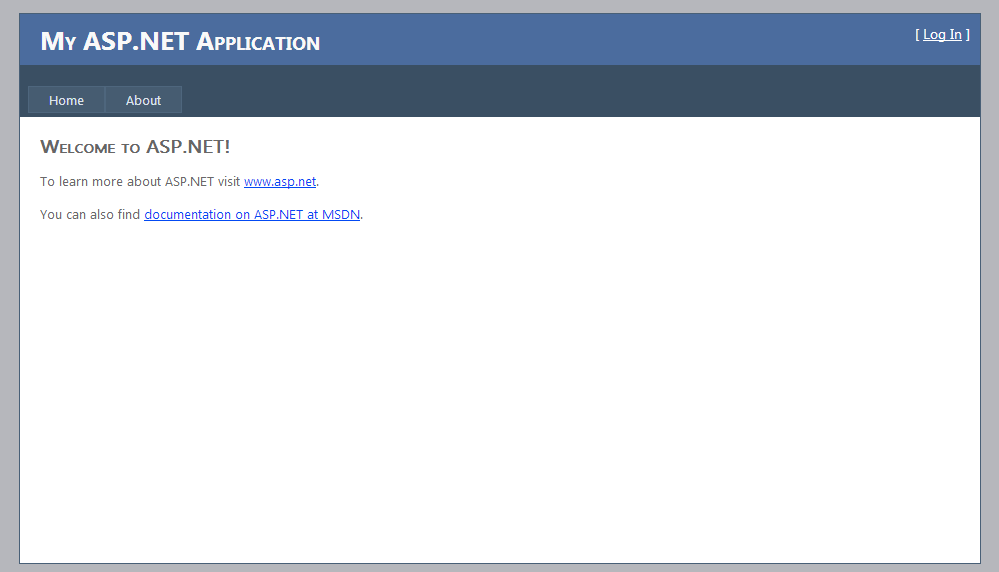
Now that we have our website, lets move on to Part 2: Transform Web.Configs where you will learn how to modify your web application so its web.config changes dynamically when you deploy to your production server.
Continue to Part 2: Transform Web.Configs.