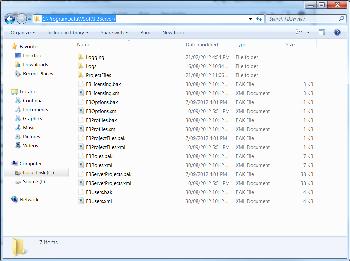
Importing Final Builder Server into Continua
Continua comes packaged with an Import tool that allows you to import your Final Builder Server Projects, Users and Permissions into the Continua CI environment. As Continua CI runs as a continuous environment, some elements of Final Builder server are either unable to be ported across or require additional information to complete the import.
The import itself is a console app that is located <LOCATION>. This application can be run at any stage after the initial install user has been created within Continua CI.
Required Parameters
/username: This must match an administrator user that has already been created in the Continua CI environment. This includes the intial install user that is created when you setup Continua CI.
/password: The password that matches the user specified in /username.
Optional Parameters
/fbsprojectfolder: This parameter specifies the path where your final builder server data is saved.
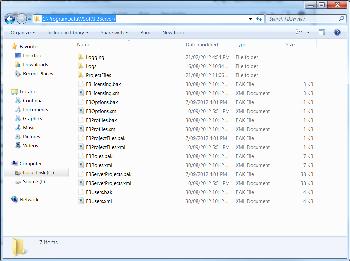
/logpath: While the import is running, a log will be generated that logs which aspects of Final Builder Server imported correctly into Continua CI and will also identify any errors that may have occurred during the import.
/hostname: This parameter sets the name of the computer that is hosting the Continua CI server service.
/port: This parameter sets the port number that will be used to connect to the Continua CI server service.
/defaultPassword: For security reasons, Continua CI is unable to import passwords from Final Builder Server to Continua CI. This means that a default password needs to be used as a placeholder for all objects being created in Continua CI that require a password.