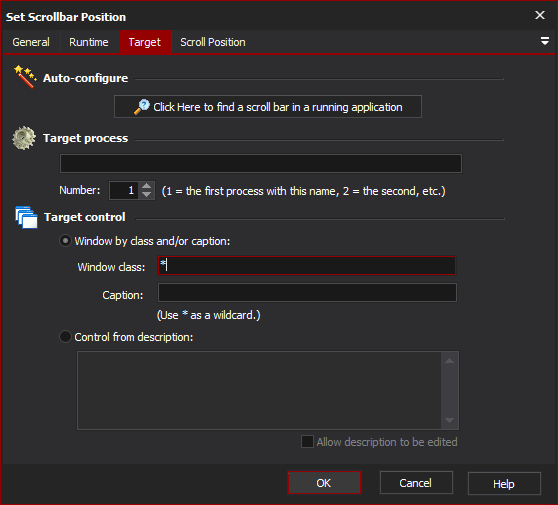
[Professional Edition Only]
The Set Scrollbar Position action allows you to move a scrollbar to a desired position.
Any scrollbar which implements the standard Windows scrollbar behaviour can be moved
| Some non-standard scrollbars do not support this functionality |
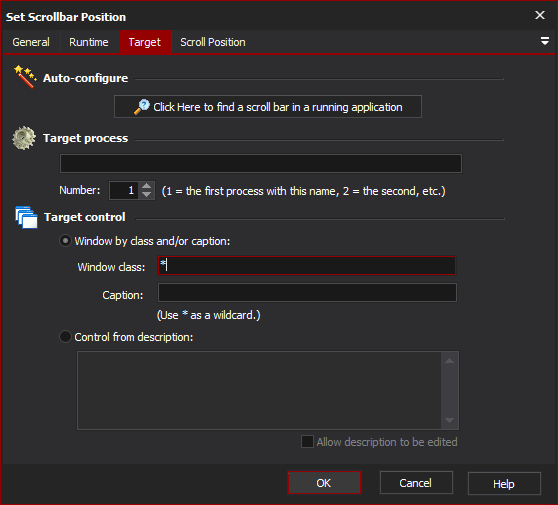
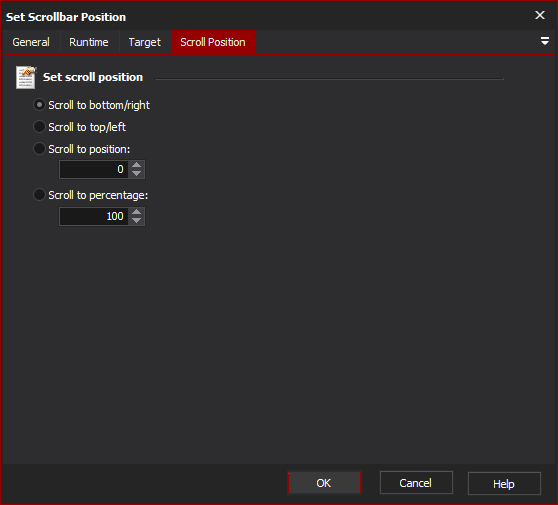
Select this option to scroll a vertical scrollbar to the very bottom, or a horizontal scrollbar to the very right.
Select this option to scroll a vertical scrollbar to the very top, or a horizontal scrollbar to the very left.
Select this option to set the scroll position to an explicit value. Different scroll bars can have different value ranges, so it's not recommended that you use this option unless you know a lot about the scroll bar in question. For some scroll bars, certain values may be inaccessible, so the action will set the bar as close as it can.
Select this option to set the scrollbar to a certain percentage of its available range. 0% is the topmost (or leftmost) position of the bar, and 100% is the bottommost (or rightmost) position.
| This action cannot move a disabled or invisible scroll bar. |