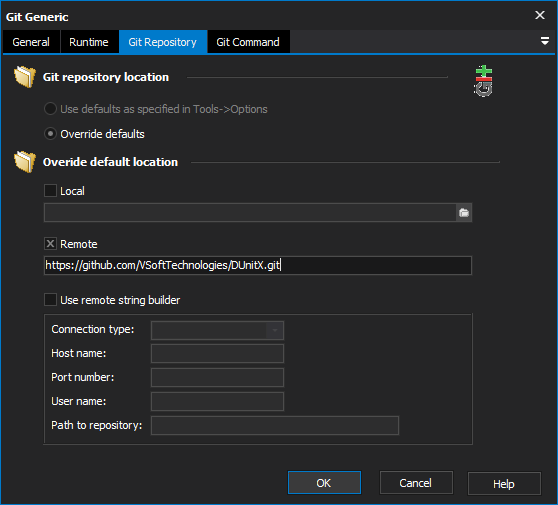
The Git Repository Status action allows you to reset the current HEAD to a specified state.
From the Git Repository tab select the location of the local repository of which you would like to reset.
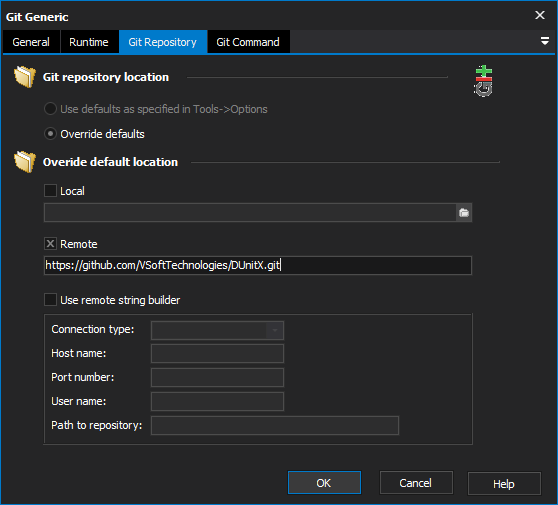
There are a number of options available from the Reset Options tab:
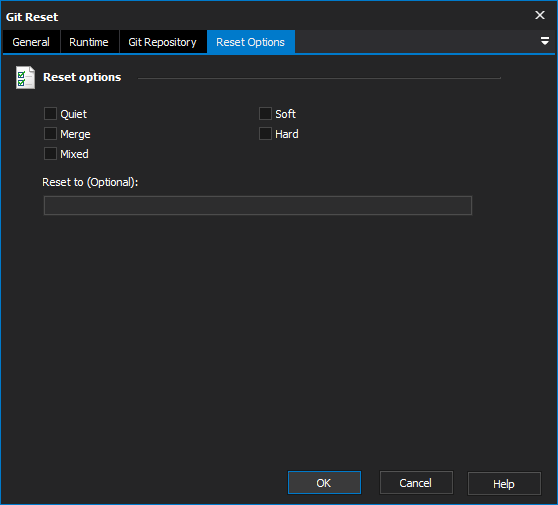
Quiet - Suppress output from Git.
Merge - Reset the index to match to the tree recorded by the named commit and updates files where there are differences between the named commit and the commit in the current working tree.
Soft - Index and working tree are no touched. All files that have been changed remain in Changes to be commit status.
Hard - Matches the working tree and the index of the tree being switched to. Any changes to tracked files since the specified commit will be lost.
Mixed - Resets the index but not the working tree and reports what has not been updated.
Reset To: This field allows you to provide a commit-id to reset the HEAD to. This value is optional, if left blank it defaults to HEAD.
For more information on performing a reset in git, see: