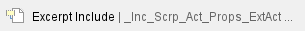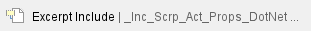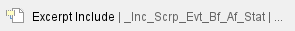The ASP.NET IIS Registration action allows the registration or removal of ASP.NET applications within IIS. It can also create ApplicationPools or get the status of the installed ASP.NET framework. ASP.NET IIS Registration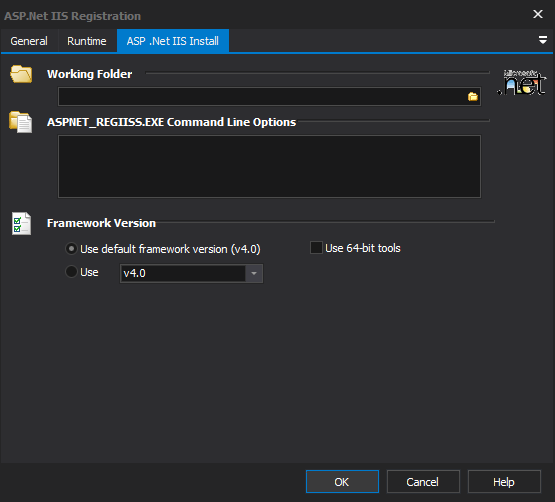
|
|
Working Folder
The folder from which the ASPNET_REGIIS.EXE command will be run. This allows for easier referencing of source files in the AL command through relative paths.
ASPNET_REGIIS.EXE Command line options
The parameters to pass to ASPNET_REGIIS.EXE. This can take the following form:
Due to the complexity of this tool and the number of options available we currently allow direct access to the command arguments. These can be found on the MSDN website located here ASPNET_REGIIS.EXE.
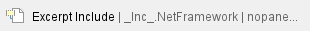
Action Scripting
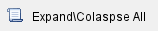
Action Specific Scripting
Other
| Script Property | Example (Javascript) | Valid Values | Default | Persisted | Description |
|---|
Options | Action.Options = '-s W3SVC/1/ROOT/WebsiteA'; | any text | '' | On save | Specifies the parameters to pass to ASPNET_REGIIS.EXE. | StartDir | Action.StartDir = 'C:\WebSiteA\'; | any text | '' | On save | Specifies the working directory for ASPNET_REGIIS.EXE to be called with. |
|