The SecureZIP List Archive Contents action allows you to display the contents of an archive. |
|
|
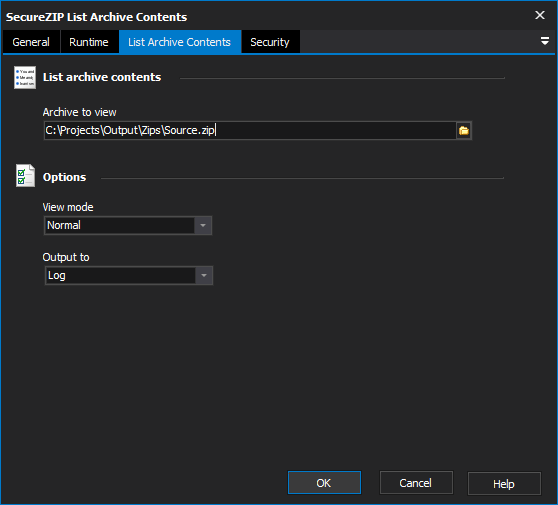
To view the contents of an archive, specify the archive in the field provided on the List Archive Contents page.
The zip archive to list all the files from.
The detail the generated file report should contain. There are three possible options;
Brief: A compact and less informative view of the file contents.
Normal: A relatively informative view of the file contents. Includes fields such as Size, Date, CRC, and Ratio.
Details: A very detailed view of all information held about files contained in the zip.
Whether to write the list of files to the log, a file, or both.
The file to write the list of files in the secure zip archive.