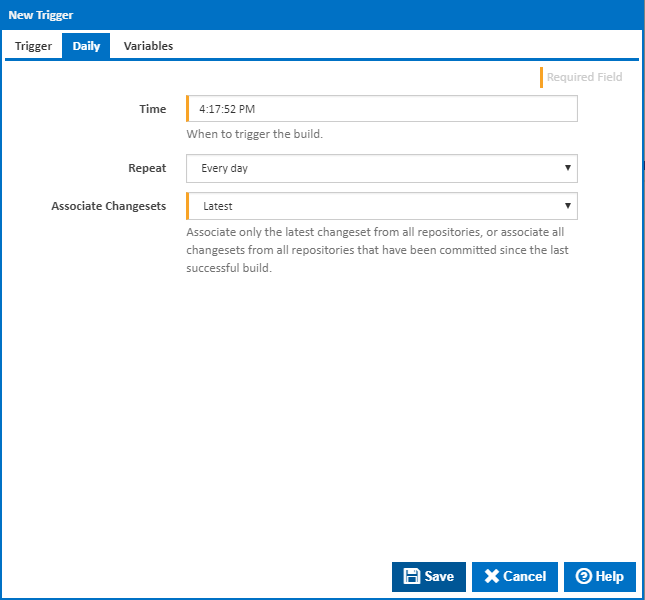Before reading this page, it is highly recommended you read the Time Trigger page.
The daily trigger will start builds at an exact time and continually do it at the specified interval until you either delete or disable the trigger.
Daily
Time
The time property can be changed by typing in the value for the field or using shortcuts. The shortcuts for this field and all other date/time fields in Continua are explained in the Time Trigger section.
Note that the time property must be in 24 hour format.
Repeat
After specifying a time, you can select when you want it to repeat. The options are Every Day, Every so many days (you specify the number of days in the input field that gets displayed after selecting this option), Week days only and Weekend days only.
Frequency
The number of days.
Associate Changesets
Associate only the latest changeset from all repositories, or associate all changesets from all repositories that have been committed since the last successful build.