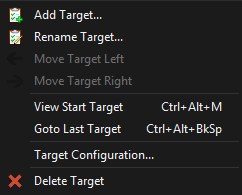By default, a new FinalBuilder project has one Target called Default. This default Target cannot be deleted or moved. When a project starts, the first enabled action in the Default Target is executed. If any action fails, will cause the build process to halt with an error. To perform cleanup tasks when the project fails for any reason wrapping the actions to protect in a try..catch..end is recommended.
You can drag actions from one Target to another by dragging them over the Target tab, then dropping them on the other Target.
Adding Target
You can Add, Delete, Rename or re-order extra Targets from the Project menu, or by right clicking on the Target headings:
To run a specific Targets, add a "Run Target" action to the calling Target, then set the Target property of that action.