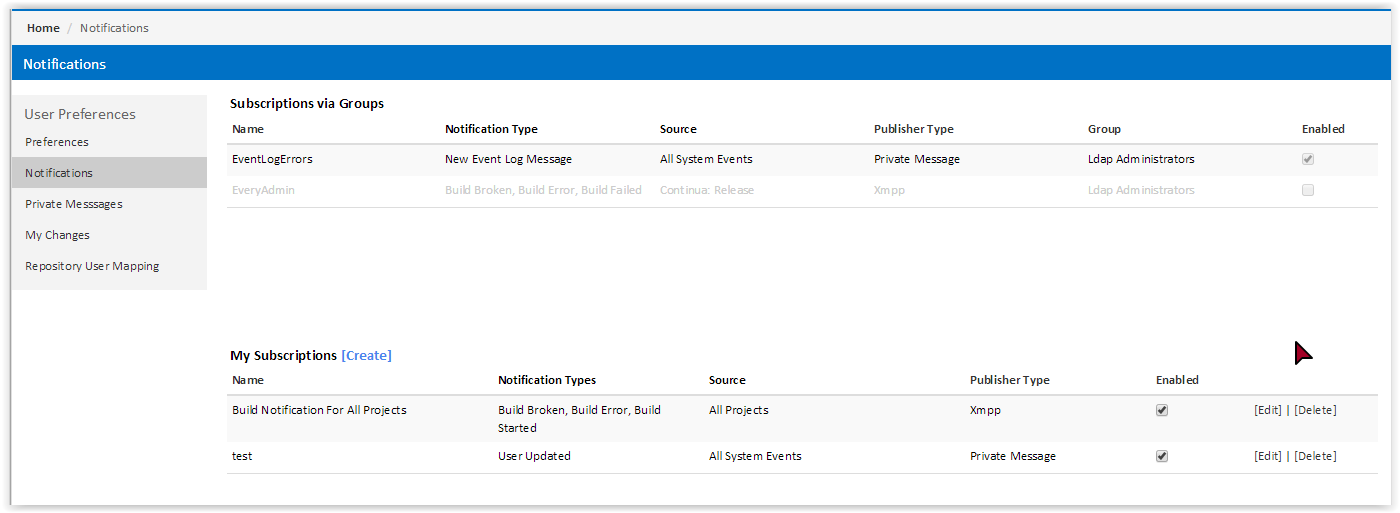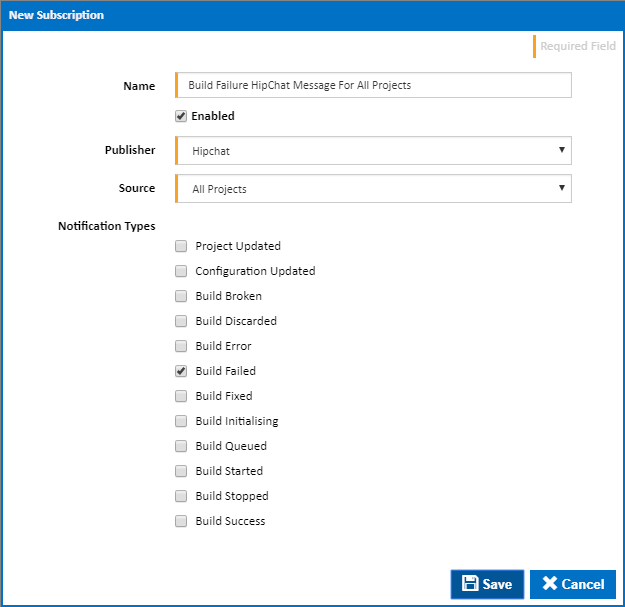The notifications page is where users can view notifications they're subscribed to and also subscribe to new notifications. The page is split into two sections, Subscriptions via Groups and My Subscriptions.
Group subscriptions are listed at the top of the page and are set by the administrator via the Subscriptions page. You can't delete group subscription but you can override them. Your subscriptions are listed under the "My Subscriptions" section.
Overriding Group Subscriptions
To override a group subscription, you need to create a user subscription with the same Source and Publisher Type as the group subscription. If there's a user and group subscription with the same source and publisher type, the group subscription is ignored and only the notification types selected (or not selected) in the user subscription will be taken into account.
Creating and Editing User Subscriptions
A user subscription can be created or edited using the 'Create' and 'Edit' buttons on this page. 'Delete' buttons are also provided.
Name
A unique name to identify this subscription.
Enabled
Toggle this to switch subscriptions on and off.
Publisher
Choose a publisher to carry the messages from the list of configured Publishers.
Source
The entity, e.g. System Events, Project(s), Configuration(s), that the notification is about.
Notification Types
The types of events that you want to send notifications for. The notification types available depend on the type of the Source that you select. You may select multiple types.