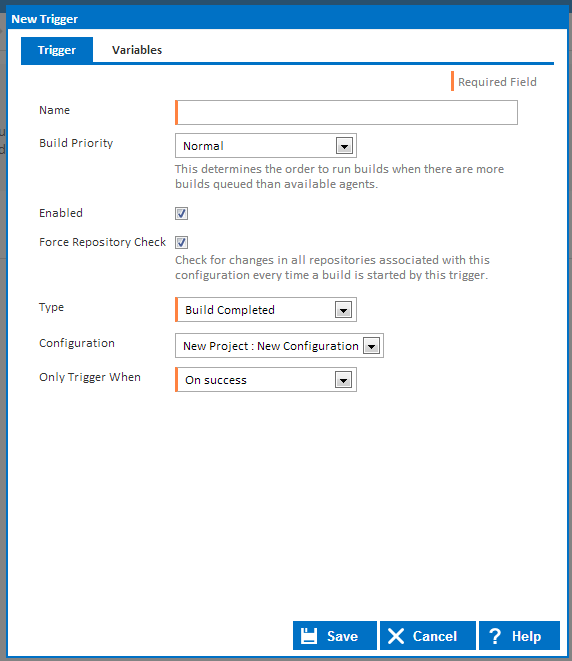Build Completed Triggers allow you to queue a build once another build has finished executing. This essentially allows you to daisy chain your builds and create a link between builds.
Build Completed Trigger Options
This section describes the Build Completed Trigger options. Visit the Triggers page for information regarding options such as 'Build Priority and 'Force Repository Check', which are shared by all trigger types.
Configuration
This option allows you to specify which configuration should trigger a build. Any configuration can be used as the trigger, including configurations in other projects.
Only Trigger When
This option allows you to specify the conditions by which this build will be triggered. Here you can set whether this configuration should be triggered when another build either finishes successfully or fails to build. Alternatively, you can queue the build regardless of the original's build result.