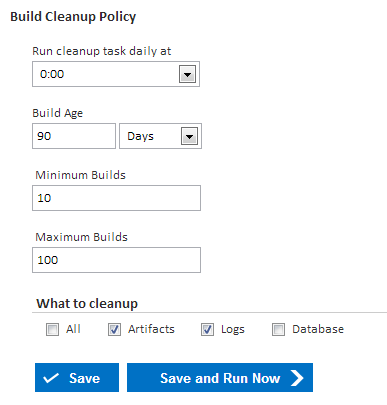Every build that is executed within Continua stores additional information in the server's workspace, such as artifacts and build logs. These by-products are vital for tracking build information, however they can also take up considerable disk space over time. Cleanup policies provide a way to remove any unneeded or old build data to reduce the disk space Continua is using.
By default, the global policy will be applied to all builds, however you can override this at either the project or configuration level. Each cleanup policy runs once per day. You can choose when it runs and control which builds and by-products are cleaned up.
Note that build cleanup is permanent: a cleaned up build cannot be recovered.
The global cleanup policy can be modified in the administration section under 'Cleanup'.
There are several options you can change to determine which builds will be cleaned up:
Build Age: Any build that is older then the build age will be removed.
Minimum Builds: Regardless of build age, this number of builds will always be kept.
Maximum Builds: Regardless of build age, no more than this number of builds will be kept
You can also choose which by-products are cleaned up:
Artifacts: Artifacts from the build will be deleted from disk.
Logs: The build's log will be deleted from the build's workspace and will no longer be accessible on the build's Log page.
Database: The build is deleted from the Continua database - it no longer appears on the configuration's History page, nor does it contribute to the configuration's stats.
Save: Saves the cleanup policy. It will be executed according to schedule
Save and Run Now: Saves the cleanup policy and runs the cleanup immediately.