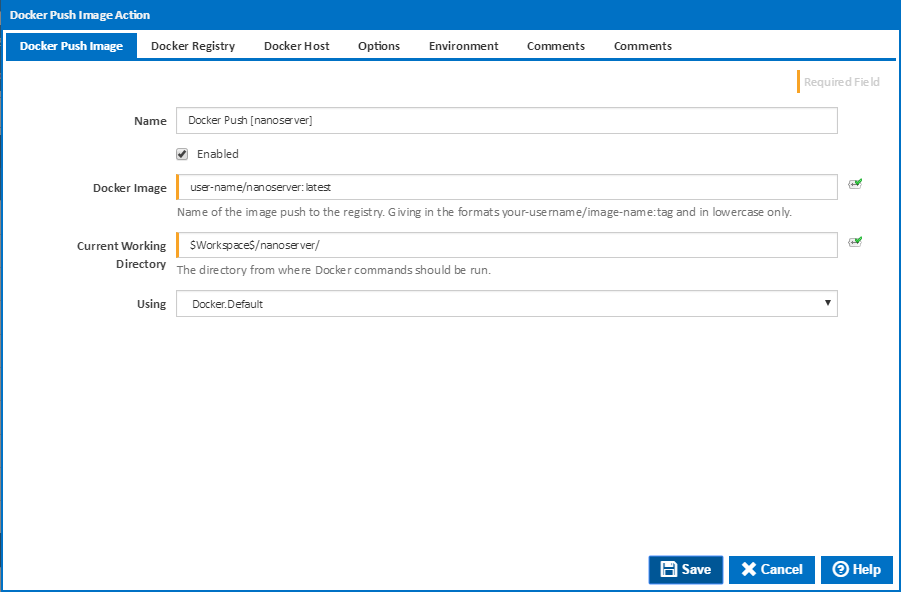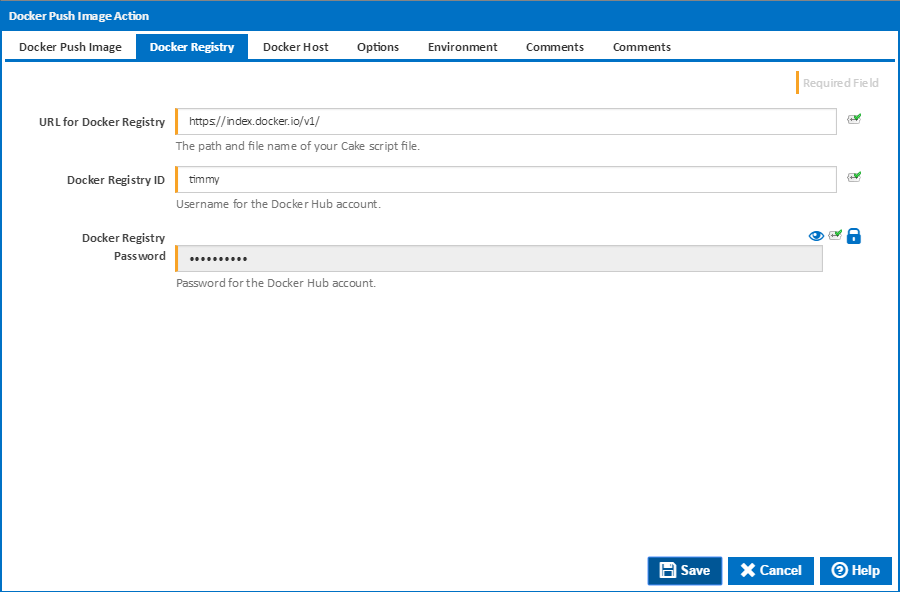The Docker Push Image Action allows for the pushing of a Docker Image to a remote Docker image registry. The action will log into the remote registry and verify the supplied registry user. Then the supplied Docker Image is uploaded under the image name and version tag.
Name
A friendly name for this action (will be displayed in the actions workflow area).
Enabled
Determines if this action will be run within the relevant stage.
Docker Image
The name of the Docker image to upload. This usually is in the format of {repository}:{tag} where the repository can take the format of {user_name}/{image_name}.
Current Working Directory
The base directory from where all docker command should be run on the agent. If any relative directories are used in the Docker File, or any other scripts that it runs this will be the directory that they are based on. It typically is not a good idea to rely on this directory in Docker Files. All relevant files should be held within the Docker Context.
Using
The version of Docker to use when running the Docker Build command. It is important that the agent have the correct version of Docker installed for the Docker File provided.
URL for Docker Registry
The URL of the Docker Registry that the image is to be published to. For example the docker hub registry is https://index.docker.io/v1/, however this could be a local registry used for internal private images such as registry.our_domain.com. Note that the registry has to be accessible from the agent machine, and have the supplied username as a valid user who is allowed to publish images to it.
Docker Registry ID
The username under which the image will be published. The registry ID should have been given permission to publish images to the registry host supplied.
Docker Registry Password
The matching password for the registry ID supplied. If this value contains any $ or % characters they should be escaped so that they are not treated as variables by Continua.