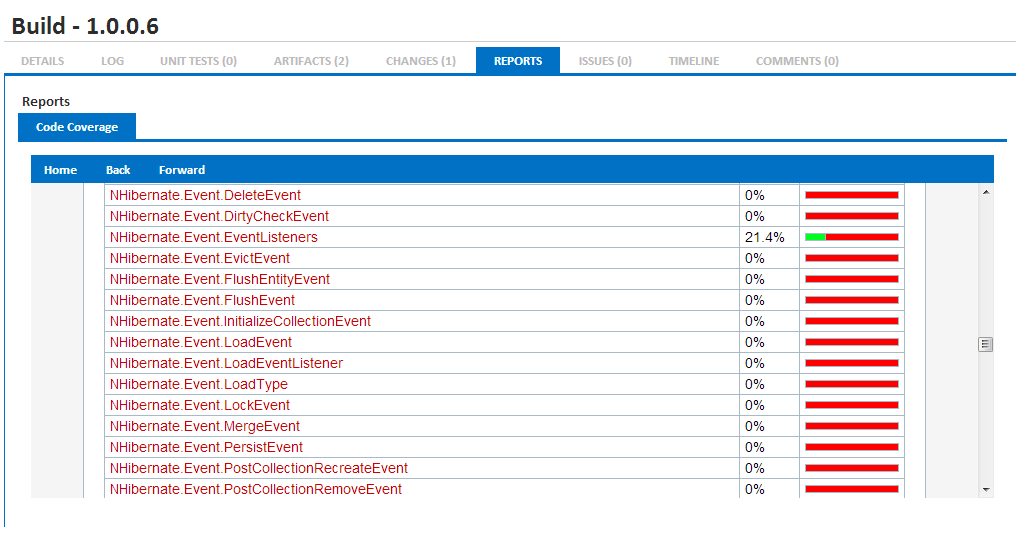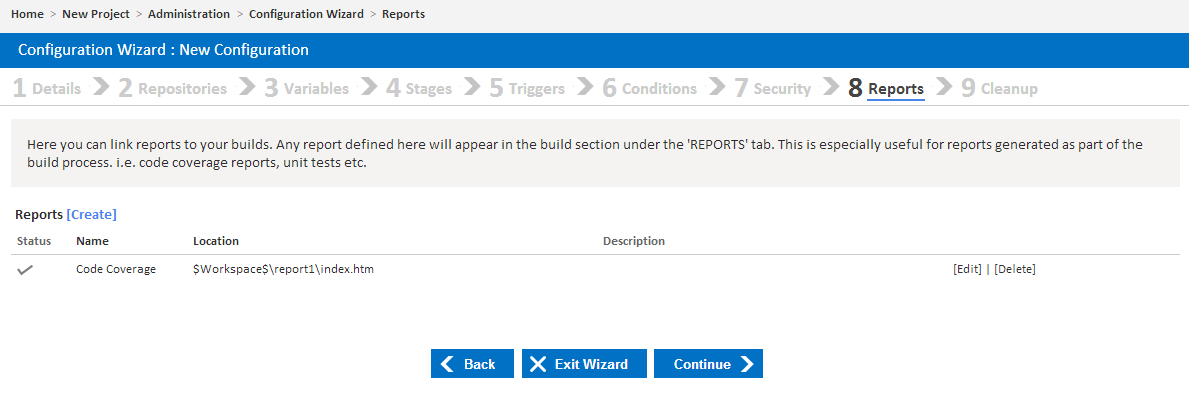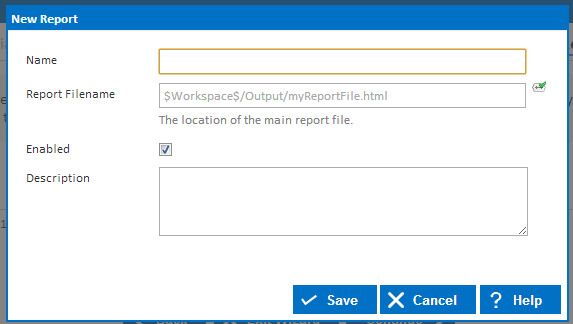Configuration Reports
Configuration reports allow you to link a set of reports to a configuration. This allows you to view build associated reports from within Continua CI's build view.
For example, if you have included code coverage as part of your build, then the associated code coverage report can be linked to that specific build and easily viewed through the Continua CI UI.
Configuration reports support any file type that can be rendered through the browser including, but not limited to .html, .xml and .txt files.
Configuration Reports Setup
Reports can be linked up to a Configuration through the Configuration Wizard, under the Reports section.
Configuration Report Options
Name
The name Continua CI will use to identify the report.
Report Filename
The location of the root file of the report. This is the initial page that will be displayed when viewing the report.
For example, if the report is a HTML report then this is usually default.html or index.html.
Enabled
Only enabled reports will be displayed on builds.
Description
This is used to provide extra information regarding the report.