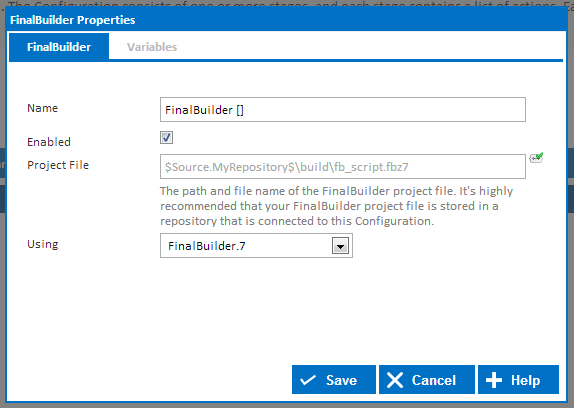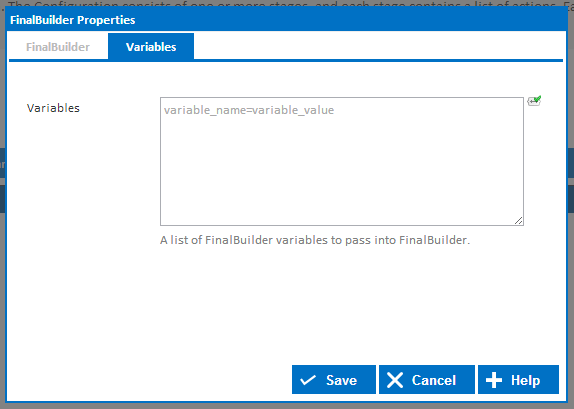FinalBuilder
Project File
The path and file name of the FinalBuilder project file. It's highly recommended you put your project file in a repository and assign that repository to the Configuration. The reason for doing this is that the project file needs to be made available on the agent where the stage/action runs.
Using
The Using drop down is populated with any property collector whose namespace matches the pattern defined by the FinalBuilder Action. The pattern for this action is FinalBuilder\..*
If you create a property collector for this action, make sure you select the FinalBuilder type and give it a name that will match the pattern above in blue. Example names listed here, search the table's Plugin column for "FinalBuilder".
For more in-depth explanations on property collectors see Managing Property Collectors.
Alternatively, you can select the Custom option from the Using drop down list and specify a path in the resulting input field that will be displayed. Please read Why it's a good idea to use a property collector before using this option.
Variables
Enter a list of variables to pass to FinalBuilder. The input field takes variables in the format: name=value.
Some general values that you might want to pass in include:
WORKSPACE=$Workspace$
SOURCE=$Source.<my_repository>$\Source
OUTPUT_FOLDER=$Workspace$\Output
MAJOR_VERSION=$Build.Version.Default.Major$
MINOR_VERSION=$Build.Version.Default.Minor$
RELEASE_VERSION=$Build.Version.Default.Revision$
BUILD_VERSION=$Build.Version.Default.Build$