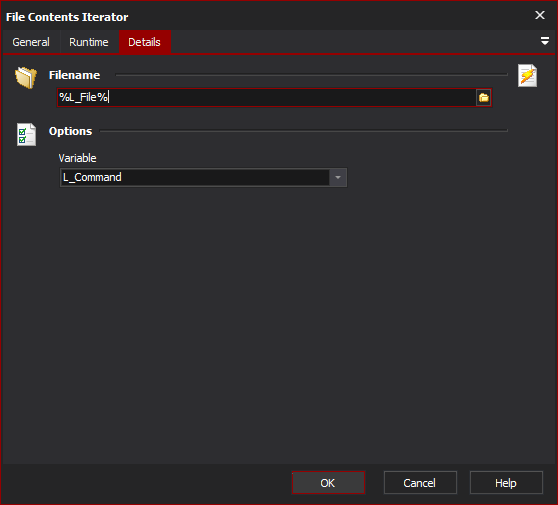The File Iterator Action allows you run a set of actions for each file in a list. The file list can be determined by a file spec (ie C:\MyDir\*.obj) or a FileSet (see the iterators overview.
Details
File source
Iterate file spec
Specify either a file spec (use wildcards like * to select multiple files) or a FileSet (previously defined with the FileSet Define action.) to iterate. Each file in the list will be iterated once.
These options are only available when iterating a filespec:
Recurse
Recurse into subdirectories looking for files which match the filespec.
Include Hidden and System file
Include hidden and system files in the search.
Strict extension match
Include directories only
Iterate Fileset
Refresh FileSet contents before first iteration
If this option is set, the contents of the FileSet will be refreshed before the iterator starts iterating. This is equivalent to placing a FileSet Refresh action as the immediate previous sibling of the File Iterator.
Refresh FileSet contents after each iteration
If this option is set, then the contents of the FileSet will be refreshed after each iteration completes. Any new files which appear when the FileSet is refreshed will be appended to the list of files to iterate. Any files which are no longer part of the refreshed FileSet will be removed from the list (provided they have not yet been iterated) and will not be iterated.
Refreshing the FileSet contents after each iteration may have unexpected results, if you are not extremely sure what is happening. Use with caution.
Iterator variable to set
Variable To Set
The name of a Automise Project/User Variable. On each iteration, the variable value will be set to the path/name of each file.
Include Path when setting variable
If this option is set, the variable will be the full path to each file. If it is not set, only the filename (without any directory info) is set.