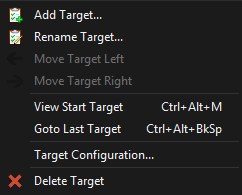By Default, a new FinalBuilder project has two Action Lists, Main and OnFailure. These default Action Lists cannot be deleted or moved. When a project starts, the first enabled action in the Main Action List is executed. If any action fails, execution switches to the OnFailure Action List, if it contains any actions. The OnFailure Action List allows you to perform cleanup tasks when the project fails for any reason.
(Tip : You can drag actions from one action list to another by dragging them over the action list tab, then dropping them on the other action list.)
Adding Action Lists
You can Add, Delete, Rename or re-order extra Action Lists from the Project menu, or by right clicking on the Action List headings:
To run a specific action lists, add a "Run Action List" action to the calling action list, then set the ActionList property of that action.
In the above screenshot, the Run Action List action calls the "Compile Help" action list if certain conditions are met.
Action Lists can be treated like subroutines - you can call them as often as you require. Through the use of FinalBuilder variables, Action Lists can be used like functions or method calls.
See Also