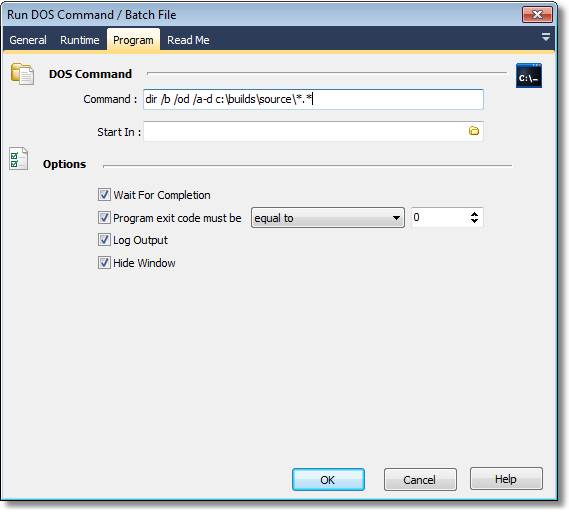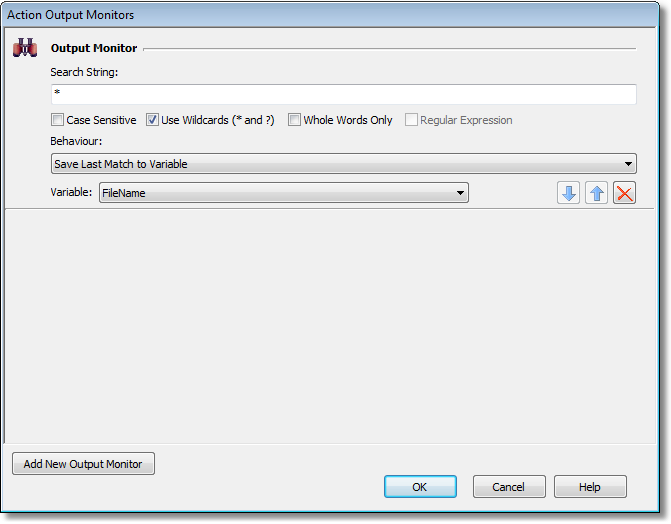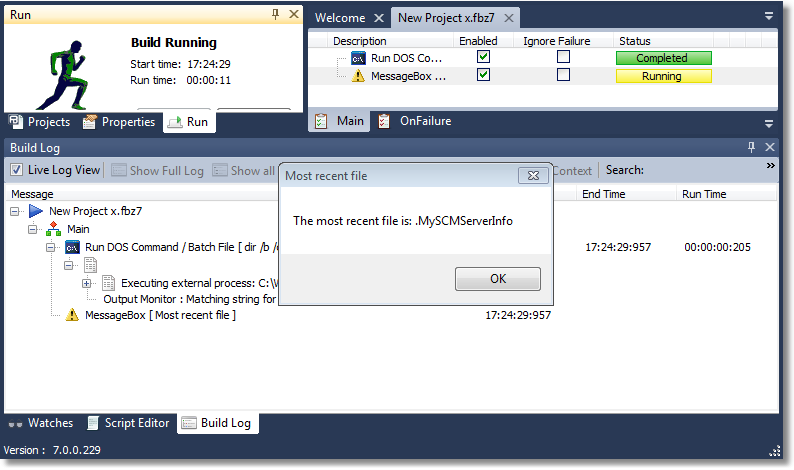Here we use Run DOS Command / Batch File action.
On the Runtime tab, click the Output Monitors ellipsis button (...).
Click "Add a New Output Monitor" then set the options as shown:
The Search String defines what lines of text are selected. In this case, we don't care what the text is - we just want the last one. So the *, combined with Use Wildcards matches any text.
The Behaviour lets you choose options like failing if the text doesn't match. The Save Last Match to Variable option is obviously the appropriate one here.
Lastly, choose the Variable you created - Filename.
The final result looks like this: