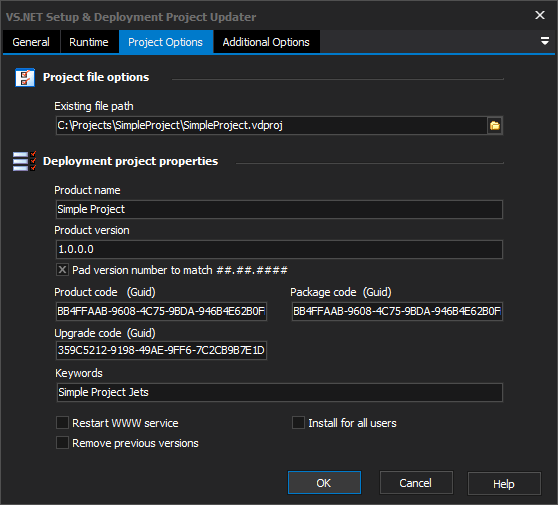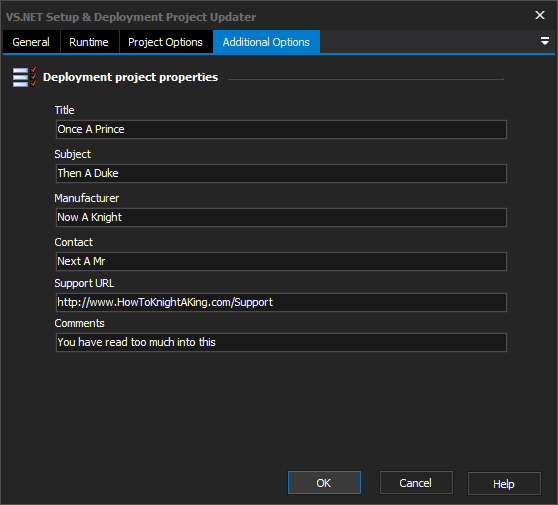The VS.NET Setup & Deployment Project Updater Action allows you to edit the metadata contained in Visual Studio Setup and Deployment project files (.vdproj)
To build .vdproj project files, use the Build VS.NET Solution action.
Project Options
Project File Options
Existing File Path
The full path to the deployment project file to update.
Deployment Project Properties
All of these properties are available to update. Any field left blank will not be updated. In the example shown above, only the Product Version will be updated.
Product Name
The name of the product. This value will be used within the installer to make reference to your product.
Product Version
The version of the product. The version number format must be ##.##.####; for example 1.0.453
Pad version number to match
If you check the box then the action will try to modify the version number so it can be used. For example, "1.0.3" will become "01.00.003".
Product Code
A Guid used to identify a product release. Windows Installer requires that each installed product has a unique ID.
Package Code
A GUID used to identify the MSI package.
Upgrade Code
The GUID used for upgrade the MSI package.
Keywords
The keywords the deployment will be referenced against.
Restart WWW Service
Check this box if the built installer needs to restart the WWW Service after the install runs.
Remove Previous Versions
Check this box to remove any previous versions when the built product is installed.
Install for All Users
If this box is checked, the installer show Install for All Users as the default choice. Otherwise, Install for Current User is the default choice.
Additional Options
Deployment Project Properties
Title
The string to be displayed for the products title.
Subject
The string to be displayed as the products subject.
Manufacturer
The string to be displayed representing the products manufacture.
Contact
The string to be displayed as the products contact information.
Support URL
The string to be displayed as the URL to the products support webpage.
Comments
The string to be displayed as general comments about the product.