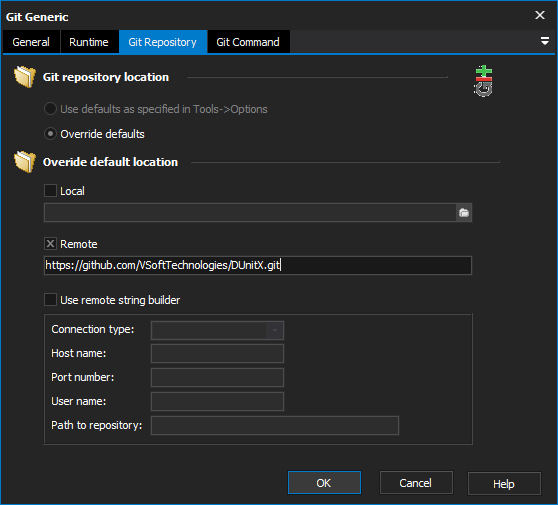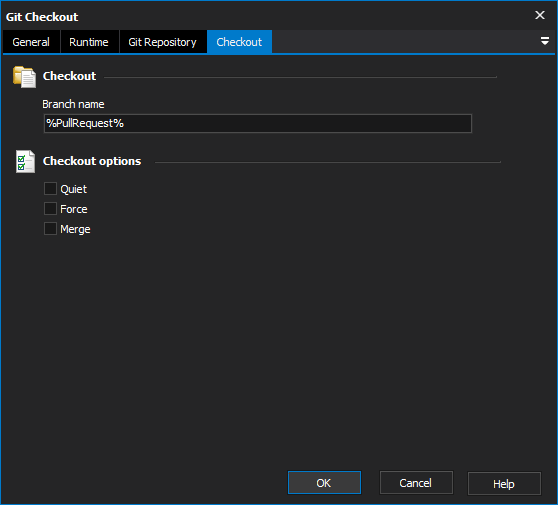...
From the Git Repository tab select the local repository where you want to checkout and switch branches. If you have already specified a default local repository via Tools > Options > Git, then you can enable the Use defaults option to use this repository. Otherwise, you can override the default local repository by enabling the Override defaults option and specifying an alternative in the field provided.
Once the local repository has been selected , switch to the Checkout tab and enter the name of the branch that you wish to switch to within the selected repository.
There are two options that can be executed with this action.
...