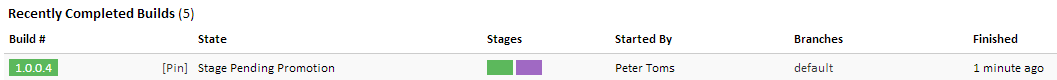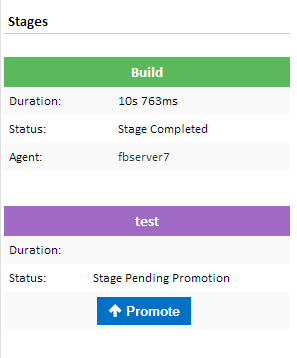...
Conditions which result in this stage being skipped. Variables can be used here to build up a set of conditions. Note that multiple conditions are joined together with a logical AND - as a result, if any of the lines evaluate to false, the respective stage will be run.
| Info |
|---|
Note that stage enabling disabling and skip conditions are only available as from version 1.5 |
...
Determines if this stage should be automatically promoted once it has completed executing, or if it should await manual promotion.
Once a stage has completed, the options on this tab determine if the build automatically continues onto the next stage. If this option is un-ticked the 'Auto-promote conditions' come into effect to determine if the build should continue. Please note that the Auto-promote Conditions are joined together with a logical AND - as a result, if any of the lines evaluate to false, the stage status will be set to 'Stage Pending Promotion'.
| Info |
|---|
Note that promote conditions are only available as from version 1.5 |
Clicking on the Promote button will trigger the next stage.
...