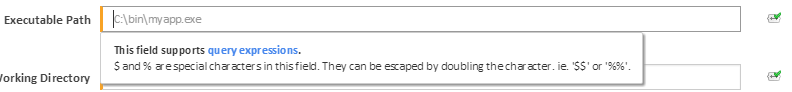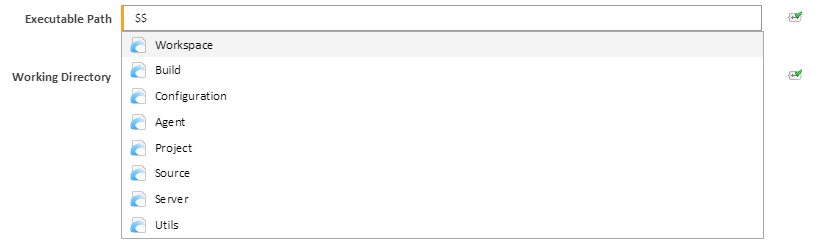What are they?
Expressions are a mechanism for the autocompletion of variables objects whose values may not be known until build execution time. They can also be used to autocomplete build variables (defined within the variables tag of the configuration).
Where can I use them?
Expressions can be utilised in several dialogue fields throughout Continua (they especially useful within stage actions, and build event handlers).
The expansion icon (below) denotes fields that can provide query expansion expression capabilities.
Expression Expansion
To initiate a query simply type the dollar sign symbol '$' and the query expansion expression auto complete will present. When you see an expansion box (with a green tick), this denotes that this field supports query expressions (note; not all queries present (note: not all objects are available in all fields).
$Workspace
| Name | Description | Type | Example |
|---|---|---|---|
| The disk location on the server for the build workspace | string | $Workspace$\testfolder |
...