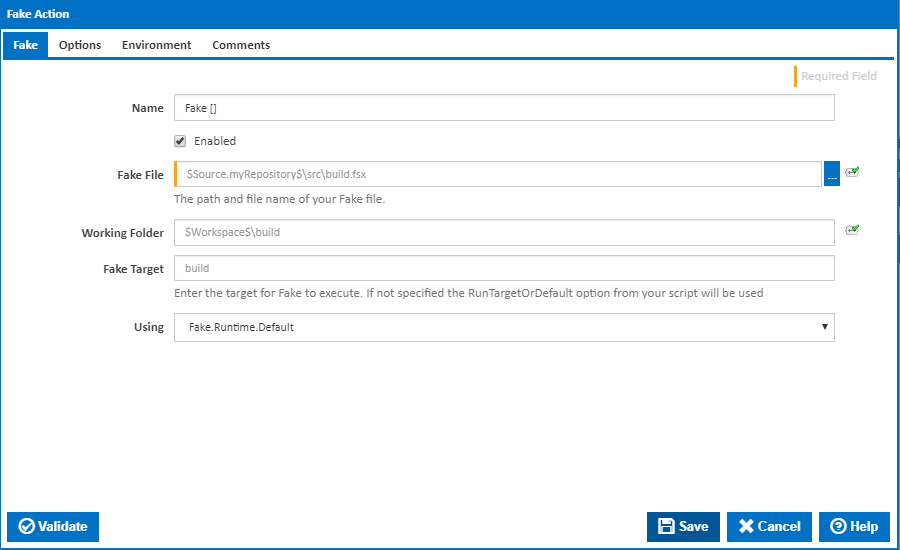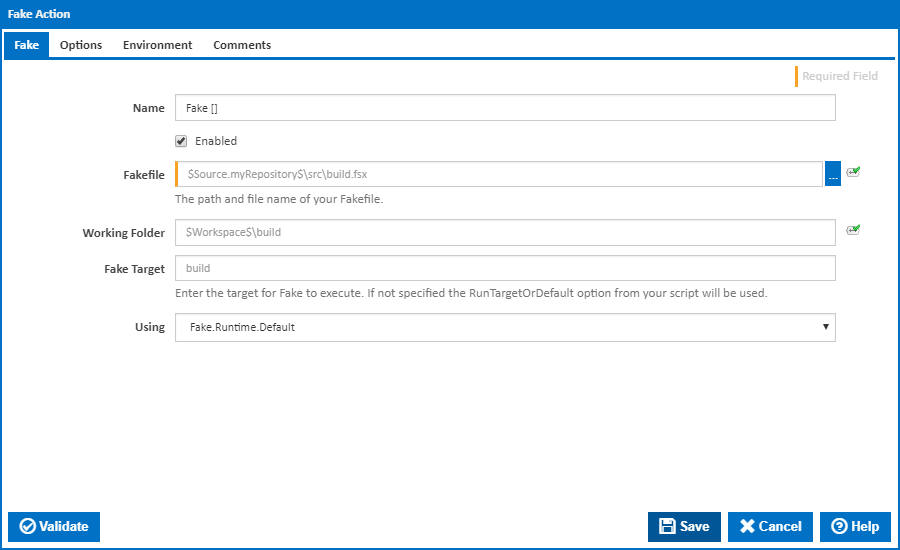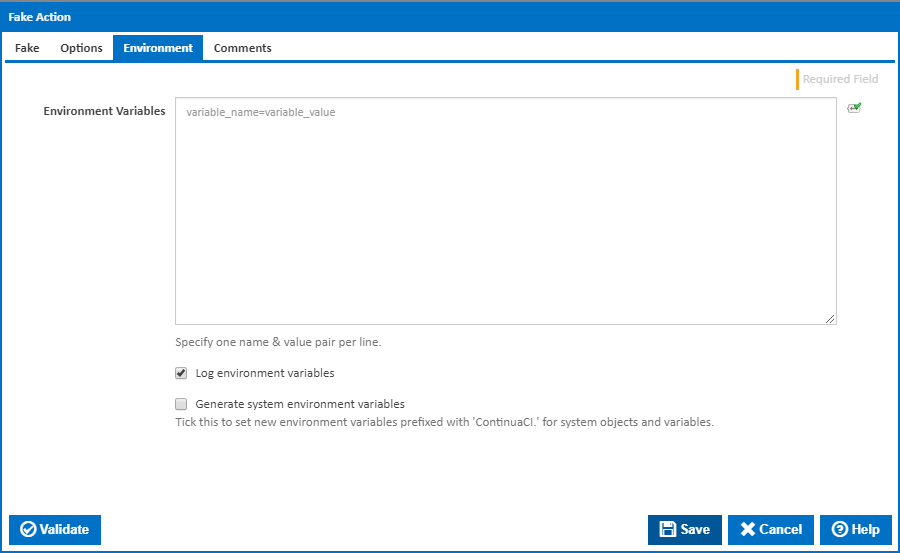| Info |
|---|
| The Fake action in Continua is a wrapper around the fake.exe command line. If you're having trouble using the Fake action, please refer to the Command Line Reference. |
...
The Fake action runner allows users to extend the functionality of Continua by providing integration with FAKE. "FAKE - F# Make" is a build automation system with capabilities which are similar to make and rake. Fake uses an easy domain-specific language (DSL) so that you can start using it without specifically learning F#.
For more information about the project and documentation please visit the FAKE Project Website.
Fake
Name
A friendly name for this action (will be displayed in the actions workflow area).
...
The Using drop down is populated by any property collector properties whose namespace matches the pattern defined by the Fake Actionaction. The pattern for this action is ^Fake\..*. The default property collector searches the environment path for "fake.exe".
If you create a property collector for this action, make sure you select the Path Finder PlugIn type and give it a name that will match the pattern above in blue. Example names listed here, search the table's Plugin column for "Fake".
For more in-depth explanations on property collectors see Property Collectors.
...
If this is ticked, any warnings logged will not mark the action with a warning status.
Environment
Environment Variables
Multiple environment variables can be defined - one per line. These are set before the command line is run.
...
Mask sensitive variable values in system environment variables
Visible This checkbox is visible only if the 'Generate system environment variables' checkbox is ticked.
...